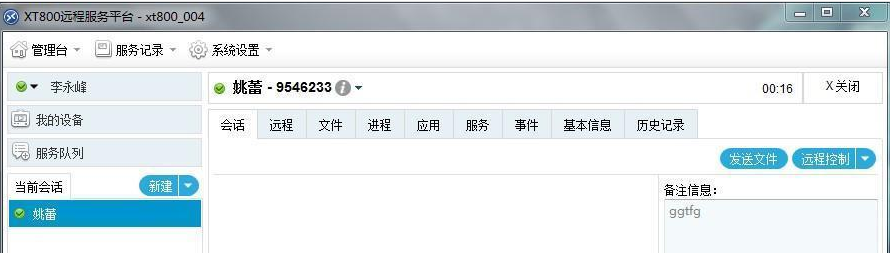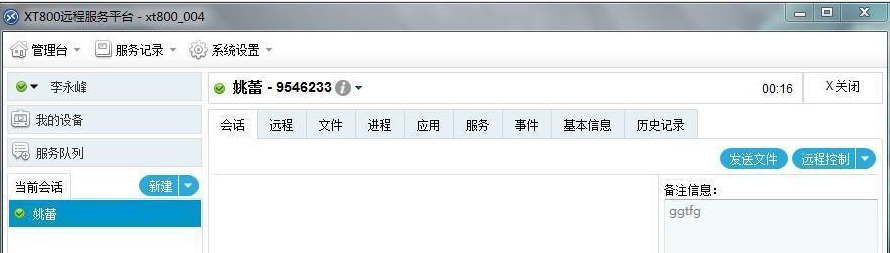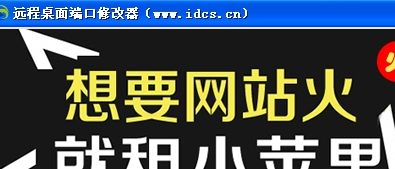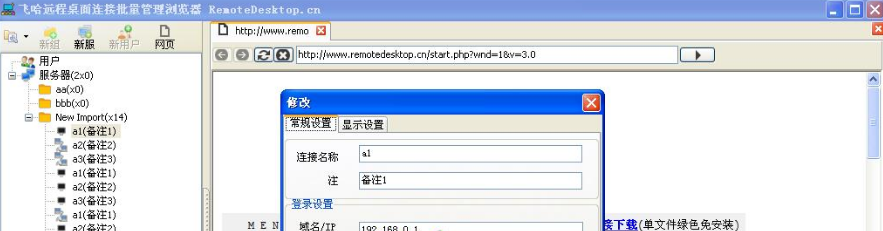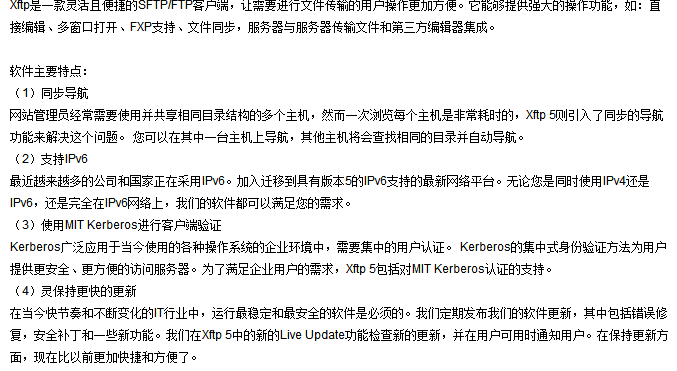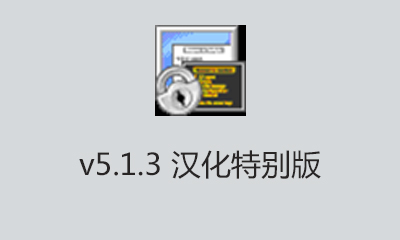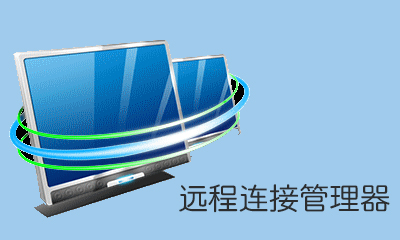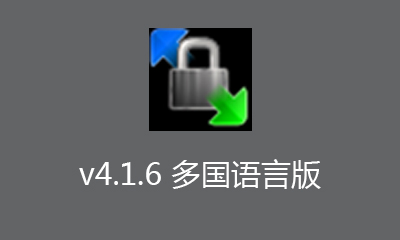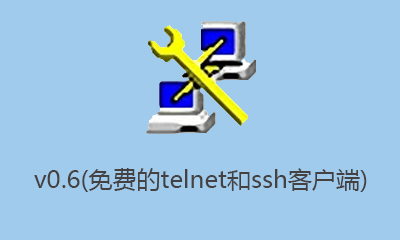current location:Home>Download>Tool download>remote control>pc remote computer terminal (Magic Computer Remote Control) v5.7.0.0 Chinese installation free version
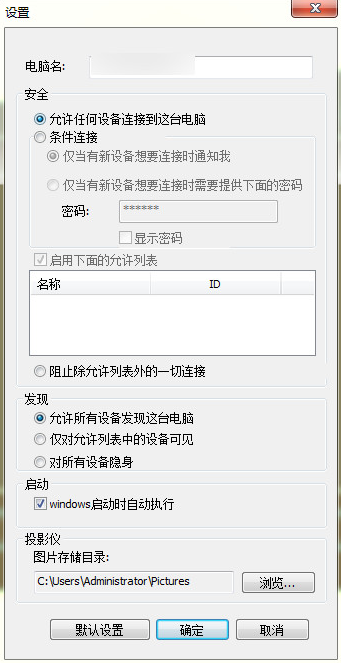
pc remote computer terminal (Magic Computer Remote Control) v5.7.0.0 Chinese installation free version
| Classify:Tool download/remote control | Release time: 2018-02-28 | visits: 4214 |
| Download: 61 |
Latest Downloads
Fantasy Aquarium
Girls Frontline
Wings of Stars
Little Flower Fairy Fairy Paradise
Restaurant Cute Story
Shanhe Travel Exploration
Love and Producer
The most powerful brain 3
Odd Dust: Damila
Young Journey to the West 2
24 HoursReading Leaderboard
- 1Shytoshi Kusama Reaffirms Anonymity Stance, Emphasizes Community Focus Over Individual Recognition
- 2Tools & Resources [Live Doc]
- 3Easily manage and install your private Go modules
- 4Introduction to HUAWEICare+ service benefits
- 5KTC "25GR950" 24.5-inch monitor is now available: 1080P 180Hz Fast IPS, 579 yuan
- 6Huawei freebuds
- 7Red Dragon KS87 three-mode mechanical keyboard is now available: Gasket structure, 4000 mAh battery, 148 yuan
- 8I curate a daily newsletter with resources about Golang - Daily Golang. Here are the latest ssues of the newsletter
- 9What Are the Key Differences Between PHP and JavaScript for Web Development?
- 10Feizhi Octopus 4 "Black Myth: Wukong " co-branded controller is available for pre-sale for 699 yuan: "world's first" force-adjustable alloy rocker, black and gold color
- 11What's wrong with the iPhone bangs not flashing when charging?
- 12Android King! Samsung Galaxy S25 Ultra battery confirmed: 5000mAh capacity maintained
- 13Bitcoin Nurses Sharp Losses, Lagging Global Stocks as US Politics Whipsaw Token
- 14What's the use of the Three Kingdoms plan to regulate hundreds of workers in the world?
- 15ASIC Shuts Down 600 Crypto Scams in 12 Months, Warns of AI-Driven Fraud Tactics Targeting Investors
Latest Tutorials
-
- Go language practical GraphQL
- 1291 2024-04-19
-
- 550W fan master learns JavaScript from scratch step by step
- 2697 2024-04-18
-
- Getting Started with MySQL (Teacher mosh)
- 1212 2024-04-07
-
- Mock.js | Axios.js | Json | Ajax--Ten days of quality class
- 2071 2024-03-29
pc remote Magic Control Computer Remote Control PC Sideis a computer receiver software developed by Monect. It is used together with the Magic Control Computer Remote Control app. With it, you can use your mobile phone as a remote control. Remotely control your computer, which is convenient for you to play games, browse the web, play PPT, etc. Friends who need this tool are welcome to download and use it.
basic introduction
You can use your mobile phone to control your computer PC client through Wi-Fi or Bluetooth. You can display the game screen on your mobile phone on your computer, allowing you to operate it with your mobile phone and run the screen on your computer. The Monect computer remote control can be widely used for remote desktop control, synchronous slide show playback, text transmission and sharing to computers, etc. You need to download and install the Monect remote control on your computer and mobile phone at the same time to use it!
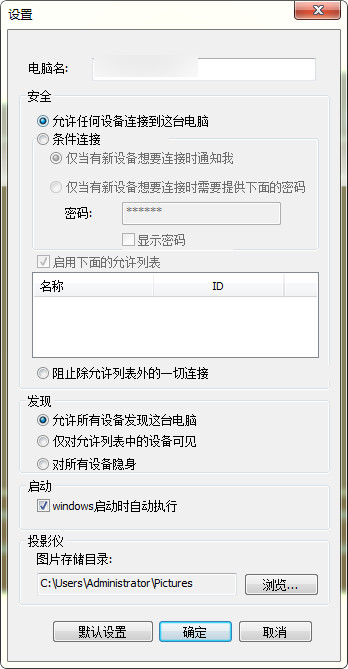
Software Features
1. Share: Display photos, videos or even the entire phone screen on your phone or tablet on the big screen of your computer. View, edit and download files on your computer on your phone, and conversely, you can also wirelessly access files on your phone on your computer.
2. Games: Integrate 4 types of game controllers, perfectly supporting shooting (fps), role playing (rpg), action (ACT) and flying (FLY) and other game types, especially the Need for Speed series, Dirt series, Mission Games like Summons and Ace Combat.
3. Work: Perfectly simulates multi-touch trackpad and keyboard, provides the same operation as Apple Magic Trackpad, and owns Apple products for free. You can also remotely control PPT presentations, allowing you to see the slides and PPT annotations on your mobile phone without leaving the computer.
Features
1. Remote desktop: touch your windows
on your mobile phone 2. Multi-language support: Supports Simplified Chinese, Traditional Chinese, and English!
3. Desktop sharing (requires root): display your mobile phone screen on the computer
4. Flight mode: Play games such as Ace Combat through gravity sensing
5. Shooting mode: Use 3D gyroscope to aim at the target, just like real shooting
6. Browser and multimedia control: Easier control of various browsers and multimedia players
7. My Computer: Browse, modify, and delete your computer files directly on your mobile phone
8. Joystick controller: Virtually create a wireless computer controller, you can easily play Street Fighter, Dynasty Warriors and other games
9. Slide synchronization: Display PPT pictures, annotations, etc. directly on your mobile phone. You can select, play, and circle
10. Text transfer: Enter any text on your phone and send it directly to the text window on your computer
11. Keyboard: Virtually create a full keyboard, a numeric keypad, and a multifunctional keyboard that can control computer shutdown, restart, and sleep
12. Racing mode: Use the gravity sensor on the mobile phone to play racing games on the computer, perfectly supporting various racing games, such as the Need for Speed series, Dirt series, etc.
13. Touchpad: Simulate a touchpad, adding a notebook-like touchpad to your computer and supporting multi-touch, just like Apple's trackpad!
common problem
1. Why can’t I scan the computer on my mobile phone?
Please check the firewall settings on your computer. If anti-virus software such as 360 is installed, please add Monect to the whitelist. If not, please close it directly.
2. What games can be played with Monect?
Many games support it. If a game can be played with a controller, then it can definitely be played with Monect. In addition, some games only support Xbox360 controllers, then you only need to use the "Simulate 360 Controller" function on the Monect computer side. FPS games are usually played with a keyboard, and the Monect design mode is also supported, using a gyro to control the crosshair.






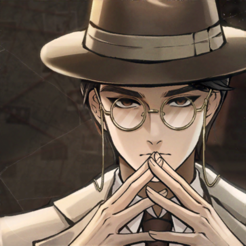




![[Web front-end] Node.js quick start](https://img.php.cn/upload/course/000/000/067/662b5d34ba7c0227.png)