
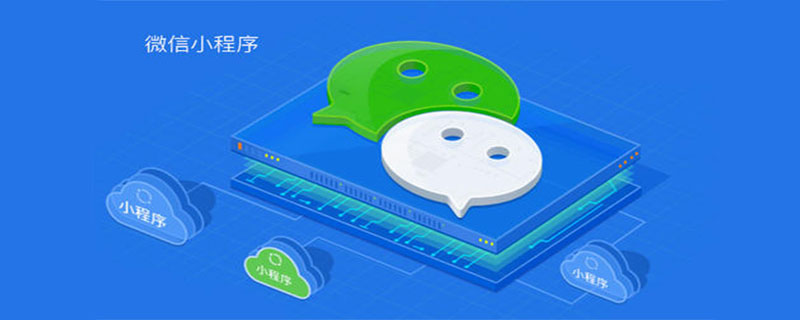
How to adjust the brightness of WeChat applet?
In the WeChat applet, the brightness can be adjusted through the "wx.setScreenBrightness()" method. The function of this method is to adjust the brightness of the screen. To use it, just pass in the method An object, and set the object's "value" attribute to 1.
Sample code
//获取应用实例
var app = getApp()
Page({
data:{
},
changeScreenLight:function(e){
var that = this;
//滑动拉杆获得值
wx.setScreenBrightness({
value: parseFloat(e.detail.value).toFixed(1)
})
//给屏幕亮度赋值
wx.getScreenBrightness({
success: function(res) {
that.setData({
ScreenBrightness: res.value
})
}
})
}
})Parameter description
| Parameter | Type | Required | Description |
|---|---|---|---|
| Number | is the | screen brightness value, ranging from 0 to 1, 0 is the darkest, 1 is the brightest | |
| Function | No | Interface call successful | |
| Function | No | The callback function for interface call failure | |
| Function | No | The callback function for the end of interface call (successful call, failed call will be executed) |
WeChat Mini Program"
The above is the detailed content of How to adjust the brightness of WeChat applet?. For more information, please follow other related articles on the PHP Chinese website!