
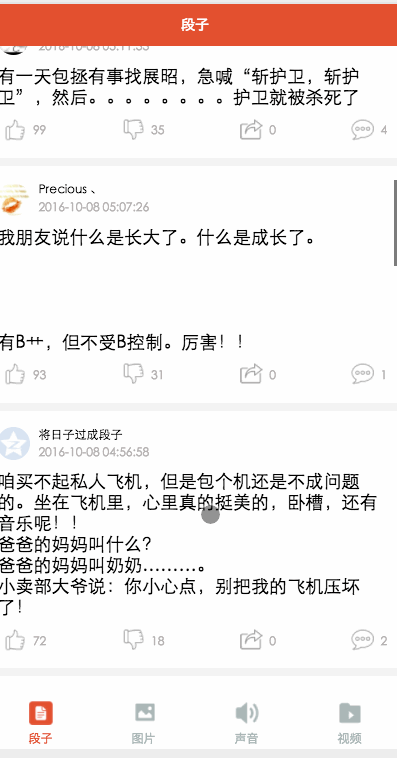
The basic components and API of the WeChat mini program have been finished, and we have to get back to the topic. I spent most of the day making a streamlined version of Baisi Bujie, including jokes and pictures. , audio, video, four modules. This article will give you a brief introduction to this small APP. The source code will be put on GitHub and you are welcome to start.
What can I learn from the project?
tabbar usage
Network call real interface
loading uses
scroll-view to implement pull-down refresh and pull-up loading
image component Processing of pictures,
Use of music and video components
Use of jump value transfer
etc. . . .
app.json global configuration file
{ "pages":[ "pages/word/word", "pages/image/image", "pages/voice/voice", "pages/video/video", "pages/detail/detail" ], "tabBar": { "color": "#a9b7b7", "selectedColor": "#eb4f38", "borderStyle": "white", "backgroundColor": "#ffffff", "list": [ { "pagePath": "pages/word/word", "text": "段子", "iconPath": "image/wordN.png", "selectedIconPath": "image/wordS.png" }, { "pagePath": "pages/image/image", "text": "图片", "iconPath": "image/imageN.png", "selectedIconPath": "image/imageS.png" }, { "pagePath": "pages/voice/voice", "text": "声音", "iconPath": "image/voiceN.png", "selectedIconPath": "image/voiceS.png" }, { "pagePath": "pages/video/video", "text": "视频", "iconPath": "image/videoN.png", "selectedIconPath": "image/videoS.png" } ] }, "window":{ "backgroundTextStyle":"light", "navigationBarBackgroundColor": "#eb4f38", "navigationBarTextStyle":"white" } }

Here we only need to configure the global properties of the program. Each page needs to be introduced in the pags attribute, sometimes tabbar The reason why it is not displayed may be because of this. The bottom navigation Item of the tabbar is divided into four, which are in the list. The main configuration here is the selected and unselected color, background color, page introduction and picture introduction of each bottom option page. The window attribute mainly configures the overall color, text color and background color of the form. The window attribute here will be overridden by the window attribute of each page.
app.wxss
/*整体view样式*/ .containsView{ padding: 15rpx 15rpx 15rpx 15rpx; margin-top: 15rpx; margin-bottom: 15rpx; background-color: white; } /*头部整体样式*/ .topContainsView{ display: flex; flex-direction: row; align-items: center; margin-bottom: 18rpx; } /** * 头像样式 */ .profileImage{ width: 60rpx; height: 60rpx; border-radius: 30rpx; } /*头部显示名字和时间整体样式*/ .topRightView{ margin-left: 15rpx; display: flex; flex-direction: column; } /*用户名称样式*/ .topRightName{ font-size: 18rpx; } /*时间样式*/ .topRightTime{ font-size: 14rpx; color: #b8b2b2; margin-top: 10rpx; } /*因为中间部分不一样不放在整体样式中*/ /*底部view整体样式*/ .bottomView{ display: flex; flex-direction: row; justify-content: space-between; align-items: center; } /*每个Item样式*/ .bottomItemView{ display: flex; flex-direction: row; align-items: center; justify-content: center; margin-top: 18rpx; padding-left: 10rpx; padding-right: 10rpx; } /*Item样式中的图标样式 顶 踩 分享 评论*/ .bottomItemImage{ width: 45rpx; height: 45rpx; } /*Item中的文字样式 顶 踩 分享 评论*/ .bottomItemText{ font-size: 15rpx; color: #b8b2b2; margin-left: 10rpx; margin-top: 8rpx; } /*分割线样式*/ .divLine{ background: #f3f3f3; width: 100%; height: 15rpx; }
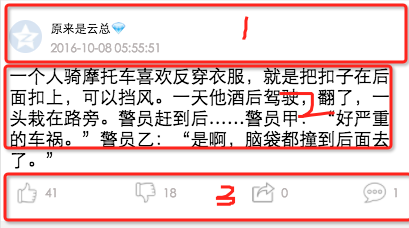
app.wxss I divided the four modules into three parts: header, content area, bottom because each page header The bottom and bottom styles are the same but the middle part is different, so I extracted 1 and 3 into the global, and the comments are clearer
paragraph module
word.wxml
正在加载... {{item.name}} {{item.passtime}} {{item.text}} {{item.ding}} {{item.cai}} {{item.repost}} {{item.comment}}
Outside We wrap the layer with scroll-view to load more and pull up to refresh. bindscrolltoupper="bindscrolltoupper" This attribute will call this method when sliding to the top. bindscrolltolower="bindscrolltolower" will be called when sliding to the bottom. You can also move the header here. Extract the top and bottom layouts and use them through the introduction method, so you don’t need to write all four pages. You can get them yourself
word.js
Page({ data: { list: [], maxtime: '', loadingHidden: false }, onLoad: function (options) { // 页面初始化 options为页面跳转所带来的参数 //加载最新 this.requestData('newlist'); }, /** * 上拉刷新 */ bindscrolltoupper: function () { //加载最新 // this.requestData('newlist'); }, /** * 加载更多 */ bindscrolltolower: function () { console.log('到底部') //加载更多 this.requestData('list'); }, /** * 请求数据 */ requestData: function (a) { var that = this; console.log(that.data.maxtime) wx.request({ url: 'http://api.budejie.com/api/api_open.php', data: { a: a, c: 'data', maxtime: that.data.maxtime, type: '29', }, method: 'GET', success: function (res) { console.log(res) console.log('上一页', that.data.list) that.setData({ // 拼接数组 list: that.data.list.concat(res.data.list), loadingHidden: true, maxtime: res.data.info.maxtime }) } }) }, onReady: function () { // 页面渲染完成 }, onShow: function () { // 页面显示 }, onHide: function () { // 页面隐藏 }, onUnload: function () { // 页面关闭 } })
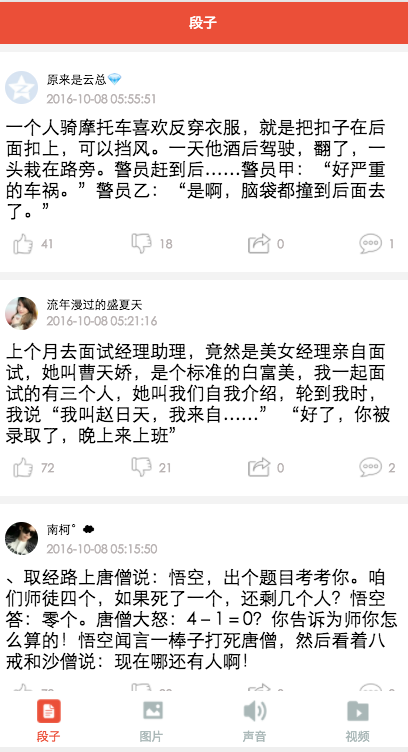
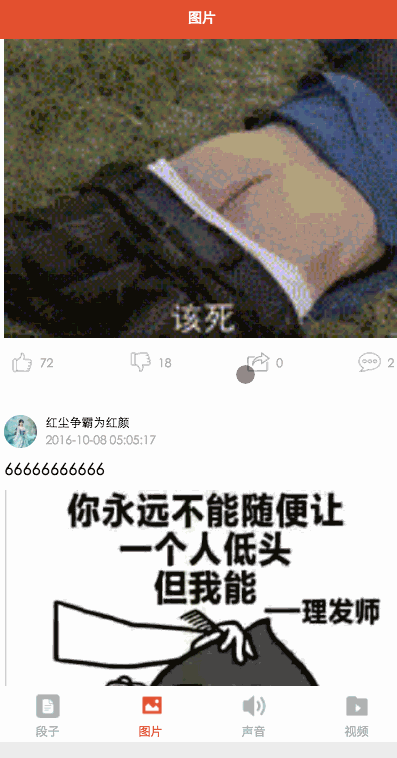
正在加载... {{item.name}} {{item.passtime}} {{item.text}} 点击查看全图 {{item.ding}} {{item.cai}} {{item.repost}} {{item.comment}}


/*中间文字样式*/ .centerContent{ margin-top: 20rpx; width: 100%; height: 600rpx; } /*中间浮动文字样式*/ .flexView{ display: flex; justify-content: center; align-items: center; width: 100%; height: 80rpx; position: absolute; z-index: 2; top: 540rpx; background: #000000; opacity: 0.6 } /*浮动文字*/ .flexText{ color: white; font-size: 35rpx; }
var detail = '../detail/detail' Page({ data: { list: [], maxtime: '', loadingHidden: false }, onLoad: function (options) { // 页面初始化 options为页面跳转所带来的参数 this.requestData('newlist'); }, /** * 滚动到底部时加载下一页 */ bindscrolltolower: function () { console.log('到底部') this.requestData('list'); }, /** * 加载数据 */ requestData: function (a) { var that = this; wx.request({ url: 'http://api.budejie.com/api/api_open.php', data: { a: a, c: 'data', // 上一页的maxtime作为加载下一页的条件, maxtime: this.data.maxtime, type: '10', }, method: 'GET', success: function (res) { console.log(res) console.log('上一页', that.datalist) that.setData({ // 拼接数组 list: that.data.list.concat(res.data.list), loadingHidden: true, maxtime: res.data.info.maxtime }) } }) }, /** * 查看大图 */ lookBigPicture: function (e) { console.log(e); console.log(e.currentTarget.id) //图片url 对应wxml中data-url="{{item.url}}" var url = e.currentTarget.dataset.url; //获取图片高度 对应wxml中data-height="{{item.height}}" var height = e.currentTarget.dataset.height; //获取图片高度 对应wxml中data-width="{{item.width}}" var width = e.currentTarget.dataset.width; // 传参方式向GET请求 wx.navigateTo({ url: detail + '?' + 'url=' + url + "&height=" + height + "&width=" + width, success: function (res) { console.log(res) }, fail: function (err) { console.log(err) }, }) }, onReady: function () { // 页面渲染完成 }, onShow: function () { // 页面显示 }, onHide: function () { // 页面隐藏 }, onUnload: function () { // 页面关闭 } })




