abstract:<?php $url = "http://apis.juhe.cn/mobile/get"; $params = array( "phone" => "15974194945",//需要查询的手机号码 &n
<?php
$url = "http://apis.juhe.cn/mobile/get";
$params = array(
"phone" => "15974194945",//需要查询的手机号码
"key" => "7bd9ea6975895dee67c6cf45a30d4dd8",//应用APPKEY(应用详细页查询)
);
$paramstring = http_build_query($params);
$content = juheCurl($url, $paramstring);
$result = json_decode($content, true);
if ($result) {
echo json_encode($result);
} else {
//请求异常
echo json_encode(['error_code'=>1,'reason'=>'数据请求失败']);
}
/**
* 请求接口返回内容
* @param string $url [请求的URL地址]
* @param string $params [请求的参数]
* @param int $ipost [是否采用POST形式]
* @return string
*/
function juheCurl($url, $params = false, $ispost = 0)
{
$httpInfo = array();
$ch = curl_init();
curl_setopt($ch, CURLOPT_HTTP_VERSION, CURL_HTTP_VERSION_1_1);
curl_setopt($ch, CURLOPT_USERAGENT, 'JuheData');
curl_setopt($ch, CURLOPT_CONNECTTIMEOUT, 60);
curl_setopt($ch, CURLOPT_TIMEOUT, 60);
curl_setopt($ch, CURLOPT_RETURNTRANSFER, true);
curl_setopt($ch, CURLOPT_FOLLOWLOCATION, true);
if ($ispost) {
curl_setopt($ch, CURLOPT_POST, true);
curl_setopt($ch, CURLOPT_POSTFIELDS, $params);
curl_setopt($ch, CURLOPT_URL, $url);
} else {
if ($params) {
curl_setopt($ch, CURLOPT_URL, $url.'?'.$params);
} else {
curl_setopt($ch, CURLOPT_URL, $url);
}
}
$response = curl_exec($ch);
if ($response === FALSE) {
//echo "cURL Error: " . curl_error($ch);
return false;
}
$httpCode = curl_getinfo($ch, CURLINFO_HTTP_CODE);
$httpInfo = array_merge($httpInfo, curl_getinfo($ch));
curl_close($ch);
return $response;
}
?>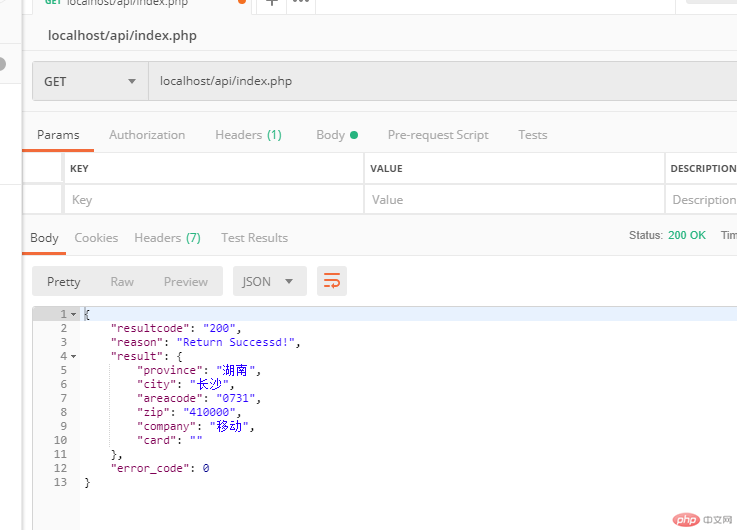
Correcting teacher:韦小宝Correction time:2019-03-12 09:22:19
Teacher's summary:写的非常的不错 现在是不是发现调用接口就是那么的简单