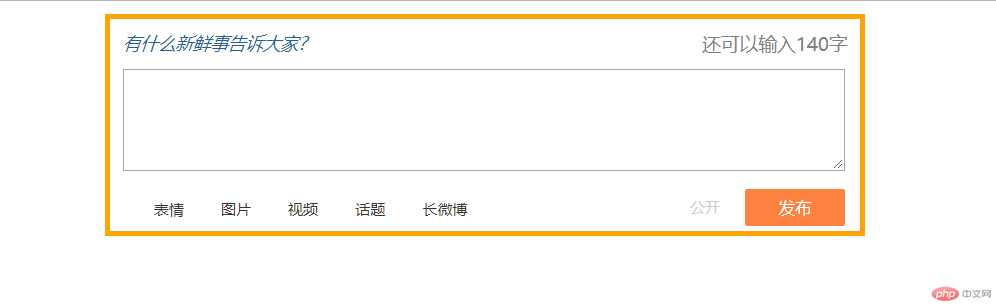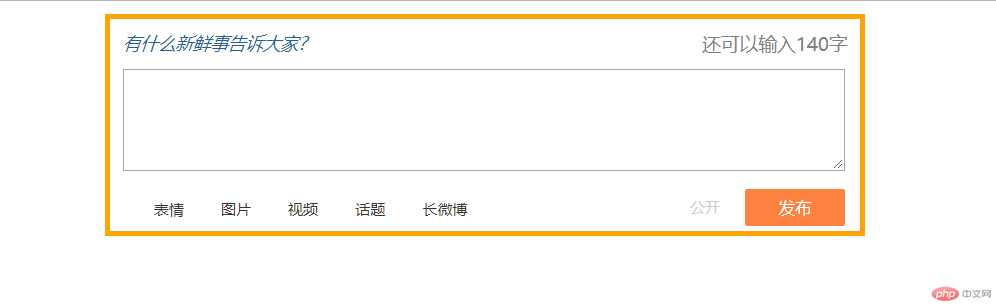abstract:<!DOCTYPE html>
<html>
<head>
<meta charset="UTF-8">
<title>Document</title>
<style type="text/css">
&nbs
<!DOCTYPE html>
<html>
<head>
<meta charset="UTF-8">
<title>Document</title>
<style type="text/css">
*{margin:0;padding:0;text-decoration: none;list-style: none;}
.box{width: 600px; height:170px; border:4px solid #ffa405;margin:10px auto;}
.box-top{width: 600px; height: 30px}
.box-top-left{float: left;color: #235f9b;font-size: 14px;margin: 10px 0 0 10px;}
.box-top-right{float: right;color: #808080;font-size: 15px; margin:10px 10px 0 0}
.box-bottom-p{width: 576px;margin:10px;height: 80px}
.box-bottom-left{width: 488px;float: left;margin:0 10px 0 10px;height:35px;line-height: 30px}
.box-bottom-right{float: right;color: #ccc; margin-right:10px;font-size: 12px;}
#box2{font-size: 12px; color: #333;display: inline-block;padding-left:20px;margin-left: 5px }
.botton-but{background: #ff8140; border:1px solid #ff8140;height: 30px;width: 80px; border-radius:2px;color: #fff}
</style>
</head>
<body>
<div>
<div>
<div><em>有什么新鲜事告诉大家?</em></div>
<div >还可以输入<span id="boxtt">140字</span></div>
</div>
<div>
<textarea></textarea>
</div>
<div>
<div>
<span id="box2">表情</span>
<span id="box2">图片</span>
<span id="box2">视频</span>
<span id="box2">话题</span>
<span id="box2">长微博</span>
<span>公开</span>
</div>
<input type="button" value="发布">
</div>
</div>
</body>
</html>