abstract:<!DOCTYPE html> <html lang="en"> <head> <meta charset="UTF-8"> <title>图片放大镜效果</title> <script src="http://code.jquer
<!DOCTYPE html>
<html lang="en">
<head>
<meta charset="UTF-8">
<title>图片放大镜效果</title>
<script src="http://code.jquery.com/jquery-3.4.1.min.js"></script>
<link href="font-awesome/css/font-awesome.css" rel="stylesheet">
<style>
*{margin: 0;padding: 0;}
#normal{width: 400px;height: 350px;border: 1px solid #000;position: fixed;top: 20px;left: 20px;}
#normal img{width: 100%;height: 100%;}
#big-mirror{width: 400px;height: 350px;border: 1px solid #000;position: relative;
left: 430px;top: 20px;overflow: hidden;display: none;}
#big-mirror>img{position: absolute;width: 1350px;height: 1350px;}
#show{width: 80px;height: 80px;display: none;position: absolute;font-size: 80px;
text-align: center;line-height: 80px;color: lightcoral;
}
</style>
<script>
$(function(){
// $('#big-mirror').hide();
$('#normal').mouseover(function(){
$('#show').show();
$('#big-mirror').show();
$(this).mousemove(function(y){
//console.log(y)
// 小方块跟随鼠标移动
$('#show').css({
'left': y.pageX - $('#show').width() / 2,
'top': y.pageY - $('#show').height() / 2,
});
});
$('#normal').mousemove(function(e){
// 获取鼠标当前位置
var x = e.clientX;
var y = e.clientY;
// 获取原图窗口距离文档的偏移位置
var dx = $('#normal').offset().left;
var dy = $('#normal').offset().top;
// 计算鼠标相对位置
var sx = x - dx;
var sy = y - dy;
// 获取小框的宽高
var show_w = $('#show').width() / 2;
var show_h = $('#show').height() / 2;
// 给入鼠标移动,小框移动的距离
$('#show').css({
'left': sx - show_w + 'px',
'top': sy - show_h + 'px',
});
// 控制小框框只能在原图窗口范围内移动
// 获取小框的偏移位置
var lw = $('#show').position().left;
var lh = $('#show').position().top;
var max_w = $('#normal').width() - $('#show').width();
var max_h = $('#normal').height() - $('#show').height();
// 左边距
if(lw <= 0){ $('#show').css('left','0px'); }
// 右边距
if(lw >= max_w){ $('#show').css('left', max_w+'px'); }
// 上边距
if(lh <= 0){ $('#show').css('top','0px'); }
// 下边距
if(lh >= max_h){ $('#show').css('top', max_h+'px'); }
var lw = $('#show').position().left;
var lh = $('#show').position().top;
// 鼠标在小图的位置
var new_x = lw * 3;
var new_y = lh * 3;
$('#big-mirror').find('img').css({
'left': -new_x + 'px',
'top': -new_y + 'px',
});
});
});
$('#normal').mouseleave(function(){
$('#show').hide();
$('#big-mirror').hide();
});
});
</script>
</head>
<body>
<div id="normal">
<img src="images/food.jpg">
<div id="show" class="fa fa-search"></div>
</div>
<div id="big-mirror">
<img src="images/food.jpg">
</div>
</body>
</html>效果图:
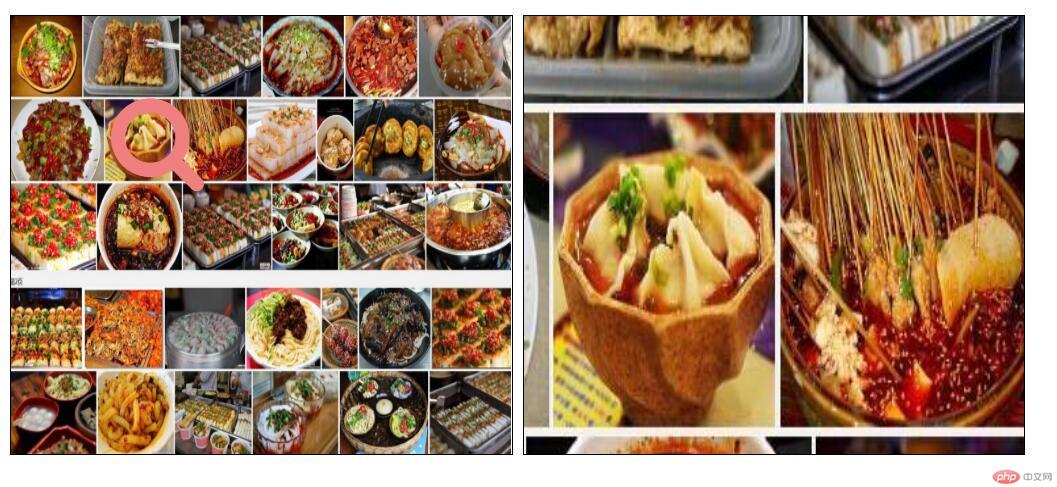
Correcting teacher:天蓬老师Correction time:2019-05-27 09:21:58
Teacher's summary:放大镜效果, 在很多网站都有应用, 特别是购物类, 体验不错....