要将iphone app的项目打包adHoc的方式放到fir.im上,可是在选择export to adHoc选项后,xcode提示如下图:
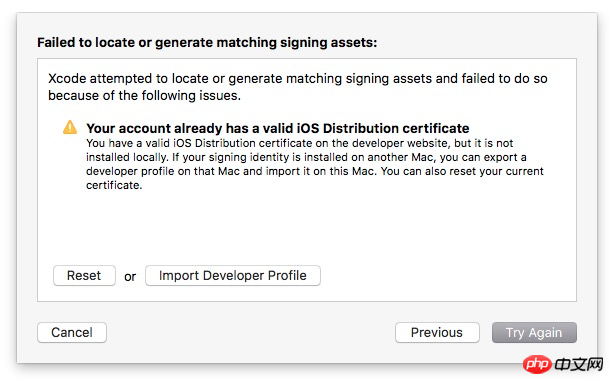
xcode8之前的版本打包adHoc是正常的。
打包前做过,
1 在项目Target下的General的Singing禁用了Automatically manage singing,
2 在Signing(Debug) 和 signing(Release)下选择Wildcard *的证书
3 在Build Settings下的 Provisioning Profile和 Provisioning Profile(Deprecated)下选择Wildcard * 的证书。
无论重做证书还是怎么设置,都是卡在这里。应该怎么搞?
Has the original poster solved it?
Archiving directly still doesn’t work, so I used another method to package it.
1. First set up the General in the project's Target, and cancel Automatically manage singing under Signing.
2. Select the configured certificate (Wildcard type) in the Provisioning Profile in Signing (Debug) and (Release).
3. Build the project directly (⌘b)
4. After building, find Products in the project folder and see if xxx.app turns black.
5. Open iTunes, drag xxx.app into iTunes, and an app will be generated. Right-click the icon of that app, open it with Finder, and you will see the file xxx.ipa. Drag this xxx.ipa into fir.im. .
BTW: Many tutorials have failed to keep up with the times. Have all those authors earned their fame and begun to enjoy their retirement years?