现在的系统需要通过身份证得到身份信息(姓名、性别、生日、籍贯、开卡地、头像、身份证照片...)。搜了半天也没契合的问答条目,只好开问求解。
以前没涉及过硬件开发的项目,现在查资料发现通常有两个方案:
第一,首先通过二代身份证读卡器读取身份证号,然后通过身份证号去调用公安部的服务(WebService技术)返回身份信息。
第二,通过专门的软硬件和模版的方式抓取身份证上的信息(只包含身份证上可见的信息)。
普通网吧、酒店应该都是第一种吧。系统平台为javaee开发,想问一下到底那种可行性高,如果采用第一种需要掌握那些开发技术和细节?(可能有说的不到位地方,大神给补充一下。)
Unfortunately, ordinary Internet cafes and the like used the second type before. I haven’t done this in several years, so I don’t know if the first option you mentioned is feasible now. In the past, only a few companies could make this kind of hardware to identify ID cards. When we were doing real estate registration, we were out of stock. You can check the companies that can do it. The second option is much more convenient.
I deleted this answer before because I didn’t understand the question clearly. This answer did not solve the question. However, at the request of the questioner, the editor here can use markdown to highlight the code. Let’s do it again. Write an answer. Master, please ignore
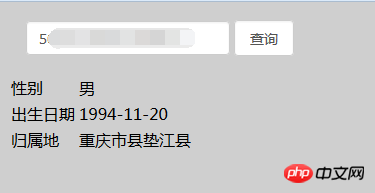
^_^Use services on Baidu api to extract identity information
Copy the code and save it as html in Notepad !
(Please do not run the following code on lower versions of IE)