需实现的效果如下
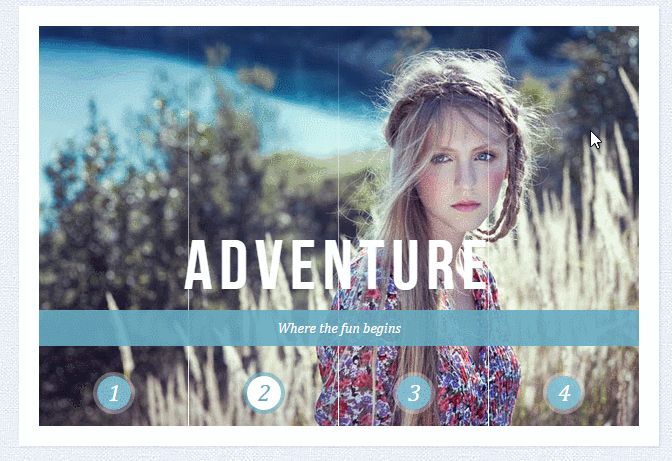
<!DOCTYPE html>
<html lang="en">
<head>
<meta charset="UTF-8" />
<meta http-equiv="X-UA-Compatible" content="IE=edge,chrome=1">
<title>Sliding Image Panels with CSS3</title>
<meta name="viewport" content="width=device-width, initial-scale=1.0">
<meta name="description" content="Sliding Image Panels with CSS3" />
<meta name="keywords" content="sliding, background-image, css3, panel, images, slider" />
<meta name="author" content="Codrops" />
<link rel="shortcut icon" href="../favicon.ico">
<link rel="stylesheet" type="text/css" href="css/demo.css" />
<link rel="stylesheet" type="text/css" href="css/style1.css" />
</head>
<body>
<p class="container">
<header>
<h1>Sliding Image Panels <span>with CSS3</span></h1>
<p class="codrops-demos">
<a class="current-demo" href="index.html">Demo 1</a>
<a href="index2.html">Demo 2</a>
<a href="index3.html">Demo 3</a>
<a href="index4.html">Demo 4</a>
</p>
</header>
<section class="cr-container">
<input id="select-img-1" name="radio-set-1" type="radio" class="cr-selector-img-1" checked/>
<label for="select-img-1" class="cr-label-img-1">1</label>
<input id="select-img-2" name="radio-set-1" type="radio" class="cr-selector-img-2" />
<label for="select-img-2" class="cr-label-img-2">2</label>
<input id="select-img-3" name="radio-set-1" type="radio" class="cr-selector-img-3" />
<label for="select-img-3" class="cr-label-img-3">3</label>
<input id="select-img-4" name="radio-set-1" type="radio" class="cr-selector-img-4" />
<label for="select-img-4" class="cr-label-img-4">4</label>
<p class="clr"></p>
<p class="cr-bgimg">
<p>
<span></span>
<span></span>
<span></span>
<span></span>
</p>
<p>
<span></span>
<span></span>
<span></span>
<span></span>
</p>
<p>
<span></span>
<span></span>
<span></span>
<span></span>
</p>
<p>
<span></span>
<span></span>
<span></span>
<span></span>
</p>
</p>
<p class="cr-titles">
<h3><span>Serendipity</span><span>What you've been dreaming of</span></h3>
<h3><span>Adventure</span><span>Where the fun begins</span></h3>
<h3><span>Nature</span><span>Unforgettable eperiences</span></h3>
<h3><span>Serenity</span><span>When silence touches nature</span></h3>
</p>
</section>
</p>
</body>
</html>下面这个是style1.css
.cr-container{
width: 600px;
height: 400px;
position: relative;
margin: 0 auto;
border: 20px solid #fff;
box-shadow: 1px 1px 3px rgba(0,0,0,0.1);
}
.cr-container label{
font-style: italic;
width: 150px;
height: 30px;
cursor: pointer;
color: #fff;
line-height: 32px;
font-size: 24px;
float:left;
position: relative;
margin-top:350px;
z-index: 1000;
}
.cr-container label:before{
content:'';
width: 34px;
height: 34px;
background: rgba(130,195,217,0.9);
position: absolute;
left: 50%;
margin-left: -17px;
border-radius: 50%;
box-shadow: 0px 0px 0px 4px rgba(255,255,255,0.3);
z-index:-1;
}
.cr-container label:after{
width: 1px;
height: 400px;
content: '';
background: -moz-linear-gradient(top, rgba(255,255,255,0) 0%, rgba(255,255,255,1) 100%);
background: -webkit-gradient(linear, left top, left bottom, color-stop(0%,rgba(255,255,255,0)), color-stop(100%,rgba(255,255,255,1)));
background: -webkit-linear-gradient(top, rgba(255,255,255,0) 0%,rgba(255,255,255,1) 100%);
background: -o-linear-gradient(top, rgba(255,255,255,0) 0%,rgba(255,255,255,1) 100%);
background: -ms-linear-gradient(top, rgba(255,255,255,0) 0%,rgba(255,255,255,1) 100%);
background: linear-gradient(top, rgba(255,255,255,0) 0%,rgba(255,255,255,1) 100%);
filter: progid:DXImageTransform.Microsoft.gradient( startColorstr='#00ffffff', endColorstr='#ffffff',GradientType=0 );
position: absolute;
bottom: -20px;
right: 0px;
}
.cr-container label.cr-label-img-4:after{
width: 0px;
}
.cr-container input.cr-selector-img-1:checked ~ label.cr-label-img-1,
.cr-container input.cr-selector-img-2:checked ~ label.cr-label-img-2,
.cr-container input.cr-selector-img-3:checked ~ label.cr-label-img-3,
.cr-container input.cr-selector-img-4:checked ~ label.cr-label-img-4{
color: #68abc2;
}
.cr-container input.cr-selector-img-1:checked ~ label.cr-label-img-1:before,
.cr-container input.cr-selector-img-2:checked ~ label.cr-label-img-2:before,
.cr-container input.cr-selector-img-3:checked ~ label.cr-label-img-3:before,
.cr-container input.cr-selector-img-4:checked ~ label.cr-label-img-4:before{
background: #fff;
box-shadow: 0px 0px 0px 4px rgba(104,171,194,0.6);
}
.cr-container input{
display: none;
}
.cr-bgimg{
width: 600px;
height: 400px;
position: absolute;
left: 0px;
top: 0px;
z-index: 1;
}
.cr-bgimg{
background-repeat: no-repeat;
background-position: 0 0;
}
.cr-bgimg p{
width: 150px;
height: 400px;
position: relative;
float: left;
overflow: hidden;
background-repeat: no-repeat;
}
.cr-bgimg p span{
position: absolute;
width: 150px;
height: 400px;
top: 0px;
left: -150px;
z-index: 2;
}
.cr-container input.cr-selector-img-1:checked ~ .cr-bgimg,
.cr-bgimg p span:nth-child(1){
background-image: url(../images/1.jpg);
}
.cr-container input.cr-selector-img-2:checked ~ .cr-bgimg,
.cr-bgimg p span:nth-child(2){
background-image: url(../images/2.jpg);
}
.cr-container input.cr-selector-img-3:checked ~ .cr-bgimg,
.cr-bgimg p span:nth-child(3){
background-image: url(../images/3.jpg);
}
.cr-container input.cr-selector-img-4:checked ~ .cr-bgimg,
.cr-bgimg p span:nth-child(4){
background-image: url(../images/4.jpg);
}
.cr-bgimg p:nth-child(1) span{
background-position: 0px 0px;
}
.cr-bgimg p:nth-child(2) span{
background-position: -150px 0px;
}
.cr-bgimg p:nth-child(3) span{
background-position: -300px 0px;
}
.cr-bgimg p:nth-child(4) span{
background-position: -450px 0px;
}
.cr-container input:checked ~ .cr-bgimg p span{
-webkit-animation: slideOut 0.6s ease-in-out;
-moz-animation: slideOut 0.6s ease-in-out;
-o-animation: slideOut 0.6s ease-in-out;
-ms-animation: slideOut 0.6s ease-in-out;
animation: slideOut 0.6s ease-in-out;
}
@-webkit-keyframes slideOut{
0%{ left: 0px; }
100%{ left: 150px; }
}
@-moz-keyframes slideOut{
0%{ left: 0px; }
100%{ left: 150px; }
}
@-o-keyframes slideOut{
0%{ left: 0px; }
100%{ left: 150px; }
}
@-ms-keyframes slideOut{
0%{ left: 0px; }
100%{ left: 150px; }
}
@keyframes slideOut{
0%{ left: 0px; }
100%{ left: 150px; }
}
.cr-container input.cr-selector-img-1:checked ~ .cr-bgimg p span:nth-child(1),
.cr-container input.cr-selector-img-2:checked ~ .cr-bgimg p span:nth-child(2),
.cr-container input.cr-selector-img-3:checked ~ .cr-bgimg p span:nth-child(3),
.cr-container input.cr-selector-img-4:checked ~ .cr-bgimg p span:nth-child(4)
{
-webkit-transition: left 0.5s ease-in-out;
-moz-transition: left 0.5s ease-in-out;
-o-transition: left 0.5s ease-in-out;
-ms-transition: left 0.5s ease-in-out;
transition: left 0.5s ease-in-out;
-webkit-animation: none;
-moz-animation: none;
-o-animation: none;
-ms-animation: none;
animation: none;
left: 0px;
z-index: 10;
}
.cr-titles h3{
position: absolute;
width: 100%;
text-align: center;
top: 50%;
z-index: 10000;
opacity: 0;
color: #fff;
text-shadow: 1px 1px 1px rgba(0,0,0,0.1);
-webkit-transition: opacity 0.8s ease-in-out;
-moz-transition: opacity 0.8s ease-in-out;
-o-transition: opacity 0.8s ease-in-out;
-ms-transition: opacity 0.8s ease-in-out;
transition: opacity 0.8s ease-in-out;
}
.cr-titles h3 span:nth-child(1){
font-family: 'BebasNeueRegular', 'Arial Narrow', Arial, sans-serif;
font-size: 70px;
display: block;
letter-spacing: 7px;
}
.cr-titles h3 span:nth-child(2){
letter-spacing: 0px;
display: block;
background: rgba(104,171,194,0.9);
font-size: 14px;
padding: 10px;
font-style: italic;
font-family: Cambria, Palatino, "Palatino Linotype", "Palatino LT STD", Georgia, serif;
}
.cr-container input.cr-selector-img-1:checked ~ .cr-titles h3:nth-child(1),
.cr-container input.cr-selector-img-2:checked ~ .cr-titles h3:nth-child(2),
.cr-container input.cr-selector-img-3:checked ~ .cr-titles h3:nth-child(3),
.cr-container input.cr-selector-img-4:checked ~ .cr-titles h3:nth-child(4){
opacity: 1;
}
/* Media Query: Let's show the inputs on mobile sized browsers because they probably don't support the label trick: */
@media screen and (max-width: 768px) {
.cr-container input{
display: inline;
width: 24%;
margin-top: 350px;
z-index: 1000;
position: relative;
}
.cr-container label{
display: none;
}
}如果按照上面的代码,个人感觉CSS处理逻辑略微复杂、html结构也不够清晰,不知道有没有更好的的方法实现同样的效果。
Copyright 2014-2025 //m.sbmmt.com/ All Rights Reserved | php.cn | 湘ICP备2023035733号
- -这就是4块【无缝滚动】拼起来的。。
需要注意的是获取图片数量时,只获取每个区域下的,不要搞混淆。
写了个简单的例子,拿去参考下:
https://jsfiddle.net/hqojLLL4/1/
把它当成4个单图的幻灯片来做,做出一个就能出4个
可以用background-position来分割图片