➜ ~ sudo mysql.server start Starting MySQL . ERROR! The server quit without updating PID file (/usr/local/var/mysql/zhangzhenxingdeMacBook-Pro.local.pid). ➜ ~ sudo mysql.server start Password: Starting MySQL . ERROR! The server quit without updating PID file (/usr/local/var/mysql/zhangzhenxingdeMacBook-Pro.local.pid).神马问题呢?
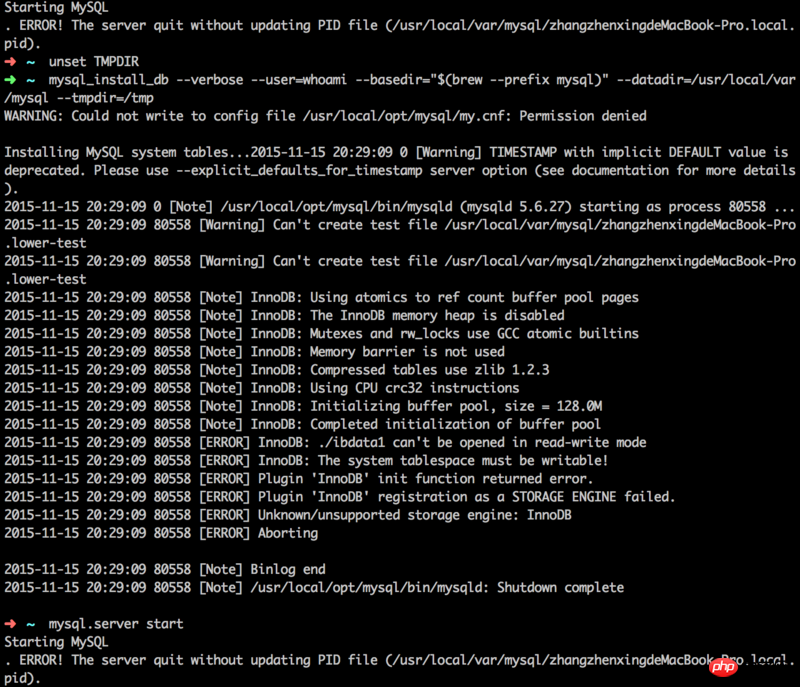
Find the PID file, delete it and start it again.
1.
unset TMPDIR
2.
mysql_install_db --verbose --user=whoami --basedir="$(brew --prefix mysql)" --datadir=/usr/local/var/mysql --tmpdir=/tmp
I also encountered this problem
/Library/LaunchDaemons is in this directory I deleted the mysql daemon and restarted the computer. Then I started mysql.server start and it was OKI found many solutions on Google and Baidu, but they didn’t work. Even after installing them many times, I found that there was a problem. The system-level daemon is starting
http://www.tuicool.com/articles/7n6J3ir