Hello everyone, I have just played the server and I don’t understand a lot. I hope you can give me some advice. Thank you very much in advance. 
I made my own web page locally, using 360 browser, under localhost, and it was normal (this is the condition for writing code), but I bought Alibaba Cloud's ecs and uploaded it. , so I couldn’t wait to enter the domain name to have a look, and when I saw the result, I was so panicked that my face turned pale (just like when I was a child and got into trouble), the style was completely changed, and even the ico icon did not appear. Right-click the mouse I can’t even click on the censorship element. When I press F12, IE browser stuff actually appears. Look, here’s an example: 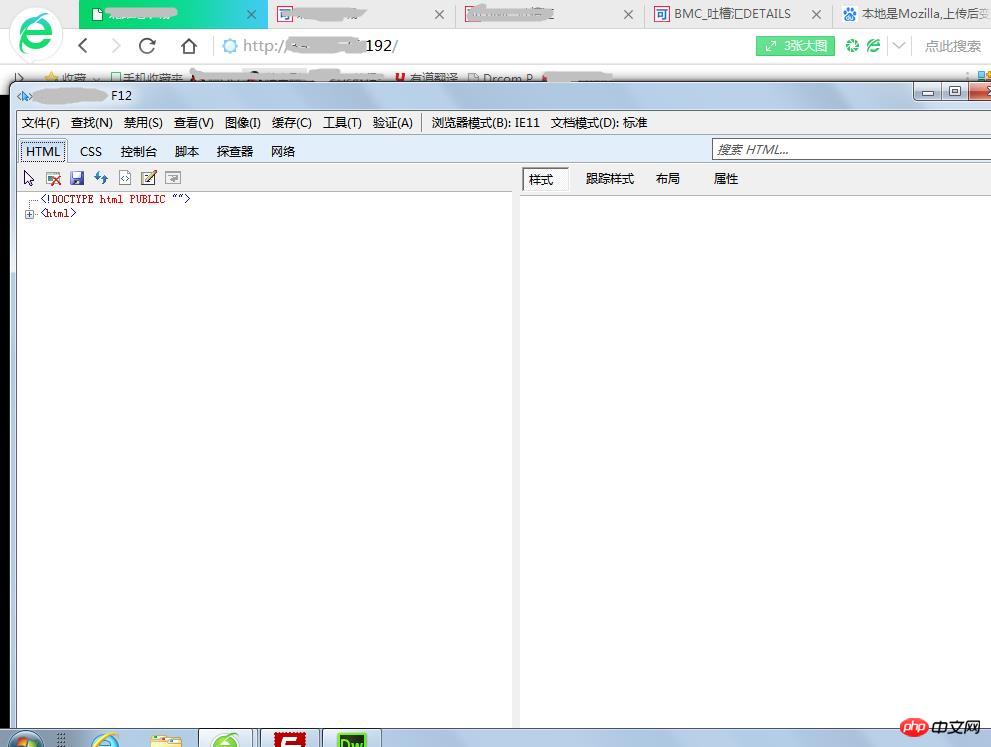
I’m confused. I obviously pressed F12 in 360, but IE appears. At that time, I thought there was something wrong with the computer. After searching on Baidu, I found that the 360 uses the IE kernel. Well, that makes sense, but... I pressed F12 on localhost and the following appeared:
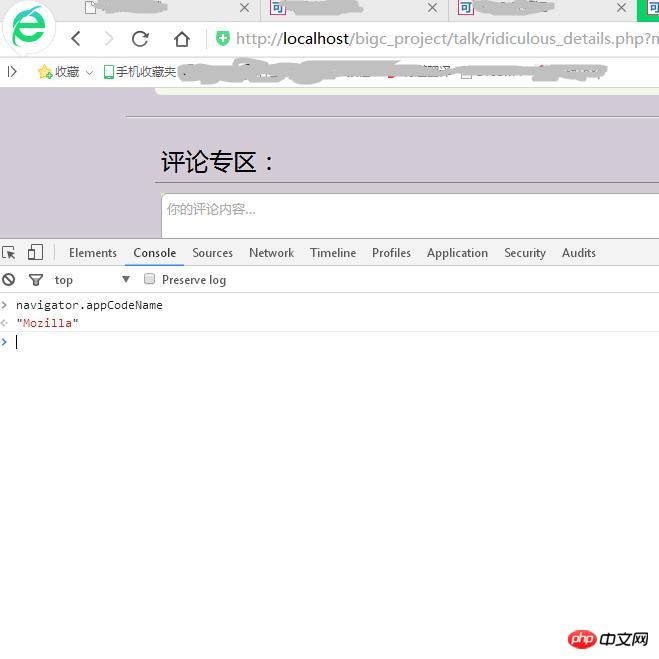
I also specifically consoled navigator.appCodename. Take a look. Isn't the output 'Mozilla'? kid me? Where is IE? . drunk. Moreover, after uploading to the server, many things were messed up, and the alert box was also different, becoming the same as the IE box a few years ago.
So, my question is why does 360 Browser change to IE after the web page is uploaded to the server? (Styles are also incompletely recognized due to changes in the browser kernel, and some are incompatible). Is this a problem with our web pages? Or is it a problem with the server ECS?
Also, the content of my php echo's js alert("") is also garbled. I set header("Content-type:text/html;charset:utf-8");.
Please solve it. Really helpless.
360 browser has two modes, one is extremely fast and the other is compatible. Did you find it?
The speed is based on the Google kernel and is compatible with the IE kernel!