.rotate{transform: rotate(90deg)}The icon is not rotated on the page. You are using the Chrome browser. Can you tell me why?
Is it true that Alibaba’s vector icons do not support rotation
Thank you, there is still no change in the page

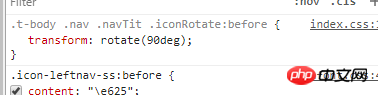

First of all, you should download the source code of Alibaba iconfont. There is

demo_fontclass.htmlin the source code package, which contains the class name and usage instructions of the icon characters you need.Here are some brief instructions:
After introducing the
iconfont.cssin the downloaded package, you need to enterclass="iconfont icon-xxx"to use the iconfont font. For the specific icon-xxx, please refer to thedemo_fontclass.htmlfile, which is based on your packaging Depends.Secondly, if you just need to rotate the icon, please change
.rotateto.rotate:before, because iconfont is an icon added to the element through thecontentCSS attribute of the:beforepseudo element.Update
Get the code first
First of all, the implementation of the icon is controlled by
:beforepseudo-element:beforepseudo-element is an inline element by default (i.e.display: inline)The rotation of inline elements is invalid, so you need to add
display: inline-blockto the.rotate:beforepseudo-element to make it an inline block element.The effect of the above HTML code is as follows:

transform does not support inline elements~
My test is supported.
Are you sure you can’t rotate? ? I tried it and it works