github project address: https://github.com/monkeyWang...
Baidu network disk download address: http://pan.baidu.com/s/1i4M318h

Environment description: In the window system, node-v8.1.1.js has been installed, and you can see that node and npm are installed successfully under the cmd command line;
Why is it useless to enter the command line above?
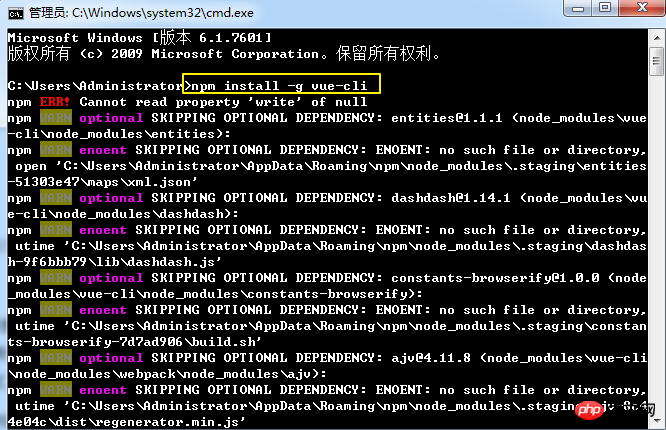
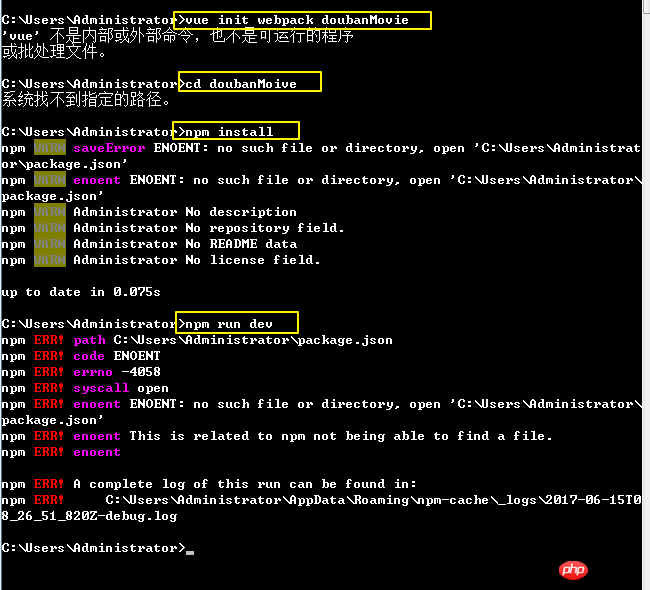
You get to execute the command in the project folder. You are now on the C drive. .
The environment variables of Windows are not configured. You need to find vue.cmd and configure the path address to the computer
It seems that if
node8.1.1,vue-clicannot install scaffolding, it is recommended to try downgrading to8.0.1or belowJust npm install directly in the root directory and then npm run dev
I suggest you read the README file carefully