I wrote the post interface in dev-server.js in vue-cli
app.use(bodyParser.urlencoded({ extended: true })); var apiRouters = express.Router(); // 写几个接口 apiRouters.post('/login', function (req, res) { console.log(req.body); }) app.use('/api', apiRouters);Then use axios request in vue component
methods: { submitForm(formName) { this.$refs[formName].validate((valid) => { if (valid) { alert('submit!'); let loginParams = { username: this.ruleForm.account, password: this.ruleForm.checkPass }; this.axios.post('/api/login',loginParams).then(response => { console.log(response); }) } else { console.log('error submit!!'); return false; } }); }, resetForm(formName) { console.log('reset'); this.$refs[formName].resetFields(); } }When I made a request, the req.body typed by the backend was always an empty object, but I checked the browser and it was clear that there was post data.
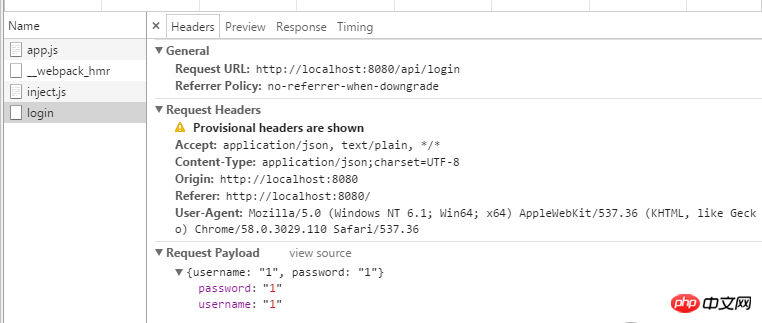
I want to ask why this is ==
The problem should be in your
dev-server.js. You are missing the correct handling ofrequestBody. Change it to this:Try again
You can try printing req or printing a number 1 to see if the request has gone in. You can also res.send() a value to see if you can get it.