async function a() {
var result = await b()
res.json(result)
}var fse = require('fs-extra')
function b() {
var fpath = '/data.json'
// 异步读取文件
fse.readJson(fpath, (err, data) => {
if(err) console.log(err)
return data
})
}In the above code, result is undefined, that is, the data after reading the file is not obtained. How should I modify it so that the result can get the content of data.json?
In this case, it is recommended that you use stream and your b function does not return a Promise. It is recommended to understand the relationship between async/await and Promise and two processing methods
1.
2.
I was reading an article when I just saw this code
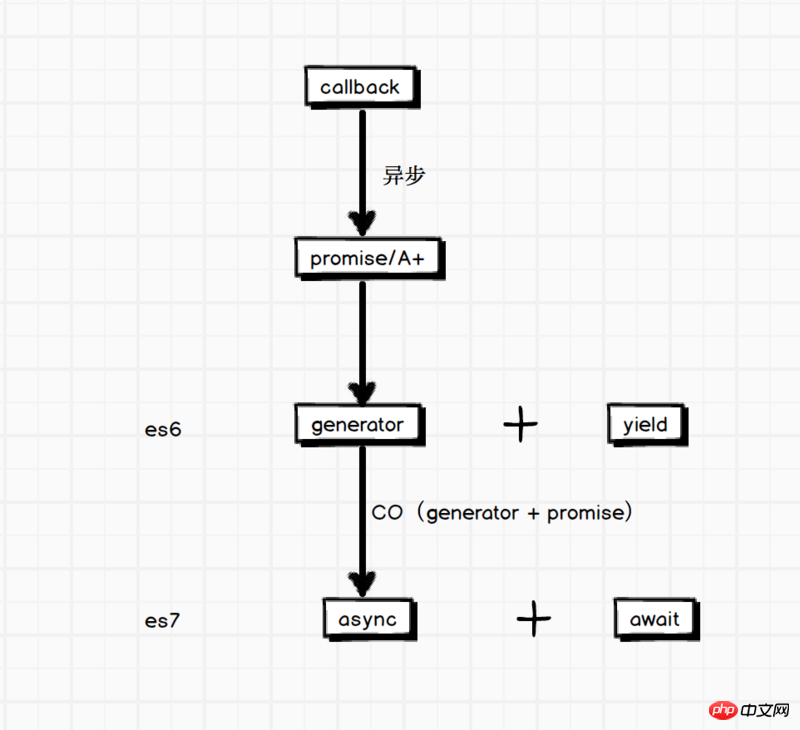
6 Reasons Why JavaScript's Async/Await Blows Promises Away (Tutorial)
Think carefully about whether your function b uses the fse extension to read the file or uses a callback. . (The development history is callback function->promise->Async/Await).
That is to say, async/Await does not support callback functions. If you must use async in function a, you can modify b to support returning a promise.
After using Promise packaging, you can use the latest features of await.
Just started to learn, please give me some advice
Reference:
What is Promise
Node.js latest technology stack - Promise