
How to change the paper orientation of a single page in Word
How to change the paper orientation of a single page in Word: 1. Select the page layout. In the "Page Layout" tab, click the "Page Setup" button. A page setup dialog box will pop up to change the paper orientation; 2. Change Paper orientation, in the "Page Setup" dialog box, click the "Paper" tab, select the landscape or portrait orientation of the paper in the "Orientation" option; 3. Apply the changes, click the "OK" button to apply the changes to selected page.
Jul 27, 2023 pm 05:06 PM
Use EasyPOI to elegantly export Excel template data (including pictures)
The EasyPOI function is just like the name Easy. The main function is ease, allowing a person who has never been exposed to POI to easily write Excel export, Excel template export, Excel import, and Word template export. Through simple annotations and template language (familiar expression syntax), previously complex writing methods can be completed.
Jul 26, 2023 pm 04:32 PM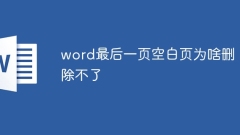
Why can't I delete the last blank page in Word?
How to delete blank pages on the last day of Word: 1. Use the Backspace key to delete blank pages; 2. View and delete page breaks; 3. Adjust page margins and line spacing.
Jul 25, 2023 pm 05:07 PM
Why can't I delete the last blank page in word?
How to delete the last blank page in Word: 1. Display non-printable characters; 2. Delete blank lines or paragraph marks; 3. Adjust page margins and line spacing; 4. Delete separators or column breaks.
Jul 25, 2023 pm 05:02 PM
Compare the similarities and differences between two columns of data in excel
How to compare the similarities and differences between two columns of data in Excel: 1. Use conditional formatting, select the first column of data to be compared, and use the "=COUNTIF($B:$B,A1)=0" formula to determine the unit to be formatted grid; 2. Use the VLOOKUP function and use the formula "=IF(ISNA(VLOOKUP(A1,$B:$B,1,0)),"different","same")"; 3. Use the EXACT function and use the formula "=IF(EXACT(A1,B1),"Same","Different")" etc.
Jul 25, 2023 am 10:26 AM
Why can't I delete the last blank page in word?
The solutions to the problem that the last blank page in Word cannot be deleted are: 1. Delete the blank page by deleting the carriage return character; 2. Delete the blank page by adjusting the page margins; 3. Delete the blank page by deleting the section break; 4. Delete the blank page by adjusting the margins. Remove blank pages at page breaks.
Jul 24, 2023 am 10:30 AM
How to solve the problem when right-clicking New Word disappears?
Solution to the problem of disappearing when right-clicking New Word: 1. Make sure that the Microsoft Office suite is installed, including the correct installation of the Word program; 2. Try to reinstall the Office suite, and make sure to choose to install the Word program; 3. If it is a Windows system, try to use the Control Panel. Repair the Microsoft Office suite; 4. Download and install free Office alternatives, such as Google Docs, etc.; 5. Contact a professional for repair.
Jul 06, 2023 pm 03:17 PM
What are the office software
Office software includes: 1. Word, a document processing software that can create, edit, format and print various types of documents; 2. Excel, a spreadsheet software used to process data and perform mathematical operations; 3. , PowerPoint, a presentation software used to create presentations or slides; 4. Outlook, an email and calendar management software; 5. Access, a relational database management system software used to create and maintain databases.
Jun 29, 2023 pm 05:00 PM
What are the office software
office软件有:1、Microsoft Word;2、Microsoft Excel;3、Microsoft PowerPoint;4、Microsoft Outlook;5、Microsoft OneNote;6、Microsoft Access;7、Microsoft Publisher。
Jun 29, 2023 pm 04:50 PM
Why can't the word document be edited?
Reasons why the word document cannot be edited: 1. The word document is locked, unexpected power outages and unexpected machine shutdowns will cause system file abnormalities; 2. The word file is damaged due to improper computer operation, computer viruses, storage device errors or file transfer problems. Caused by; 3. The word document is set to read-only mode, which usually occurs in a shared document environment; 4. An error occurs in the word program and an error message is seen.
Jun 28, 2023 pm 02:48 PM
Why is the upper part missing after the word font is enlarged?
Solution to the missing upper part of the word font after it is enlarged: 1. Open the word file and select the text that needs to be modified; 2. Right-click "Paragraph"; 3. Select line spacing and click "Single spacing"; 4. Click " OK”.
Jun 28, 2023 pm 01:52 PM
How to solve garbled word page numbers
Solution to garbled word page numbers: 1. Open the word document and click the "File" option in the upper left corner; 2. Select the "More" option, and then click the "Options" button; 3. Select "Advanced" in the word options; 4. . Find "Show field codes instead of field values" in "Show document content", remove the check in front, and click OK to return to the home page.
Jun 25, 2023 pm 03:23 PM
How to automatically detect duplicates in word
How to automatically detect duplicates in word: 1. Open a word file with data; 2. Click "Search" in the "Start" option; 3. Select "Advanced Search"; 4. Enter "(<[! ^13]*^13)(*)\1", and check the "Use wildcards" button; 5. Click "Reading Highlight", and then click "Highlight All".
Jun 25, 2023 pm 03:08 PM
How to enter special symbols in word
How to enter special symbols in word: 1. Click the "Insert" option; 2. Click the "Symbols" option; 3. Click the "Other Symbols" option; 4. Click the "Special Characters" option; 5. Click the required "Special Symbols" "; 6. Click the "Insert" button.
Jun 25, 2023 pm 02:12 PM
Hot tools Tags

Undress AI Tool
Undress images for free

Undresser.AI Undress
AI-powered app for creating realistic nude photos

AI Clothes Remover
Online AI tool for removing clothes from photos.

Clothoff.io
AI clothes remover

Video Face Swap
Swap faces in any video effortlessly with our completely free AI face swap tool!

Hot Article

Hot Tools

vc9-vc14 (32+64 bit) runtime library collection (link below)
Download the collection of runtime libraries required for phpStudy installation

VC9 32-bit
VC9 32-bit phpstudy integrated installation environment runtime library

PHP programmer toolbox full version
Programmer Toolbox v1.0 PHP Integrated Environment

VC11 32-bit
VC11 32-bit phpstudy integrated installation environment runtime library

SublimeText3 Chinese version
Chinese version, very easy to use








