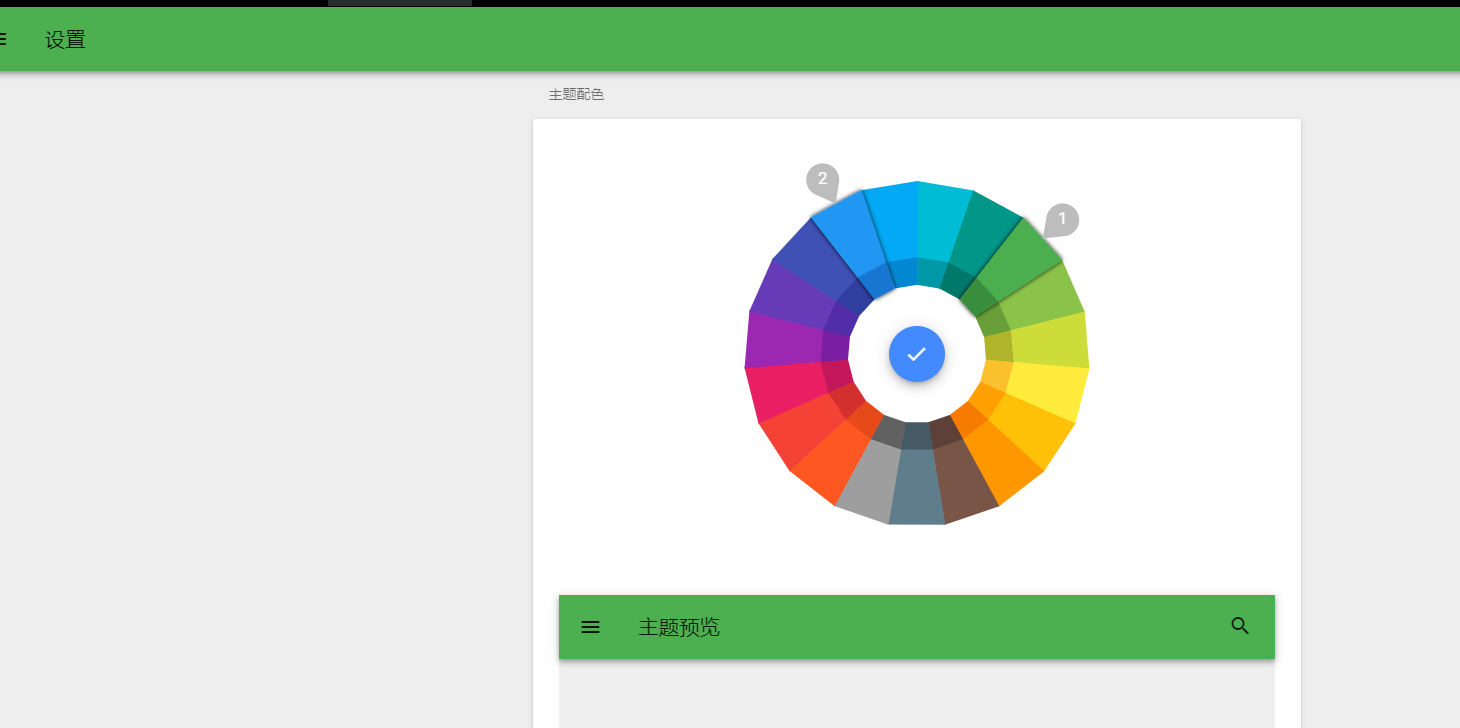MDUI color palette
All resources on this site are contributed by netizens or reprinted by major download sites. Please check the integrity of the software yourself! All resources on this site are for learning reference only. Please do not use them for commercial purposes. Otherwise, you will be responsible for all consequences! If there is any infringement, please contact us to delete it. Contact information: admin@php.cn
Related Article
 How to change ps color palette into color palette
How to change ps color palette into color palette
23 Jul 2019
The first step is to open PS and click the "Window" option. ||The second step is to click on the “Swatches” option. ||The third step is to click on the color palette on this page to see the color palette.
 How to customize color palette in CorelDraw How to customize color palette in CorelDraw
How to customize color palette in CorelDraw How to customize color palette in CorelDraw
05 Aug 2024
Many users have just come into contact with CorelDraw software and are not very familiar with how to customize the color palette in CorelDraw? The content presented to you in this chapter is the method of customizing the color palette in CorelDraw. Interested users can learn it below. How to customize color palette in CorelDraw? How to customize the color palette in CorelDraw First, we start the CorelDRAW software. Then find the "Window" button on the upper menu bar. Then find "Palette" under the "Window" button, then find the "Palette Editor" at the bottom and edit the default palette in the pop-up dialog window. Or click on the icon as shown in the picture to "New Palette". Select the save location of the custom palette and click Save
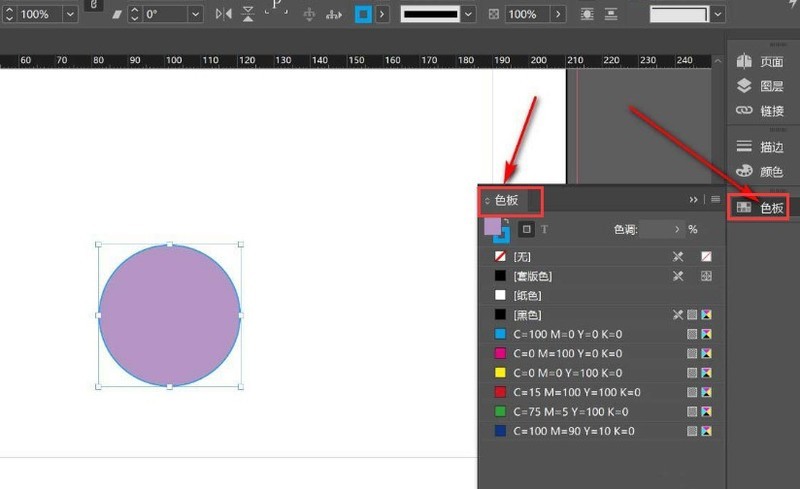 How to modify the foreground color of the color palette in InDesign How to modify the foreground color of the color palette in InDesign
How to modify the foreground color of the color palette in InDesign How to modify the foreground color of the color palette in InDesign
09 May 2024
1. First, after opening the InDesign software interface, draw a circle and click to open the color palette window on the right. 2. Then, double-click a preset effect to open the color palette options window. 3. Finally, modify the color as shown in the figure below Type and mode parameters, click the OK button to save
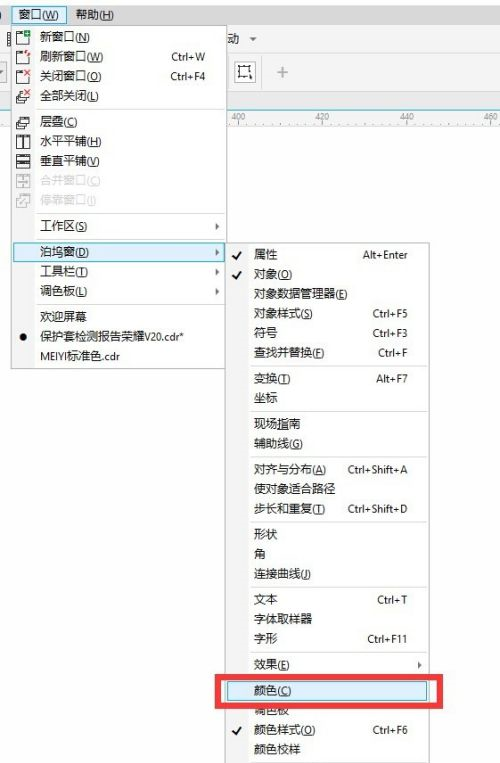 How to add a spot color palette in CorelDraw2019 How to add a spot color palette in CorelDraw2019
How to add a spot color palette in CorelDraw2019 How to add a spot color palette in CorelDraw2019
08 Aug 2024
Do all users also use CorelDraw2019 software in the office? So do you know how to add a spot color palette in CorelDraw2019? Next, the editor will tell me how to add a spot color palette in CorelDraw2019. Let’s take a look below. How to add spot color palette in CorelDraw2019? The method to add a spot color palette in CorelDraw2019 is to find [Window]-[Docker]-[Color]. Look at the dialog box on the right. Click on the nine color blocks on the far right of [color], click [CMYK] on the last inverted triangle, and finally on Spot colors can be seen in the faded version of the document
 Recommended 10 color palette source codes (collection)
Recommended 10 color palette source codes (collection)
14 Jun 2017
Function 1 of the GD library, imagecreatetruecolor ----- Create a true color image imagecreatetruecolor(int x_size, int y_size) //x represents width, y represents height 2, imagecolorallocate assigns colors (palette) to an image imagecolorallocate (resource image,int red,int green,int blue)/...
 How to add color palette in PS
How to add color palette in PS
12 Aug 2019
How to add color swatches in PS: First open the PS software and create a new blank canvas; then select the edit option and find the preset manager inside; then find the word swatch in the preset type; finally select the downloaded new swatch file. Click OK to complete the settings.
 PHP sets color to specified palette index
PHP sets color to specified palette index
21 Mar 2024
This article will explain in detail how PHP sets colors for a specified palette index. The editor thinks it is quite practical, so I share it with you as a reference. I hope you can gain something after reading this article. Setting colors in PHP by specifying palette index In PHP, you can assign a specific color to a palette index by using the imagecolorset() function. This function requires three parameters: image identifier, palette index, and color value. Syntax: imagecolorset(resource$image,int$index,int$color) Parameters: $image: The created image resource. $index: The palette index to set the color for.
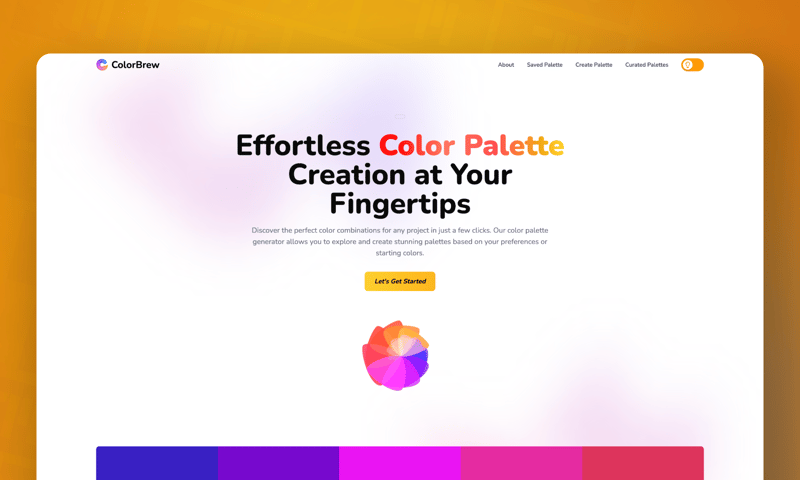 The est Color Palette Generator Websites in
The est Color Palette Generator Websites in
02 Nov 2024
Are you staring at your screen, sipping your third cup of coffee, and still can't decide on the perfect color scheme for your next masterpiece? Fret not, design enthusiasts and creative wizards! We've scoured the web to bring you the 5 Best Color Pal
 How to use bootstrap official website template
How to use bootstrap official website template
01 Apr 2024
The method to use the Bootstrap official website template is as follows: visit the Bootstrap official website, select and download the template. Unzip the downloaded ZIP file. Create an HTML file that links the Bootstrap CSS and JavaScript files. Copy the HTML, CSS, and JavaScript code from the template file and paste it into the HTML file you create. Save the HTML file and run the template.


Hot Tools
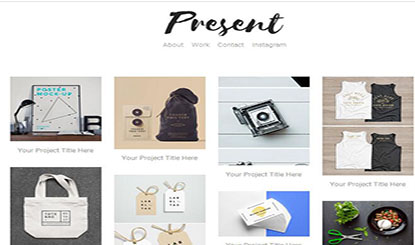
Fashion trend waterfall flow layout responsive website bootstrap template
Fashion trend waterfall flow layout responsive website bootstrap template free download

Literary and concise VI design company corporate responsive official website
Literary and simple VI design company corporate responsive official website template free download
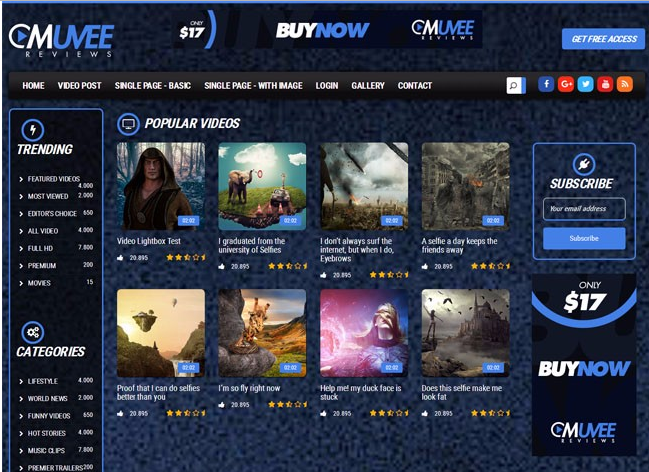
Bootstrap video website template
Bootstrap video website template is a movie website template download based on HTML5+CSS3.
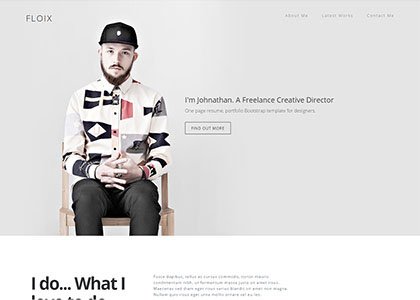
FLOIX Industrial Designer Studio official website template
FLOIX industrial designer studio official website template free download