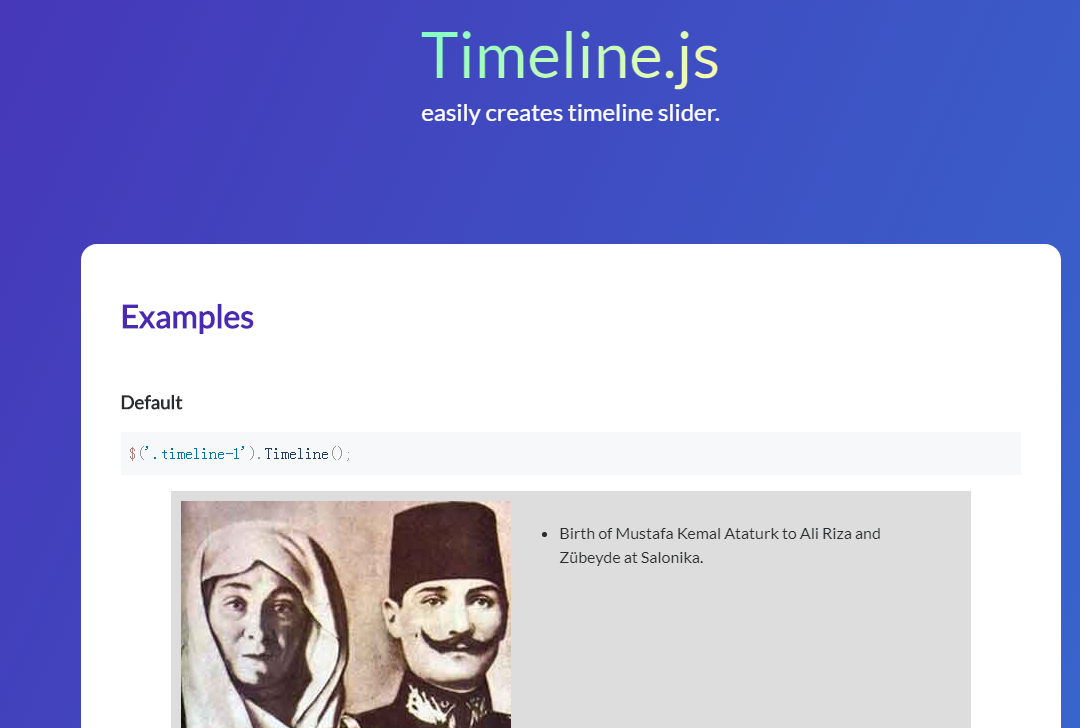Timeline plugin timeline.js
A jQuery timeline plug-in. Through the timeline.js plug-in, you can easily create horizontal or vertical timeline effects, and switch time points back and forth like a slideshow.
All resources on this site are contributed by netizens or reprinted by major download sites. Please check the integrity of the software yourself! All resources on this site are for learning reference only. Please do not use them for commercial purposes. Otherwise, you will be responsible for all consequences! If there is any infringement, please contact us to delete it. Contact information: admin@php.cn
Related Article
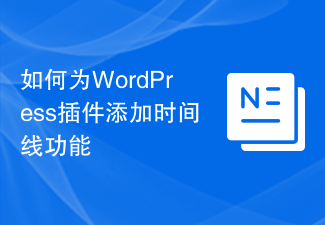 How to add timeline functionality to WordPress plugin
How to add timeline functionality to WordPress plugin
05 Sep 2023
How to Add Timeline Function to WordPress Plugin In today’s online world, timeline function is widely used in various websites and applications to show the development and sequence of events. For WordPress websites, adding a timeline feature can better present articles, activities, and history. In this article, we’ll explore how to add timeline functionality to a WordPress plugin and provide code examples. Step 1: Preparation Before adding the timeline function, we need to ensure that you have built a basic
 About the jQuery plug-in Timelinr to implement timeline effects
About the jQuery plug-in Timelinr to implement timeline effects
25 Jun 2018
This article mainly introduces the jQuery plug-in Timelinr to achieve timeline effects. It has certain reference value. Now I share it with you. Friends in need can refer to it.
12 Jul 2016
PHP date and time, PHP date time. PHP date and time, PHP date and time 1. date string date ( string $format [, int $timestamp ] ) echo date('Y') . 'br/';// 2016 echo date('y') . 'br /';// 16 echo '------br/'; echo
 How to modify the time in linux
How to modify the time in linux
06 Jun 2019
Linux time modification commands: 1. date command: view the current time; 2. date -s hours, minutes and seconds: modify the time; 3. date -s complete date and time (YYYY-MM-DD hh:mm[:ss]): modify the date ,time.
 php generate age based on date of birth
php generate age based on date of birth
23 Nov 2016
<?php $birthday = '1985-02-01'; $age = date('Y', time()) - date('Y', strtotime($birthday)) - 1; if (date('m', time()) == date('m', strtotime($birthday))){ if (date('d', time()) > date('d ...
 How to convert time format in php
How to convert time format in php
03 Nov 2020
How to convert time format in PHP: You can use date function to convert time format, such as [$y=date("Y",time()); $m=date("m",time()); $d=date ("d",time());].
 php generate age based on date of birth
php generate age based on date of birth
24 Nov 2016
"<?php $birthday = '1985-02-01'; $age = date('Y', time()) - date('Y', strtotime($birthday)) - 1; if (date('m', time()) == date('m', strtotime($birthday))){ if (date('d', time()) > date('d ...
21 Jul 2016
The difference between php date and gmdate in getting the date. date -- Format a local time/date gmdate -- Format a GMT/UTC date/time, returning Greenwich Mean Time (GMT). For example, our current time zone
 Space-time warping of Yii framework: timestamp, date and time processing
Space-time warping of Yii framework: timestamp, date and time processing
26 Mar 2024
A timestamp is an integer representing the number of seconds since epoch time (Unix epoch, midnight UTC on January 1, 1970). Yii provides a convenient method to obtain and use timestamps: time(): returns the current timestamp. date("U"): Returns the current timestamp in string format. strtotime(): Convert date/time string to timestamp. Date and Time Yii provides some classes to handle date and time data: Date: represents a date. Time: represents a time. DateTime: represents a date and time. These classes provide methods for creating, formatting, comparing, and converting date/time values. Formatting Dates and Times To format date/time values as words


Hot Tools

TikTok Roman clock effect
TikTok Roman clock effect

Simple js clock effect
Clock designed using html, css and javascript to display the current time.

Price calendar plugin PriceCalendar
Price calendar plugin PriceCalendar

Technological digital clock vue special effects
clock, html5 clock, vue