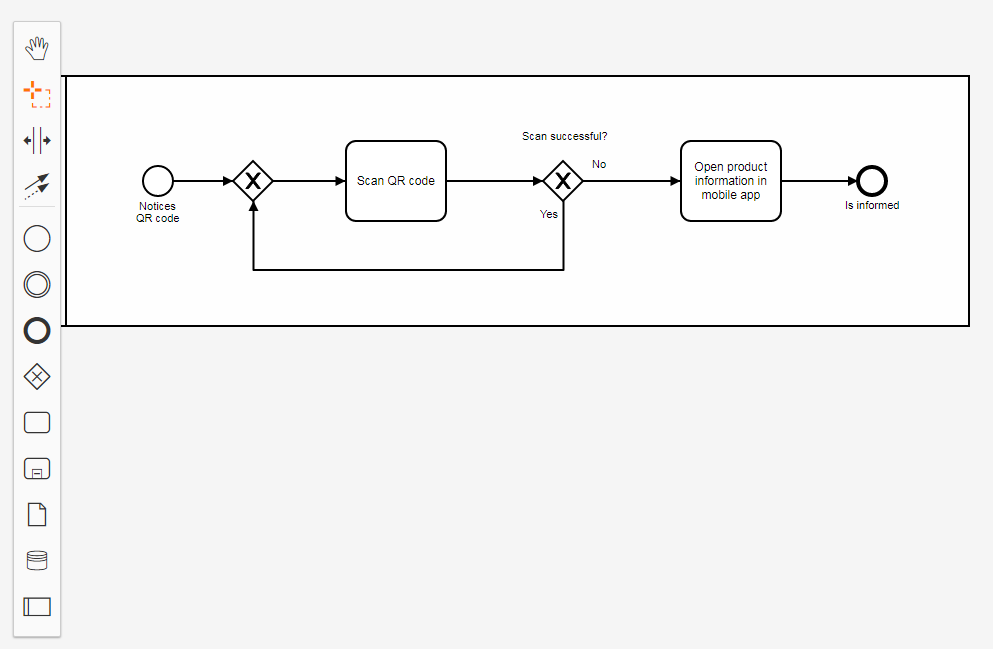BPMN diagram
bpmn-js can easily build BPMN diagrams using web modeling tools, and can embed BPMN diagrams into your project for easy expansion
All resources on this site are contributed by netizens or reprinted by major download sites. Please check the integrity of the software yourself! All resources on this site are for learning reference only. Please do not use them for commercial purposes. Otherwise, you will be responsible for all consequences! If there is any infringement, please contact us to delete it. Contact information: admin@php.cn
Related Article
 Operation process of creating a new BPMN diagram in Microsoft Office Visio
Operation process of creating a new BPMN diagram in Microsoft Office Visio
01 Jun 2024
We need to open the Microsoft Office Visio software first, then we click the [File] menu, then select [New], then click [Flowchart], then in the [Flowchart] interface, select [BPMN Diagram], and click [Create] on the right. We enter the drawing interface of [BPMN Diagram] and use the mouse to click and hold the object in [BPMN Basic Shape] on the left, and drag it to the main window on the right. Then we use the mouse to click and hold the object in [BPMN Event] on the left , and drag it to the main window on the right
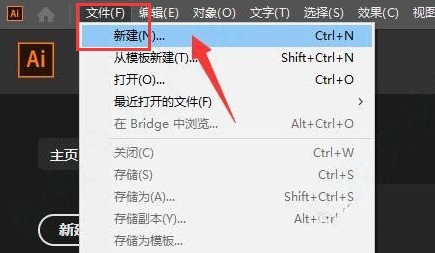 How to draw a spiral shape diagram with ai - Tutorial on drawing a spiral shape diagram with ai
How to draw a spiral shape diagram with ai - Tutorial on drawing a spiral shape diagram with ai
06 May 2024
1. First, after opening the interface, click the New button in the File menu to create a blank drawing board. 2. Then, find the spiral line tool on the left side of the page. 3. Then, hold down the left mouse button to draw a spiral line. 4. Finally, select Shape, add a green fill effect and a 4pt line stroke.
 xml learning (2) xml document tree structure diagram
xml learning (2) xml document tree structure diagram
23 Feb 2017
XML documents form a tree structure. XML documents must contain a root element. This element is the parent element of all other elements. The elements in an XML document form a document tree. The tree starts at the root and expands to the very bottom of the tree. All elements can have child elements:
 What are the ways to submit forms in JavaScript?
What are the ways to submit forms in JavaScript?
28 Feb 2019
There are three ways to submit form forms in JavaScript: form submission directly through the submit button, form submission through the button button triggering the onclick event, and form submission through the submit button triggering the onsubmit event.
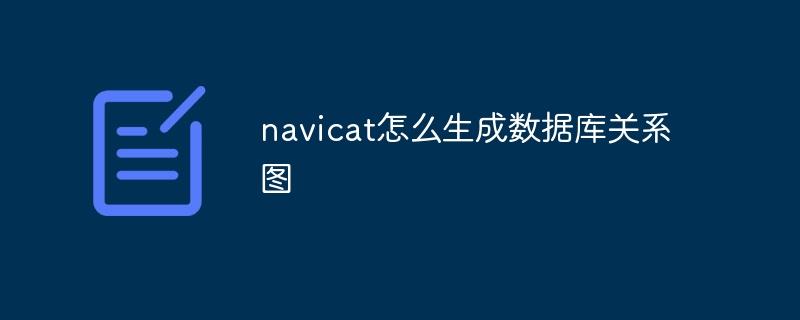 How to generate database relationship diagram in navicat
How to generate database relationship diagram in navicat
24 Apr 2024
Navicat can generate a database relationship diagram. Steps: Select the database object in the "Object Browser", right-click and select "Relationship Diagram"; select the relationship diagram type, such as ER diagram; adjust settings, such as color and font; click the "Generate" button ;Click the "Save" or "Export" button to save or export the relationship diagram to PNG, JPEG or PDF format.
 How to make ppt tree diagram
How to make ppt tree diagram
26 Apr 2021
Method: First open the ppt presentation that needs to insert a tree diagram, select the "Insert" button at the top of the page; then click "Chart" and select "Tree Diagram" in the pop-up window; finally click "Tree Diagram" and select Just "OK".
 Sample code sharing for implementing Material Design using CSS3
Sample code sharing for implementing Material Design using CSS3
26 May 2017
Continuously updating preview {code...} Button Button Initial button {code...} Stroke button {code...} Disable button {code...} Float button {code...} Button group {code. ..} Form Form Text input {code...} Switch {code...} Single selection {code...} Multiple selection {code...
 How to insert tree diagram in excel2016
How to insert tree diagram in excel2016
17 Apr 2024
Use excel2016 to open the table to be edited and select the table area to be edited. Click the [Insert] menu item on the excel2016 menu bar. In the opened insertion toolbar, click the expand button in the lower right corner of [Chart]. A window for inserting charts will pop up. Click the [All Charts] tab in the window. Click the [Treemap] menu item in the left sidebar of all open chart windows. Find the [Treemap] button in the right window. In this way, you can see the inserted tree chart in the excel2016 editing area.
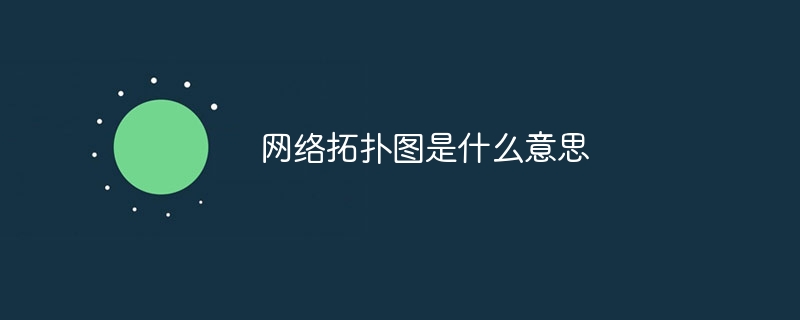 What does network topology diagram mean?
What does network topology diagram mean?
28 Jun 2023
Network topology diagram is an important visualization tool in today's network field, used to describe and display the structure and connection of computer networks. It shows the relationships and communication paths between various nodes in the network in a graphical form, helping us better understand the layout and working mode of the network.


Hot Tools
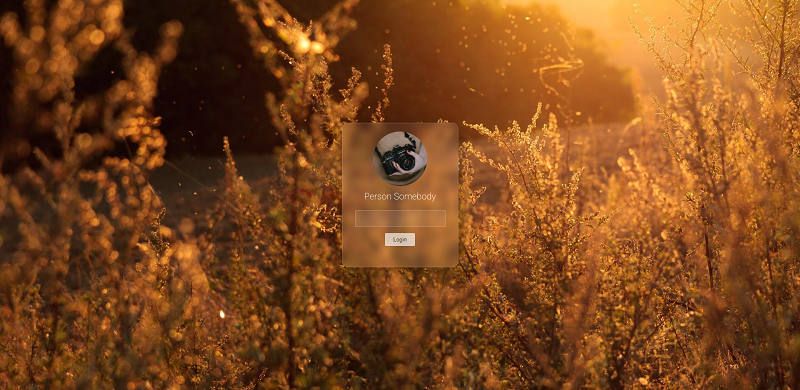
Frosted glass effect form login interface
A very atmospheric frosted glass effect form login interface
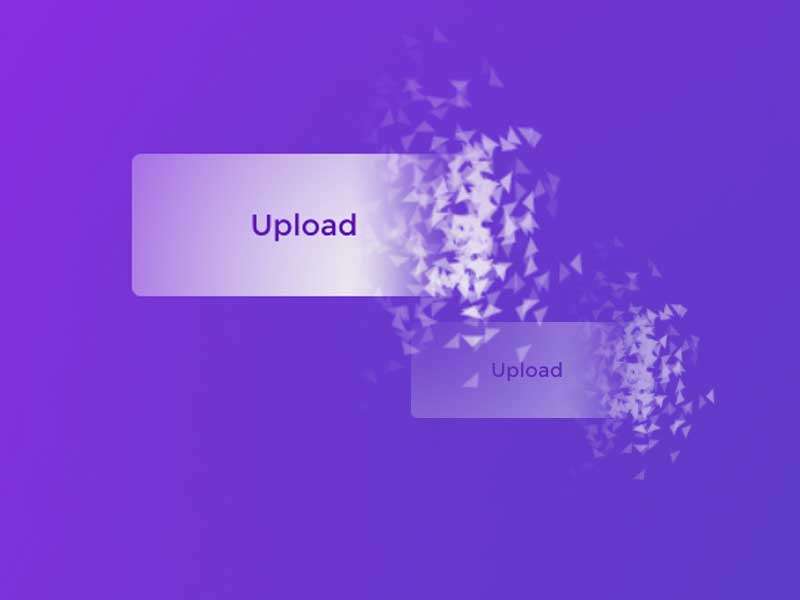
HTML5 cool button particle animation effects
A cool HTML5 button animation that can be used to create burst particle animations
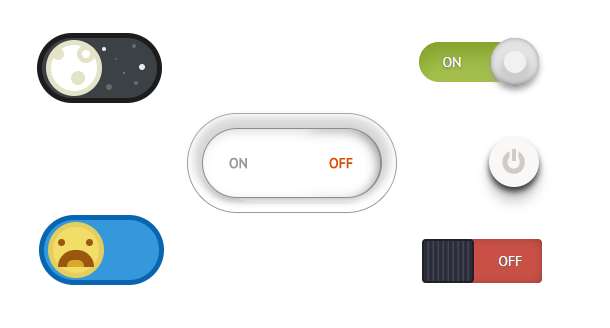
Multiple sets of creative CSS3 switch button codes
Pure css3 to create creative switch button switching.
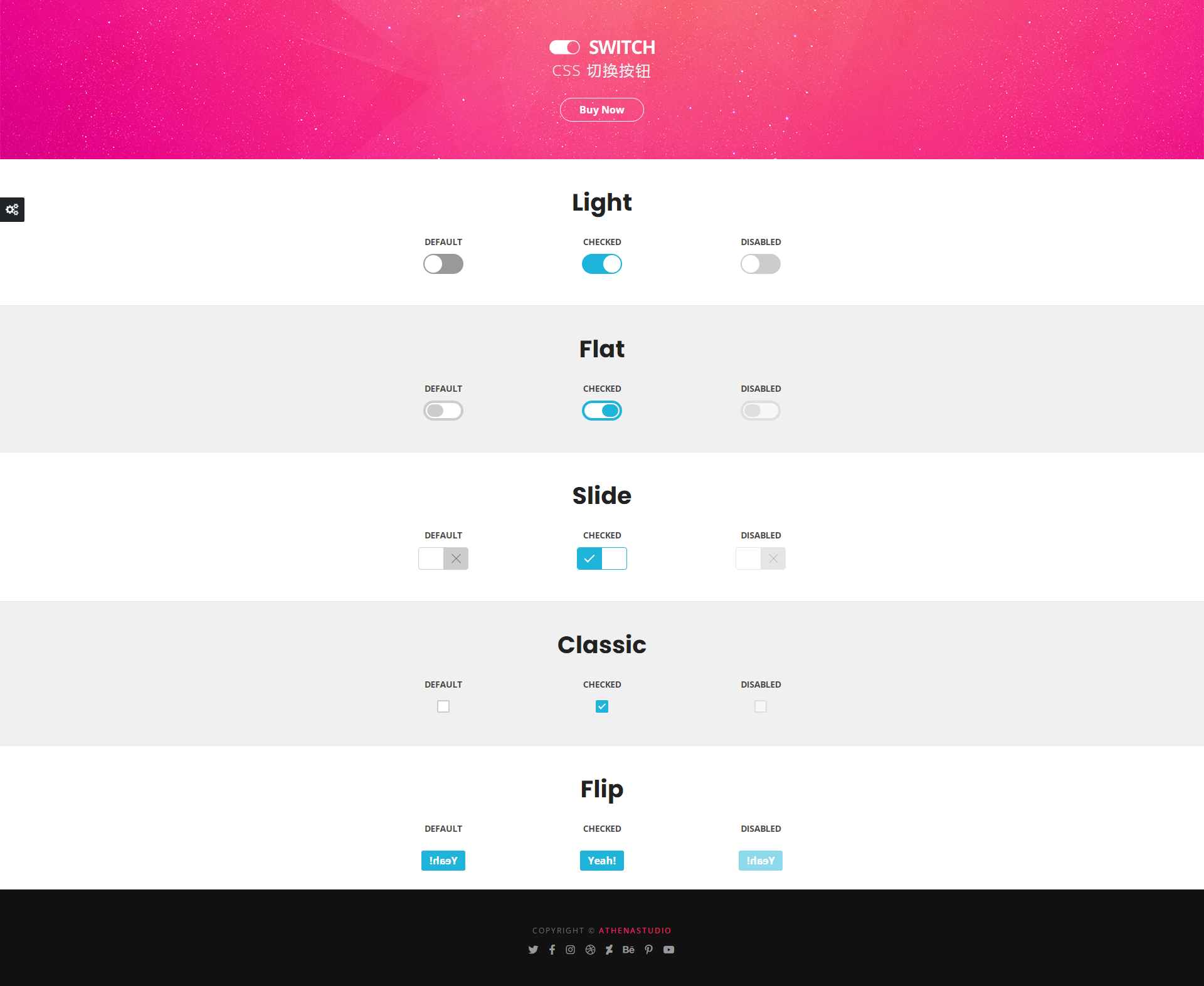
5 classic switching button interaction effects
5 classic switching button interactive effect designs

Registration login interface js special effects cool switching code
Registration login interface js special effects cool switching code.