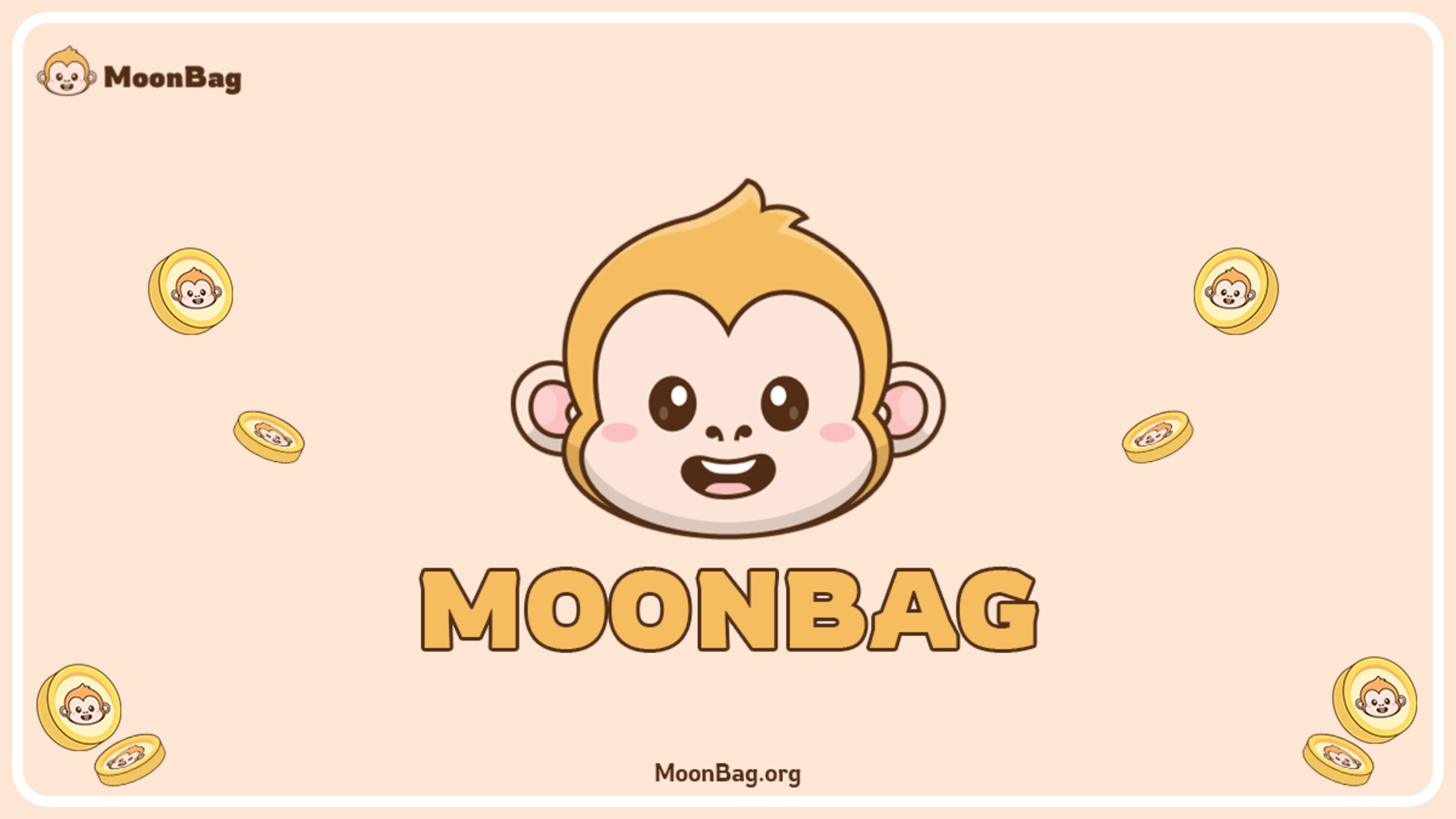current location:Home>Technical Articles>Development Tools
- Direction:
- All web3.0 Backend Development Web Front-end Database Operation and Maintenance Development Tools PHP Framework Daily Programming WeChat Applet Common Problem Other Tech CMS Tutorial Java System Tutorial Computer Tutorials Hardware Tutorial Mobile Tutorial Software Tutorial Mobile Game Tutorial
- Classify:

- A brief analysis of how to download and install historical versions of VSCode
- Download and install historical versions of VSCode VSCode installation download installation reference VSCode installation Windows version: Windows10 VSCode version: VScode1.65.0 (64-bit User version) This article
- VSCode 9276 2023-04-17 19:18:25

- Teach you step by step how to configure the Anaconda environment in Vscode
- How to configure the Anaconda environment in Vscode? The following article will teach you how to configure the Anaconda environment step by step. I hope it will be helpful to everyone!
- VSCode 13894 2023-04-13 17:50:09

- How to remotely debug python code with vscode? Method arrangement
- In the article "vscode remote gdb debugging", we introduce how to use vscode to debug c/c++ code. As a companion article to this article, this article summarizes the methods of debugging python code.
- VSCode 3247 2023-04-12 18:00:17

- How to debug remote gdb in vscode? Detailed explanation of method
- How to debug remote gdb in vscode? The following article will introduce to you the method of remote gdb debugging of vscode. I hope it will be helpful to you!
- VSCode 2925 2023-04-11 19:14:43

- How to download code from GitHub to local
- How to download the code on GitHub to your local computer. For programmers, GitHub is a very good code hosting platform. It is not only free, but also powerful and can implement code version management and other functions. And, anyone can access and view open source projects on GitHub for free, making GitHub a great place to learn great code. In order to use these codes locally, we need to download them locally. Next, we will introduce in detail how to download the code on GitHub locally.
- git 4254 2023-04-11 10:02:21

- How to use gitee to build a server
- How to use gitee to build a server Gitee is a domestic open source code hosting platform, similar to Github, but more suitable for domestic use. At the same time, Gitee also provides services similar to GitHub Pages, allowing users to build static websites. In addition, Gitee also supports users to build their own servers. This article will introduce how to use Gitee to build a server. 1. Register and log in to Gitee. First, visit Gitee’s official website https://git
- git 1914 2023-04-11 09:35:14

- How to use code downloaded from gitee
- In the daily software development process, we often need to download or clone code from GitHub or code cloud (gitee), but for beginners, this process can be tricky. This article will introduce how to download or clone code on gitee. Step 1: Open the gitee website and search for the required project. First, you need to open the gitee website. In the search bar on the main page, enter the project keywords you need, and then press Enter. gitee will display all projects related to the keywords. Step 2: Browse the project and enter the project page
- git 1461 2023-04-11 09:33:06

- What should I do if hexo cannot be displayed normally when deployed to gitee?
- Hexo is a very popular static blog generator that supports multi-platform deployment, including GitHub, GitLab, and Coding. It also supports deployment to the domestic code cloud (gitee) platform. However, some Hexo users found that the blog content could not be displayed properly when deploying their blogs to gitee. How to solve this problem? First of all, we need to make it clear that this problem is not caused by Hexo itself, but due to the restrictions placed on cross-domain requests by the gitee platform. When you use Hexo to blog
- git 570 2023-04-11 09:32:44

- How to create a new file in the warehouse in gitee
- gitee is a well-known code hosting platform in China, and many developers use it to manage their own code warehouses. Creating a new warehouse is one of the basic operations of using gitee. This article will introduce how to create new files in the warehouse. Step 1: Enter the warehouse. First, click "My Code" on the main page of gitee. You can see all the warehouses you own and select the warehouse where you need to create a new file. Step 2: Enter the file list. On the homepage of the warehouse, you can see the basic information of the warehouse. Scroll down the page to find the "Code" tab. Click on "Code
- git 1696 2023-04-11 09:31:05

- Can gitlab be built with windows8?
- Github is an essential version control tool for programmers for daily development, but in addition, there is another tool that is equally powerful and worth knowing, and that is GitLab. Some programmers are not familiar with GitLab, don't know how to use GitLab, let alone whether GitLab can be built on a Windows 8 system. This article will introduce you to GitLab and how to build GitLab on Windows 8 system. 1. What is GitLab? GitLab is an open source code hosting management system, similar to
- git 794 2023-04-11 09:30:55

- How to get code from gitee in idea
- In software development, idea is a very popular integrated development environment, and gitee is a well-known Git code hosting platform in China. For many developers, it is a very common requirement for Idea to get code from Gitee. This article will introduce how to obtain code from gitee in idea. First, open the gitee website in idea and enter the project page where you need to obtain the code. Then, click the "Clone or Download" button on the right side of the page and select HTTPS or SSH to obtain the proxy.
- git 2522 2023-04-11 09:30:17

- How to import code cloud gitee download into vs
- Code Cloud Gitee is a well-known source code management platform in China, similar to GitHub. Using Gitee can help programmers easily host, manage and share their open source code. If you use Gitee to manage your code and want to develop in Visual Studio, you need to know how to import code from Gitee into Visual Studio. In this article, we will introduce how to import Gitee projects into Visual Studio. Step 1: Open Visual
- git 1065 2023-04-11 09:29:57

- How to submit code on gitee project
- In open source software development, Gitee is a very popular code hosting platform. On this platform, you can share your code, communicate with developers, and participate in projects in the open source community. This article will introduce you to how to submit code on Gitee. 1. Create an account In the first step, you need to create an account on Gitee. You can use your GitHub, WeChat, QQ, etc. account to register, or use your email address to register. 2. Create a new project After successful registration, you need to create a new project
- git 1654 2023-04-11 09:29:48

- Which company developed Code Cloud gitee?
- Gitee is an open source code hosting platform developed and operated by OSChina, a company in China. As one of the earliest companies in China to carry out open source collaboration, OSChina has been committed to promoting and developing domestic open source culture. Since its establishment in 2004, OSChina has actively participated in and promoted various open source community activities, and has continuously developed powerful tools to support and promote the development of open source projects. Among them, Gitee is an open source software engineer signed by OSChina. He has used his years of experience in the open source community to
- git 2134 2023-04-11 09:29:41

- How to clone someone else's remote repository in gitee
- Gitee is a code hosting service platform based on Git. Developers can host their own code on Gitee and perform version management and sharing. In the process of code development and collaboration, we often need to clone other people's remote repositories to obtain code. This article will introduce how to clone other people's remote repositories on Gitee. 1. Preparation Before starting to clone someone else's remote warehouse, you need to prepare your own Gitee account and obtain his warehouse address from others. Also, make sure you have the Git client installed locally. 2. Clone someone else’s
- git 3093 2023-04-11 09:29:32