

First create the project in the git repository and get the clone address;
Then enter the local project;
git init git remote add origin https://git.oschina.net/name/package.git
Then open it with vscode folder, you can see that master exists in the lower left corner.
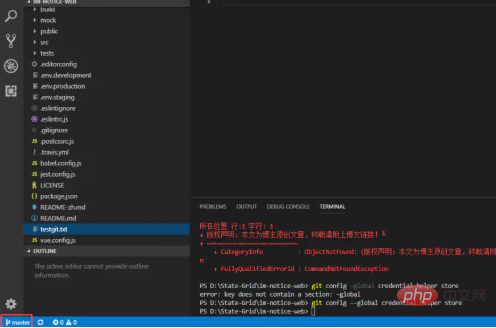
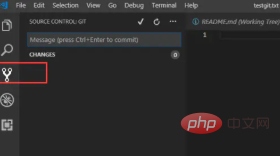
Click the check mark to submit the code to the local warehouse. You need to enter the submission information.
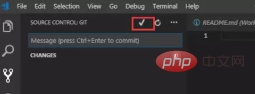
Then push the code
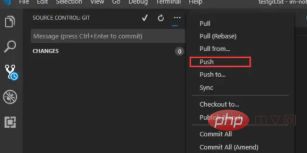
When pushing, you need to enter the user name and password to solve the problem of frequently entering the user name and password question.
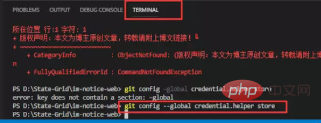
git config --global credential.helper store(还没有验证)
Related recommendations: vscode tutorial
The above is the detailed content of How to submit code to git with vscode. For more information, please follow other related articles on the PHP Chinese website!




