
Composer根据Name显示与隐藏
//主要设置 模型的显示与隐藏
private void TransmissionByData_AxSendSelectionChange(string domName, bool isVisible)
{
System.Threading.Tasks.Parallel.Invoke(() =>
{
try
{
if (isVisible)
{
axDS3DVIAPlayerActiveX1.SetVisibility(CLitSelectionName(domName), CrActorVisibility.crAtvVisible, CrActorVisibility.crAtvKeepActorVisibility);
}
else
{
axDS3DVIAPlayerActiveX1.SetVisibility(CLitSelectionName(domName), CrActorVisibility.crAtvInvisible, CrActorVisibility.crAtvKeepActorVisibility);
}
}
catch (InvalidComObjectException e)
{
Console.WriteLine(e);
}
});
} private string CLitSelectionName(string name)
{
return string.Format("<CLitSelection Name='' ><CLitModifiable Name='{0}'/></CLitSelection>", name);
}
private void HightLightItem(string strId, AxDS3DVIAPlayerActiveX objPlayer)
{
try
{
objPlayer.SetPropertySet(
objPlayer.GetAllActorsOnFilter("<CLitPropertySet><Actor.Alpha Value='255'/></CLitPropertySet>", false),
string.Format("<CLitPropertySet><Actor.Alpha Value='{0}'/></CLitPropertySet>", strHightLightAlpha));
objPlayer.SetPropertySet(
string.Format("<CLitSelection Name='' Ident='-1'><CLitModifiable Name='{0}'/></CLitSelection>", strId),
"<CLitPropertySet><Actor.Alpha Value='255'/></CLitPropertySet>");
}
catch (InvalidComObjectException e)
{
Console.WriteLine(e);
}
}
private void HightLightAll(AxDS3DVIAPlayerActiveX objPlayer)
{
try
{
objPlayer.SetPropertySet(
objPlayer.GetAllActorsOnFilter(
string.Format("<CLitPropertySet><Actor.Alpha Value='{0}'/></CLitPropertySet>", strHightLightAlpha),
true), "<CLitPropertySet><Actor.Alpha Value='255'/></CLitPropertySet>");
}
catch (InvalidComObjectException e)
{
Console.WriteLine(e);
}
}
private void SetPlayerSelections(string[] strItemKeys, AxDS3DVIAPlayerActiveX objPlayer)
{
try
{
string strSelection = "";
if (strItemKeys.Length == 0)
{
strSelection = "<CLitSelection Name=\"\" Ident=\"-1\"><CLitModifiable Name=\"\"/></CLitSelection>";
}
else
{
strSelection = strItemKeys.Aggregate("<CLitSelection Name=\"\" Ident=\"-1\">", (current, t) => current + string.Format("<CLitModifiable Name=\"{0}\"/>", t));
strSelection += "</CLitSelection>";
}
objPlayer.Selection = strSelection;
}
catch (InvalidComObjectException e)
{
Console.WriteLine(e);
}
}
//将Player的选择项聚焦
private void SetPlayerSelectionsFocus(AxDS3DVIAPlayerActiveX objPlayer)
{
try
{
objPlayer.ZoomSelection();
}
catch (InvalidComObjectException e)
{
Console.WriteLine(e);
}
}在这里做个备注,防止下次忘记了..
以上就是关于Composer根据Name显示与隐藏的详细内容,更多请关注php中文网其它相关文章!

声明:本文转载于:cnblogs,如有侵犯,请联系admin@php.cn删除






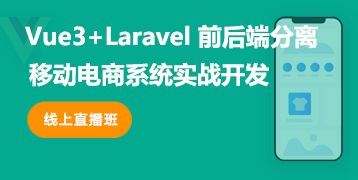
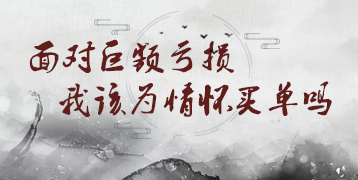




网友评论
文明上网理性发言,请遵守 新闻评论服务协议
我要评论