
CourseElementary54145
Course Introduction:"HTML5 From Beginner to Mastery Tutorial" introduces in detail that HTML5 has added a lot of new content based on HTML, with more functions and more dazzling effects.

CourseElementary26944
Course Introduction:"Javascript Basics Tutorial" will take you to quickly learn the basic knowledge of javascript and explain it through examples, so that you can better understand the javascript scripting language.

CourseElementary30812
Course Introduction:This tutorial will start from the basics and does not require you to have any programming knowledge. The "HTML Tutorial" contains our knowledge of HTML5, truly achieving a comprehensive learning of HTML.

CourseElementary24085
Course Introduction:"HTML5 Quick Self-Study Tutorial" is suitable for zero-based entry learning of HTML5. HTML5 is the fifth version of HTML development. With the support of browser technology, it has also begun to be widely used. H5 will become the new standard for WEB development. This course will provide readers with Explain all the core features of HTML5.

CourseElementary90684
Course Introduction:"JavaScript Elementary Tutorial" is an introductory course to JavaScript, designed to let everyone know and understand the common knowledge of JavaScript.
apache cannot parse php7apache2_4.dll
2017-05-16 13:13:58 0 4 1082
rsa - openssl_private_decrypt does not take effect in typecho Login.php
2017-05-16 13:14:27 0 1 4944
2017-05-16 13:14:29 0 3 783
PHP7.1 cannot obtain session data
2017-05-16 13:14:02 0 2 693

Course Introduction:USB flash drives are widely used. They can not only be used to store and transfer files, but can also be made into a USB boot disk for reinstalling the system. However, some users reported that when they plugged the USB flash drive into the computer, they were prompted that there is a problem with the USB drive. Please fix it immediately. What should I do? The editor below has compiled common causes and solutions to the problem, let’s take a look. Here are some common reasons: Failing to remove the device in a safe manner. The device is suddenly removed. Use the device on a different computer, camera or game console. The device is infected with a virus. The file system is corrupted or the device is damaged. In this case, you will encounter some errors such as the file or directory is corrupted or unreadable or the parameters are incorrect. When you receive this error, your device will be inaccessible. That is, if
2024-08-27 comment 0735

Course Introduction:What should I do if Edge cannot install extensions? Users can set it up by changing the hosts file or directly entering powershell. Let this site carefully introduce to users the analysis of the problem that Edge cannot install extensions. Edge cannot install extension problem analysis method one: change the hosts file 1. Open the host file: the file path is C: WindowsSystem32driversetc. 2. Then at the bottom of the host file, copy and paste the following content: #131.253.33.219 edge.microsoft.com #131.253.33.
2024-08-26 comment 0468

Course Introduction:Baidu Netdisk provides an automatic backup function. Through this function, some important folders in our local area can be automatically backed up to Baidu Netdisk for storage. But how do we set up automatic backup folders? This tutorial will introduce you to the setting method. If you are interested, please come and trust me. Method step 1. Open Baidu Netdisk and select the [Settings] option. 2. Find [Automatic Backup], and then click to enter the [Management] page. 3. Click the [Enable Folder Backup] button in this window. 4. Then select the folder or file you want to backup, then click the OK button. 5. Add the path to the backup folder, and then click the [Backup Now] button below to back up. 6. When backing up
2024-09-03 comment 01036

Course Introduction:How to solve the problem that wps hyperlink cannot open the specified file? Recently, a friend asked me to set up a hyperlink on WPS, but nothing happens when I click on it. What's going on? There are many reasons for this problem. The following editor has compiled an analysis and solution tutorial for why WPS hyperlinks cannot be opened. I hope it can help you. 1. Click File - Options in the upper left corner. 2. Click Edit—check the box to replace Internet or network paths with hyperlinks. Method 2: Select the hyperlink content, right-click - Edit Hyperlink, and check whether the hyperlink URL is correct. Also: If the above method cannot be solved, you can specify the relevant error message that cannot be opened to confirm the problem! Method 3: The link to the shared document cannot be opened
2024-09-02 comment 0283
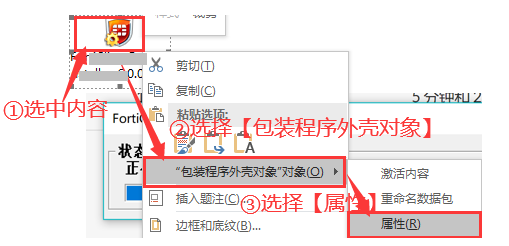
Course Introduction:WPS is an easy-to-use office software that can edit document files in various formats. Recently, some users have encountered the problem that WPS cannot open embedded files when using it. They don't know what's going on. What should they do? In response to this problem, this article brings a detailed solution to share with everyone. If you are interested, please continue reading. WPS method to unblock access to embedded objects: 1. After entering the application, select the file content, right-click and select the properties option under the packager shell object. 2. At this time we can see the location of the file, and then we copy the file path. 3. Then press the Win+R keys on the keyboard, open the run window, paste the copied path location and click OK. Fenye
2024-08-28 comment 0729