
Course Elementary 9442
Course Introduction:This course uses Go language to write a family photo album system based on HTTP server from scratch, supports multiple client access, and connects smart devices at home! It is suitable for students who have a certain understanding of computer programming and want to learn Golang.

Course Intermediate 11422
Course Introduction:"Self-study IT Network Linux Load Balancing Video Tutorial" mainly implements Linux load balancing by performing script operations on web, lvs and Linux under nagin.

Course Advanced 17716
Course Introduction:"Shangxuetang MySQL Video Tutorial" introduces you to the process from installing to using the MySQL database, and introduces the specific operations of each link in detail.
2017-11-22 10:23:48 0 2 1875
Docker Toolbox reports an error when opening in win10 home version
2017-05-16 13:17:37 0 1 1439
nginx - Ngnix cannot be automatically started as a service under Windows. Please help!
2017-05-16 17:18:10 0 1 666
php - Docker cannot be mounted to the hard disk under Win10 Home Edition
2017-05-19 10:07:51 0 1 803
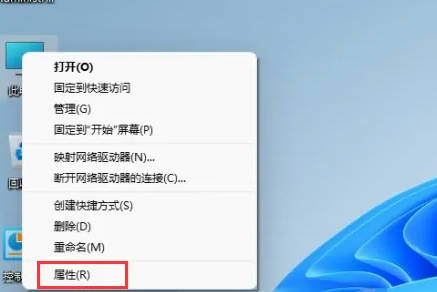
Course Introduction:How to convert Win11 Home Edition to Win11 Professional Edition? In Win11 system, it is divided into Home Edition, Professional Edition, Enterprise Edition, etc., and most Win11 notebooks are pre-installed with Win11 Home Edition system. Today, the editor will show you the steps to switch from win11 home version to professional version! 1. First, right-click on this computer on the win11 desktop and properties. 2. Click Change Product Key or Upgrade Windows. 3. Then click Change Product Key after entering. 4. Enter the activation key: 8G7XN-V7YWC-W8RPC-V73KB-YWRDB and select Next. 5. Then it will prompt success, so you can upgrade win11 home version to win11 professional version.
2024-03-20 comment 0 1125
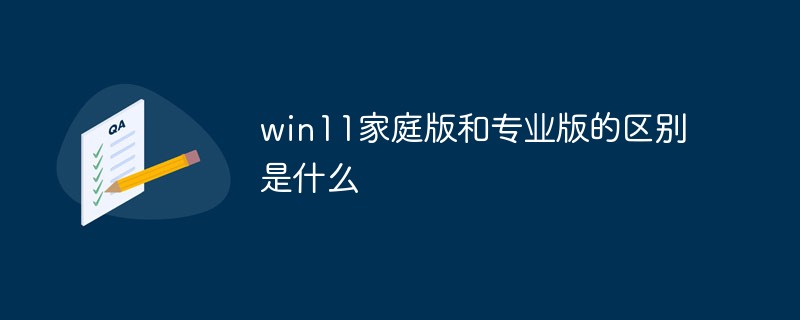
Course Introduction:The difference between win11 home version and professional version is: 1. win11 home version is suitable for ordinary families, win11 professional version is suitable for enterprise users and professional developer users; 2. win11 home version will have many practical software built-in, while win11 professional version There are a large number of professional functional software; 3. Win11 Home Edition does not have complicated and advanced operations, and can be easily learned. Win11 Professional Edition is functional software that needs to be operated according to work, and has certain operations and specifications.
2023-05-16 comment 0 72861

Course Introduction:Every windows has various versions, and of course win11 is no exception, so many friends don’t know which version to choose before installing win11. Therefore, the editor will give you a detailed introduction to the differences between win11 home version ultimate version today. Let’s take a look. What are the differences between Win11 Home Edition Ultimate Edition 1. Target different groups of people: Win11 Home Edition is mainly aimed at individuals and home users, while Win11 Ultimate Edition is mainly targeted at professionals, business users and developers. 2. Different functions: Win11 Home Edition has fewer functions, only some daily necessary application stores, personal assistants, etc. The win11 ultimate version has the most powerful and comprehensive functions. It provides users with all the functions in all win11 versions.
2024-01-01 comment 0 1945