
Course14379
Course Introduction:"Python Tutorial: Tkinter Video Tutorial" explains what Tkinter is, Tkinter related expansion, architecture analysis, configuration and events and other related knowledge points.

Course17582
Course Introduction:"Python Tutorial: Django Video Tutorial" introduces the development process and development environment of related projects, the use of loggers, introduction to databases, file uploads and other functions.

Course20965
Course Introduction:MVC Tutorial ASP.NET is a development framework for creating web pages and websites using HTML, CSS, JavaScript, and server scripts. ASP.NET supports three different development models: Web Pages (Web pages), MVC (Model View Controller model-view-controller), and Web Forms (Web Forms). This tutorial introduces MVC. Web Pages MVC Web Forms MVC Programming Pattern M..

Course73974
Course Introduction:The English explanation of Linux is Linux is not Unix. Linux is a free-to-use and freely disseminated Unix-like operating system. It is a multi-user, multi-task, multi-thread and multi-CPU operating system based on POSIX and UNIX. It can run major UNIX software tools, applications and network protocols. "Linux Tutorial", we will introduce how to use Linux. Linux is actually very easy to learn, I believe you can learn it quickly.

Course13409
Course Introduction:VBScript is the abbreviation of Visual Basic Script, which is the Visual Basic scripting language, and is sometimes abbreviated as VBS. It is a lightweight interpreted language in the Microsoft environment. It uses COM components, WMI, WSH, and ADSI to access elements in the system and manage the system. At the same time, it is the default programming language for ASP dynamic web pages. With the help of ASP built-in objects and ADO objects, users can quickly master the ASP dynamic web page development technology for accessing databases.
WordPress 6.0 (add_editor_style) does not load style.css in Gutenberg editor
2023-11-12 20:37:50 0 2 261
What is the alternative to pages/_app.js in Application Router in NextJS?
2023-11-11 09:38:14 0 1 395
2023-11-06 11:49:11 0 2 255
Vuejs - Breakpoints not set in VSCODE
2023-11-02 15:53:39 0 2 292
Hardhat compile error "expected a value of type HttpNetworkConfig"
2023-10-30 19:02:05 0 1 435
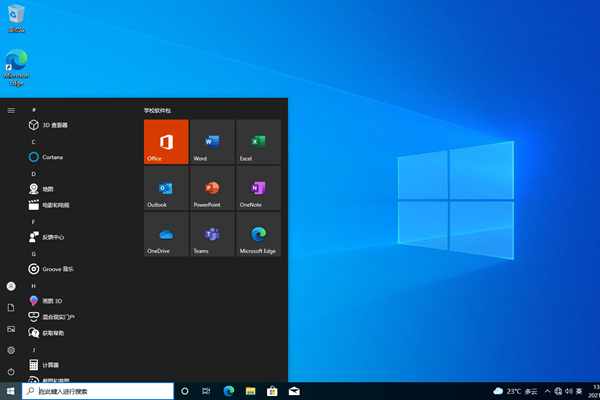
Course Introduction:Many friends who often use computers know that there are many versions of computers, and many friends are asking whether the education version of win10 is suitable for programming. In fact, the education version is not suitable for programming, but it has many other functions. Is Win10 Education Edition suitable for programming? Answer: Win10 Education Edition is not very suitable for programming. Introduction to the functions of Win10 Education Edition 1. Educational tools 1. Win10 Education Edition has a rich educational resource library, covering various teaching contents and practical exercises. Students can obtain the learning materials they need anytime and anywhere. 2. The powerful notebook OneNote supports the mixing of pictures, text, audio and video, making it easier for students to summarize important knowledge points. 3. Practical learning management tools, teachers can remotely supervise students’ computers
2024-02-14 comment 0904

Course Introduction:Hello everyone, today I will share a graphic tutorial from Xiaobai System official website (xiaobaixitong.com). Win10 Professional Edition is a system version worth using among the multiple versions of the Win10 system. The Win10 Professional Edition system can be installed through the system image file. The following is a tutorial on how to install the Win10 Professional Edition image. Friends who need to install win10 professional version system can refer to it. Win10 Professional Edition Image Installation Tutorial 1. Back up important files before installing the system. Turn off the anti-virus software on your computer and open Xiaobai's one-click reinstallation system. 2. Click "Backup and Restore" on the left, and then click "Custom Restore" on the page. Find the win10 professional version system image and click
2024-02-12 comment 01008

Course Introduction:Reinstalling win10 is the most convenient and best way to solve most win10 problems. However, for many novices, reinstalling the system is very difficult. The following is a tutorial for reinstalling the win10 system to help you. Install the system quickly. Tutorial on reinstalling win10 system: 1. First download a one-click installation software. 2. Open the software, select "One-click system reinstallation" and click "Next". 3. Then select the system you want to reinstall. 4. Enable "Automatically shut down the computer to install after the download is complete", and then click "Reinstall Now". 5. Just wait for the system installation to proceed. U disk reinstallation tutorial 1. First prepare a U disk larger than or equal to 8G, use the U disk creation tool to make the system disk, and then
2023-07-11 comment 01054

Course Introduction:The automatic update function is turned on by default in the win10 system. However, some netizens' computers cannot automatically update the system. After the manual update fails, they want to know how to update the new version of win10. Today the editor is going to introduce to you the tutorial on how to use the win10 Yisheng tool. Let's take a look together. 1. Open the win10 upgrade tool and accept the license terms. 2. After detecting the environment, a prompt indicating that it is compatible with this computer will appear, click Next. 3. Then wait to upgrade the win10 system. 4. During the installation process, we will be prompted to restart. Just restart according to the wizard. 5. When the win10 system interface appears, you can use it normally. The above is the tutorial on how to use the win10 Yisheng tool. I hope it can help everyone.
2023-07-07 comment 01164
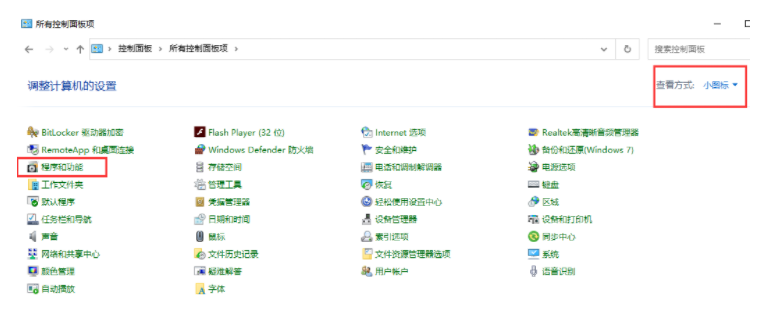
Course Introduction:Tutorial on installing Win7 virtual machine on Win10 system. Many customers want to experience the functions of win7 on win10 system software, but do not want to install dual systems. What should they do? We can complete it by installing the win7vm virtual machine. So how to install the win7vm virtual machine in win10 system? Below I will teach you how to install win7 virtual machine on win10 system. Tutorial demonstration of installing Win7 virtual machine on Win10 system 1. First open the "Operation Panel" on the computer, and click to view the "Programs and Functions" settings in the control panel. 2. Automatically jump to the program and functions, click "Turn Windows Functions On or Off" on the left, and in the pop-up "Windows Functions" menu
2023-07-11 comment 03060