
Course Intermediate 11245
Course Introduction:"Self-study IT Network Linux Load Balancing Video Tutorial" mainly implements Linux load balancing by performing script operations on web, lvs and Linux under nagin.

Course Advanced 17581
Course Introduction:"Shangxuetang MySQL Video Tutorial" introduces you to the process from installing to using the MySQL database, and introduces the specific operations of each link in detail.

Course Advanced 11291
Course Introduction:"Brothers Band Front-end Example Display Video Tutorial" introduces examples of HTML5 and CSS3 technologies to everyone, so that everyone can become more proficient in using HTML5 and CSS3.
socket.io reports cross-domain error
2020-12-03 11:23:06 0 1 1593
2019-07-04 22:09:48 0 4 1589
nginx - Tengine reports 403 Forbidden error
2017-05-16 17:20:11 0 1 1881
How to disable PHP reporting SQL errors?
2023-09-05 17:14:24 0 1 637

Course Introduction:How to solve win10 sending error report? When we use the computer, sometimes after an application error occurs, a window will pop up to send an error report, but in fact, even if it is sent, it will have no effect. Some users who use the official version of Win10 want to turn it off, but don’t know how to turn off the error report sent by Win10. First, let’s take a look at how to turn off the error report sent by Win10. How to solve win10 sending error report? The specific method is as follows: 1. On the Windows 10 desktop, we right-click the Start button in the lower left corner and select the "Run" menu item in the pop-up menu. 2. Enter the command regedit in the opened Windows 10 run window, and then click the OK button. 3
2023-07-15 comment 0 3109
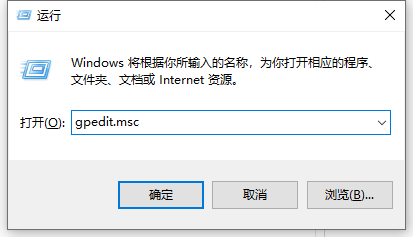
Course Introduction:In the win10 system, if the program used is incompatible with the system, the system may send a windows error report. Some netizens think that sending this report is useless and it is troublesome to process it every time, so they want to turn off Windows Error Reporting. So how to disable error reporting in win10? The editor below will teach you how to disable error reporting in win10. The specific steps are as follows: 1. Press the keyboard shortcut key win+R to open the run window, and enter gpedit.msc in the run window to confirm. 2. In the opened Local Group Policy Editor interface, find the Administrative Templates under Computer Configuration, open it and select Windows Components. 3. Find it under this Windows component
2023-07-17 comment 0 2180
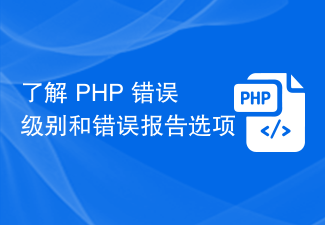
Course Introduction:Understand PHP error levels and error reporting options When writing PHP programs, you often encounter various errors, including syntax errors, runtime errors, etc. In order to be able to detect and debug these errors in a timely manner, it is important to understand PHP error levels and error reporting options. This article will detail PHP's error levels and how to set error reporting options. PHP error levels PHP defines different error levels to represent the severity of the error. These error levels are represented by the following constants: E_ERROR: Cause
2023-08-07 comment 0 1494

Course Introduction:During the use of Win7 computers, many friends want to turn off the annoying system error report. Today, for users who want to turn off the system error report, the editor will take a look at how to cancel the Win7 error report prompt window. Take a look. How to turn off the system error report in win7: 1. Use the shortcut key combination "win+r" to open Run, enter "gpeidit.msc", and press Enter to confirm. 2. Open the Local Group Policy Editor, enter "User Configuration" - "Management Module" - "Windows Components" - "Windows Error Reporting" from the left column, double-click "Disable Windows Error Reporting" in the right column, as shown below As shown 3. Select "Enabled" in the upper left corner
2023-12-23 comment 0 987

Course Introduction:What is an error? Errors are what cause a program to stop or stop suddenly. This can cause anomalies and cause complications, making the task impossible to complete. MySQL helps resolve these errors once they are reported. Some bugs have been fixed as they were previously reported and fixes have been provided. Prerequisites Before publishing a bug report, it is important to verify that the bug has not been reported yet. To do this, look up the issue in the MySQL manual at https://dev.mysql.com/doc/. The manual is always updated with solutions to newly discovered problems. If there is a parsing error in the SQL statement, be sure to check the syntax of the statement correctly. Sometimes, the version of MySQL currently in use may not support the
2023-09-04 comment 0 1207