
CourseAdvanced9490
Course Introduction:"In-depth Learning of Image Upload Function Example for PHP Development" introduces the development of image upload function.
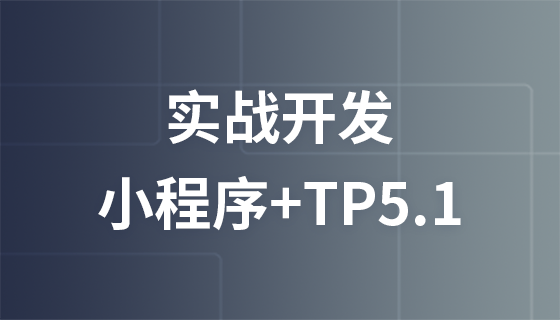
CourseIntermediate30639
Course Introduction:This course lays out a mini program from scratch, an online course mini program (other institutions)

CourseIntermediate13200
Course Introduction:This chapter uses HTML5 to take you through the handwriting development of the front-end production of Baidu’s takeaway mobile site.

CourseAdvanced9727
Course Introduction:This course is an integration of the Chongqing leader’s ten years of experience in software development. It focuses on software architecture and uses frameworks such as Prism and ReactiveUI to create modular and reactive programming projects, so that there will be no secrets in PC development. The following is the module content explained in this course: PC development module: Shell module (program entry), core module (dialog box, enumeration, extension type, help type, IOC container, language management, interface), UI general Modules (template styles, converters, font libraries, pictures, language resources), system configuration modules, cache modules, log modules, hardware modules (PLC, control cards, cameras (Souhaikang Robot), optical machines, flat panel detectors, X-ray tube, code scanner, serial port), business module (shared interface
php - ecshop group purchasing function development
2017-05-16 13:15:17 0 2 850
2017-05-16 13:33:07 0 3 627
2017-04-24 15:58:54 0 0 852
新手求教,想用ubuntu做开发,现有笔记本一台,装有SSD(256G)和500G的机械硬盘,之前在windows下SSD作为C盘,机械硬盘分了D,E,F三个数据盘,现在在Ubuntu下该怎么分呢?
2017-04-24 09:12:53 0 0 716

Course Introduction:When we boot up the Win11 system, we will hear the boot prompt that comes with the system. Some friends want to change it to the prompt they want, so how to change it? Today I will teach you how to operate it so that you can set the boot prompt by yourself. Hope this tutorial can help everyone solve the problem! How to customize win11 boot prompt 1. "win+R" shortcut key to start running, enter "regedit" and press Enter to open. 2. After entering the registry editor interface, copy and paste "Computer HKEY_LOCAL_MACHINE\SOFTWARE\Microsoft\WindowsNT\CurrentVersion\Winlogon" into the address bar above and press Enter to set it.
2024-09-09 comment 0209
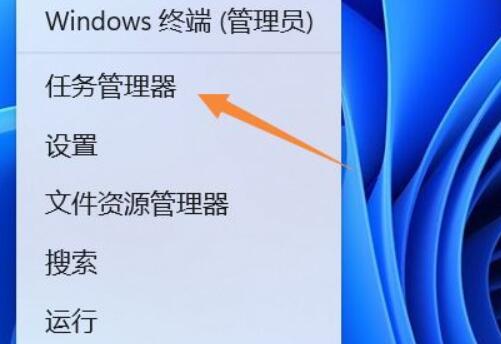
Course Introduction:The startup items in the system will seriously affect the computer's startup speed. Some software in the win11 system will start up by default. So how to check the startup items in win11? Here I will give you a detailed introduction to the method of checking the startup items in win11. For those who don’t know much, come and take a look. 1. Press the shortcut key "win+X" and select the "Task Manager" option in the pop-up option menu. 2. After opening the new interface, click the "Start" option at the top. 3. Then you can see the status of the startup items below. 4. If you want to modify the startup items, select the disabled application and click "Start" in the lower right corner.
2024-09-02 comment 0255
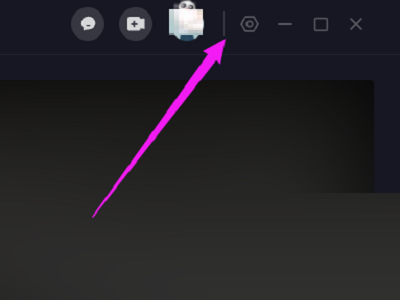
Course Introduction:Douyin is a very useful social networking and entertainment software. Many users download the client on their computers to use it, but it will start automatically every time the computer is turned on, which will cause some devices with lower configurations to freeze. , so how do you turn off the automatic startup of the computer version of Douyin? In response to this problem, today's software tutorial content will share the solution for the majority of users, let's learn about it together. How to auto-start and shut down Douyin for PC: 1. Double-click to open the software and click the gear icon in the upper right corner. 2. Then click Settings in the option list below. 3. In the window interface that opens, click on Basic Settings on the left, then find Automatic startup on the right and turn off its switch button.
2024-08-28 comment 0548

Course Introduction:Too many startup items will cause the computer to start slowly. You can turn off unnecessary startup items. So how to turn off startup items in Win11? Here, the editor will give you a detailed introduction to how to turn off startup items in Win11. Friends who need it can take a look! 1. Click the "Start" button in the taskbar below. 2. Then find "Settings" in the menu list and open it. 3. In the window that opens, click the "Apply" option on the left. 4. Then click the "Start" option on the right. 5. Finally, find the unnecessary startup item and turn off the switch button on the right side of it.
2024-09-02 comment 0536
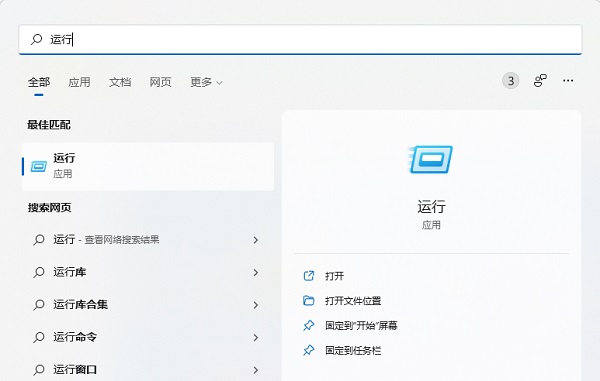
Course Introduction:When we use win11 system, we sometimes set a power-on password to protect things in the computer. However, some users find it too troublesome and want to cancel the power-on password. How to cancel? Users can directly click "Run" under the taskbar, and then enter the options window of the user account to operate. Let me teach you how to turn off the power-on password on win11! How to turn off the power-on password in win11 1. Click Start in the middle of the taskbar, then enter the menu and click Run. 2. Enter the netplwiz command in the run input box and click OK. 3. After entering the user account options window, look at the box in front of the option "To use this computer, the user must enter a user name and password" below, and cancel the √. 4.
2024-09-03 comment 0421