
Course Elementary 120210
Course Introduction:A simple PHP Chinese website article management system that can publish articles on the website and perform addition, deletion, modification and query operations.

Course Advanced 60934
Course Introduction:"PHP Student Management System Tutorial" mainly demonstrates the simple use of HTML, PHP and MySQL.

Course Advanced 241691
Course Introduction:This set of tutorials uses a real school teaching management system as an example to teach you step by step how to quickly develop a commercial project using the ThinkPHP5 framework on a piece of white paper, starting from scratch.

Course Advanced 18852
Course Introduction:Laravel is a simple and elegant PHP Web development framework (PHP Web Framework). It can free you from messy codes like noodles; it can help you build a perfect network APP, and every line of code can be concise and expressive.

Course Intermediate 5793
Course Introduction:MongoDB is a database based on distributed file storage. Written in C++ language. Designed to provide scalable, high-performance data storage solutions for WEB applications. MongoDB is a product between a relational database and a non-relational database. It is the most feature-rich among non-relational databases and is most like a relational database.
Where can I execute automatic creation of modules in the win system?
Where can I execute automatic creation of modules in the win system?
2018-07-15 15:42:49 0 2 1318
2017-06-12 09:22:53 0 4 1086
Concurrent queue processing system based on Swoole and Redis
2018-11-14 11:18:20 1 2 1501
2024-03-30 18:46:05 0 1 509
PHP's latest plug-in backend management system is really easy to use. I recommend it~
2022-06-13 14:18:25 0 2 1654

Course Introduction:How to clear the system log in Win7 system. In the process of using the Win7 operating system, the system log is an important tool for recording system operating status and events. However, over time, system logs will gradually accumulate, occupying a large amount of disk space and may affect system performance. Therefore, regular cleaning of system logs is an important step to keep the system running smoothly. This article will introduce how to clear the system log in Win7 system. First, we need to open the "Event Viewer" to view and clean the system logs. Click the "Start" button and type "Event Viewer" in the search bar. In the search results, select Event Viewer and open it. In the Event Viewer window, you can see in the left panel under "Event Viewer (Local)"
2024-01-30 comment 0 807
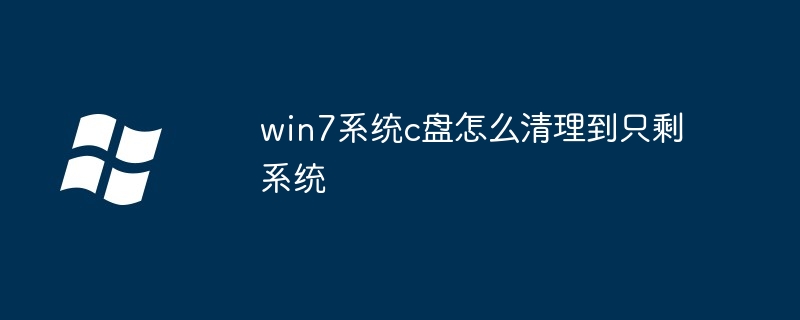
Course Introduction:How to clean the Windows 7 system disk C: drive to only keep system files: Open Disk Cleanup and select the C: drive. Select the "Clear system files" checkbox. Click OK again and select the file types you want to delete (Installed Program Files, Windows Update Cleanup, Temporary Internet Files, Downloaded Program Files, Thumbnails, Recycle Bin). Click "OK" to run the cleaning process. After the cleaning is completed, only system files will be left on the C: drive.
2024-03-28 comment 0 619

Course Introduction:Regularly cleaning up the computer to free up space can give the computer a better operating experience. So how to use win10 system disk cleanup? For this reason, System House brings you detailed instructions on how to use win10 system disk cleanup. Here you can easily solve the problems you encounter through simple methods! How to use disk cleanup in win10 system 1. Directly search for the disk cleanup function through the search bar of the start menu, and then click to enter! 2. Directly select the disk drive that needs to be cleaned! 3. Then select the Clean System Files option! 4. In the Disk Cleanup dialog box, on the Disk Cleanup tab, select the check box corresponding to the file type you want to delete, and then select OK. To install Windows from a previous installation
2024-09-05 comment 0 1027

Course Introduction:Cleaning up C drive junk is one of the key steps to keep your computer system running normally. The accumulation of junk files not only takes up hard disk space, but may also cause the system to run slowly or even cause errors. Therefore, regularly cleaning C drive garbage is a necessary measure to maintain computer health. This article will introduce some effective methods to clean up C drive junk to ensure that it does not have a negative impact on the system. First, you can use the disk cleaning tool that comes with the Windows system to clean up junk. In the Start menu, search for "Disk Cleanup Tool" and open it. Select the disk you want to clean,
2024-02-22 comment 0 940
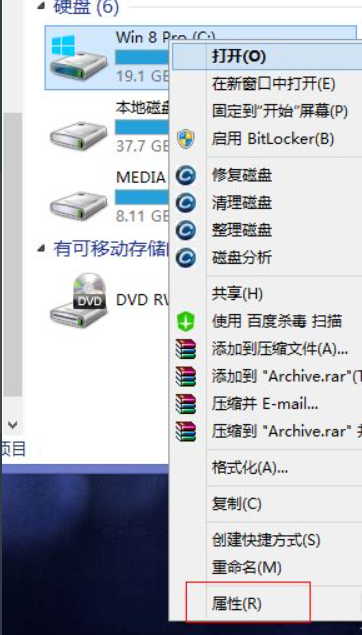
Course Introduction:If the Windows 8 system you use does not clean the disk garbage for a long time, the accumulated garbage will fill the hard disk over time, causing the system to slow down. So how to clean the C drive garbage in the Windows 8 system? The following is about how to clean the C drive in the Windows 8 system Garbage, how to clean the C drive in Windows 8 system. System version: Windows 8 Brand Model Specifications: All computers with win8 system 1. Double-click the computer, right-click the C drive, and select Properties 2. In the Properties column, we select Disk Cleanup. This is the file that the system will automatically scan and clean. Trash, wait patiently for a while. 3. Select the documents you need to clear. All the files listed here can be cleared. Find the ones that take up a lot of space.
2023-07-13 comment 0 1796