
Course Intermediate 11425
Course Introduction:"Self-study IT Network Linux Load Balancing Video Tutorial" mainly implements Linux load balancing by performing script operations on web, lvs and Linux under nagin.

Course Advanced 17717
Course Introduction:"Shangxuetang MySQL Video Tutorial" introduces you to the process from installing to using the MySQL database, and introduces the specific operations of each link in detail.

Course Advanced 11416
Course Introduction:"Brothers Band Front-end Example Display Video Tutorial" introduces examples of HTML5 and CSS3 technologies to everyone, so that everyone can become more proficient in using HTML5 and CSS3.
Problem starting MySQL in XAMPP control panel
2024-03-31 14:48:47 0 1 489
Module front-end controller 404 Prestashop 1.7.8
2024-03-19 18:20:39 0 1 387
javascript - Why can't jqeury's ID selector with string concatenation be used?
2017-06-30 09:59:52 0 6 973
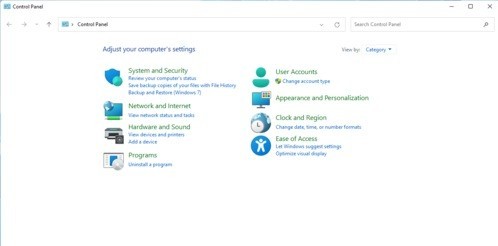
Course Introduction:1. Search [Control Panel] directly in the search box at the bottom of the interface. 2. Then find the most suitable [Control Panel] program in the search results and open the control panel. Method 2: 1. Find the [Computer] icon on the desktop, right-click to select it, and click [Properties]. 2. You can find and open the [Control Panel Home Page] in the upper left corner of the properties panel. Method three: 1. Click the windows icon to open the [Start] menu. 2. Find [Windows System] in the start menu. 3. You can find the [Control Panel] under the Windows system.
2024-05-06 comment 0 873
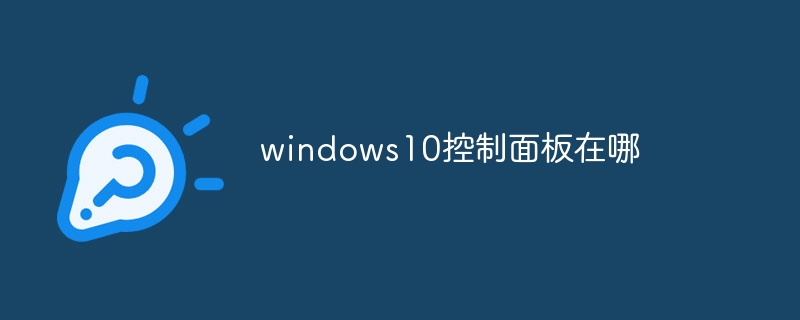
Course Introduction:Method 1: Search through the "Start" menu, click the "Settings" icon, in the "Settings" window, find and click the "System" option, and select "Control Panel" in the menu on the left side of the "System" page. Open the control panel. Method 2: For quick access through the run window, use the shortcut key "Win + R" to open the "Run" window, enter "control" in the run window, and then press the Enter key to open the control panel.
2024-03-19 comment 0 1090

Course Introduction:The nvidia control panel can directly and conveniently adjust the graphics card, but some users do not find this panel in their control panel, so we provide you with a solution to the lack of nvidia control panel in the win10 control panel. Tutorial on how to use the win10 control panel: 1. First, right-click "This PC" on the desktop, click "Manage" that appears. 2. Then click "Device Manager" on the left. 3. Then you can see "nvidia graphics card", right-click and select "Disable Device", and then enable the device. 4. Then search for "Control Panel" in the input box. 5. After opening, click "Hardware and Sound". 6. At this point you can see the "nvidia Control Panel". 7. After clicking to enter, click "Desktop" and select
2024-01-14 comment 0 1674