
Course Intermediate 11266
Course Introduction:"Self-study IT Network Linux Load Balancing Video Tutorial" mainly implements Linux load balancing by performing script operations on web, lvs and Linux under nagin.

Course Advanced 17592
Course Introduction:"Shangxuetang MySQL Video Tutorial" introduces you to the process from installing to using the MySQL database, and introduces the specific operations of each link in detail.

Course Advanced 11303
Course Introduction:"Brothers Band Front-end Example Display Video Tutorial" introduces examples of HTML5 and CSS3 technologies to everyone, so that everyone can become more proficient in using HTML5 and CSS3.
php - What can a for loop be used for?
2017-05-17 09:55:18 0 2 558
React Tab component does not update active tab when Redux store value changes
2023-08-31 17:49:11 0 2 572
Ways to fix issue 2003 (HY000): Unable to connect to MySQL server 'db_mysql:3306' (111)
2023-09-05 11:18:47 0 1 767
Experiment with sorting after query limit
2023-09-05 14:46:42 0 1 699
CSS Grid: Create new row when child content overflows column width
2023-09-05 15:18:28 0 1 591

Course Introduction:How to solve the problem that the Win10 App Store keeps spinning in circles? When using win10, we all use the app store to download some software. The software in the app store is more secure and non-toxic. However, recently, some friends found that the app store has been spinning in circles during use. This may be a network problem, so it should be How to operate. The editor below has sorted out the steps to solve the problem that keeps going around in the Win10 App Store. If you are interested, follow the editor and take a look below! , Win10 App Store keeps spinning in circles. Solution steps 1. Right-click on the start menu and select [Network Connection], as shown in the figure; 2. At this time, you will enter the "Network Connection" interface, right-click "Ethernet" or "Wlan" icon, select "Properties", as shown in the figure; 3. Open
2023-06-29 comment 0 3103
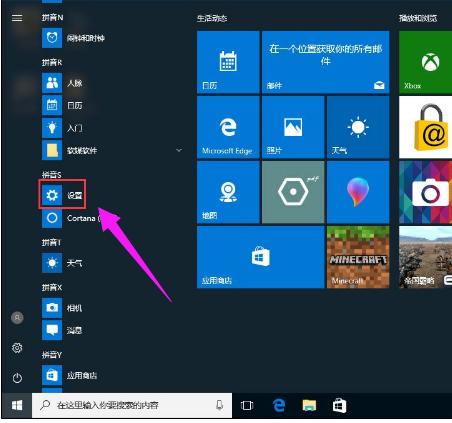
Course Introduction:Although many users are full of praise for Win10, in fact, some problems often occur in Win10. I believe that many users will use the app store to download the required programs when using the win10 system. However, recently a user experienced a crash when opening the win10 app store, but did not know how to solve it? Below, the editor will share with you the solution to the Win10 App Store crash. Since Microsoft released the official version of win10, many users have upgraded and installed win10. However, some friends have experienced that the win10 app store crashes or cannot be opened after upgrading win10. What should I do if the win10 app store crashes? What should I do if the win10 app store crashes? How to solve the problem of returning or unable to open? Next, the editor will come
2024-01-16 comment 0 1038

Course Introduction:How to solve the problem that Win8 App Store cannot be opened? We all use the app store to download software, which is more convenient to use. However, many friends find that the app store cannot be opened when installing win8, so there is no way to download the software. If you don't know how to solve it. The editor below has sorted out the solutions to the problem that the Win8 App Store cannot be opened. If you are interested, follow the editor to read below! Win8 App Store cannot be opened Solution 1. Press the "win" and "X" keys on the keyboard at the same time and click "Command Prompt (Administrator)", as shown in the figure; 2. Enter "netsh" in the command prompt ", and then press the Enter key, as shown in the picture; 3. Enter "winhttp" again and press the Enter key, as shown in the picture
2023-07-02 comment 0 2508

Course Introduction:Sometimes when using the system store, do you feel that resource downloads are very slow? Then how to solve the problem of slow download speed of Win10 system application store? For this reason, System House brings you a detailed solution to the slow download speed of Win10 system application store. method so that you can enjoy faster download speeds! Solution to the slow download speed of the Win10 App Store. In fact, the important reason for the slow download speed of the "Win10 App Store" is caused by improper DNS settings. You can use the "360DNS Optimization" tool to select the best DNS to solve this problem. Find the "DNS Preferred" tool in the "More Functions" list of 360 Security Guard and enter it. At this point, the "DNS Optimization" tool will be automatically installed and run.
2024-09-05 comment 0 1072

Course Introduction:Sometimes when using the system store, do you feel that resource downloads are very slow? Then how to solve the problem of slow download speed of Win10 system application store? For this reason, System House brings you a detailed solution to the slow download speed of Win10 system application store. method so that you can enjoy faster download speeds! Solution to the slow download speed of the Win10 App Store. In fact, the important reason for the slow download speed of the "Win10 App Store" is caused by improper DNS settings. You can use the "360DNS Optimization" tool to select the best DNS to solve this problem. Find the "DNS Preferred" tool in the "More Functions" list of 360 Security Guard and enter it. At this point, the "DNS Optimization" tool will be automatically installed and run.
2024-09-05 comment 0 830