
Course Intermediate 11422
Course Introduction:"Self-study IT Network Linux Load Balancing Video Tutorial" mainly implements Linux load balancing by performing script operations on web, lvs and Linux under nagin.

Course Advanced 17716
Course Introduction:"Shangxuetang MySQL Video Tutorial" introduces you to the process from installing to using the MySQL database, and introduces the specific operations of each link in detail.

Course Advanced 11415
Course Introduction:"Brothers Band Front-end Example Display Video Tutorial" introduces examples of HTML5 and CSS3 technologies to everyone, so that everyone can become more proficient in using HTML5 and CSS3.
git - hexo如何重置ssh密匙,以及删除blog的文章?
2017-05-02 09:18:17 0 3 1166
PHP source code encryption problem
2017-10-12 01:29:15 0 2 1528
The certificate cannot be loaded, how to solve it?
2018-08-14 11:47:05 0 1 1800

Course Introduction:Preface: Today, this site will share with you the relevant content about forgetting the Mac keychain password. If it can solve the problem you are facing now, don’t forget to follow this site and start now! What is the keychain password after an Apple computer is reset? The keychain password is a strong password used to strengthen computer security settings. For those users who have set a login password but still feel that their computer is unsafe, they can use MacOSX's built-in "Keychain Access" to set a more secure password for the computer. In this way, even if the password is cracked or leaked, personal information and sensitive data can be protected through keychain passwords. This step can effectively improve the overall security of your computer. You need a password when you want to use the keychain
2024-02-15 comment 0 1290

Course Introduction:This article will introduce you to the name and password of the mac system keychain, and I hope it can help you. Please read on. How to reset the keychain password on Mac 1. You need a password when you want to use the keychain. This is your administrator account password, which is basically the power-on password. 2. First, click on the keychain access icon in the launcher as pointed by the arrow in the picture below. Next, after opening the software, select the Keychain Access option in the upper left corner. Then, in the pop-up menu bar, click on the Preferences option as pointed by the arrow in the picture below. Shut down and then restart, hold down the power button and hold down the command key + R key on the keyboard until the loading is completed. Then select "Maintain Simplified Chinese as primary language", click the arrow and select "Utilities"
2024-01-24 comment 0 2442
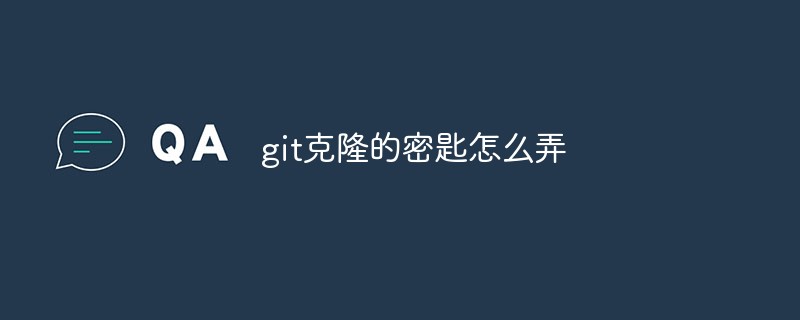
Course Introduction:For developers who use git for code management, the git clone operation is very common. Through the cloning operation, developers can download the code in a remote warehouse to local development and modification. During the git cloning process, a key is required for identity authentication to ensure the security of the operation. This article explains how to generate and use a git clone key. 1. Generate the key for Git clone. When performing the git clone operation, you need to generate a pair of public key and private key first. The private key needs to be
2023-05-17 comment 0 1459