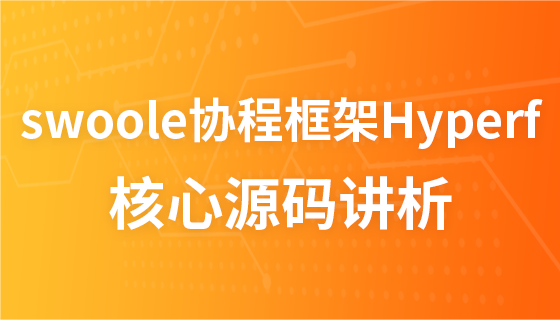
Course Elementary 3218
Course Introduction:If you have any questions, please send us a message on WeChat: Le-studyg; in this course, you will learn the core concepts, principles and design ideas of the Hyperf framework, and how to use the Hyperf framework to build high-performance, highly scalable applications. The course content includes the basic architecture of the Hyperf framework, the principle and use of coroutines, dependency injection containers, routing and middleware, database operations, cache management, event systems, logging systems, etc. Through in-depth analysis of the source code of the Hyperf framework, you will understand the internal implementation mechanism of the framework and learn how to extend and customize it according to your own needs. Whether you want to gain a deeper understanding of the inner workings of the Hyperf framework or want to leverage the Hyperf framework to build high-performance applications, this course will provide you with comprehensive guidance and hands-on experience. Whether you are a beginner or an experienced developer, you can gain practical knowledge and skills from this course and improve your capabilities in the field of Hyperf framework development.

Course Intermediate 11388
Course Introduction:"Self-study IT Network Linux Load Balancing Video Tutorial" mainly implements Linux load balancing by performing script operations on web, lvs and Linux under nagin.

Course Advanced 17699
Course Introduction:"Shangxuetang MySQL Video Tutorial" introduces you to the process from installing to using the MySQL database, and introduces the specific operations of each link in detail.
Pagoda also has a win version, which one is better?
Pagoda also has a win version, which one is better?
2020-03-14 20:00:03 0 1 1462
Asking for the original file of apache2.4.31Mac version configuration file
2020-01-09 16:55:27 0 0 1036
sourcetree - github上,我如果fork了别人的项目, 进行了改动。。 原版更新了。。 我要合并他的最新版使用rebase吗?
github上,我如果fork了别人的项目, 进行了改动。。 原版更新了。。 我如何把他的原版合并到我自己的分支来?
2017-04-28 09:06:13 0 3 1147
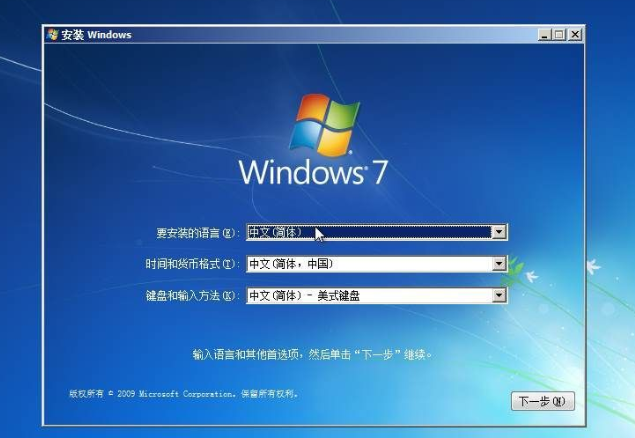
Course Introduction:The win7 system has always been the favorite of many friends. Although there are win10 and win11, it still cannot stop the friends from loving the win7 system. So how to download the original iso image of the win7 professional version? The editor below will give you the win7 system Download the original iso image of the professional version. Download the original iso of the professional version of win7: Among the many game versions of Win7, the professional version is second only to the flagship version of Win7, and its functions are almost the same! Many consumers like Win7 Professional version. System details 1. Win7 Professional Edition provides all the functions needed for office and home use. Win7 professional version has all kinds of business functions you want, and has the extraordinary news media of home premium version.
2023-07-19 comment 0 1794
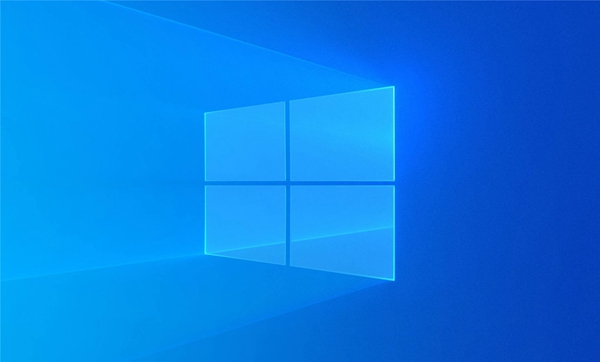
Course Introduction:Many friends are using the win10 system. The original win10 system is the first choice for many users. So where can I download the original win10 iso image? Users who are not sure can follow the editor's steps and take a look. Where to download the original iso image of win10 1. First, we open a browser and then directly search the official Microsoft website. 2. After we enter the website, we directly enter win10 original iso image download in the search box, and then click the search button. 3. After the search results come out, we click to enter. 4. Select the appropriate version and language according to your needs, and then click the download button. 5. Next we just need to wait patiently for the download to complete, and then we can
2024-02-12 comment 0 821

Course Introduction:There are many win7 system versions on the market. In addition to the original win7 system image, there are also various gho installed versions of the system. Some netizens want to download the official original version of Win7 iso image, but they don’t know how to download the original version of Win7 system. Today I will teach you how to download the official original iso image of win7. Method 1: Download msdn. 1. Baidu msdn, I tell you, open it and enter the official website. 2. Find the operating system and open it, select the win7 system version, which contains the original win7 system image. 3. Copy the iso image download URL information and open the Thunder copy link to download. Method 2: Open the windows7en official website (http://www.windows7en.c
2023-07-16 comment 0 12224