
Course Intermediate 11360
Course Introduction:"Self-study IT Network Linux Load Balancing Video Tutorial" mainly implements Linux load balancing by performing script operations on web, lvs and Linux under nagin.

Course Advanced 17663
Course Introduction:"Shangxuetang MySQL Video Tutorial" introduces you to the process from installing to using the MySQL database, and introduces the specific operations of each link in detail.

Course Advanced 11378
Course Introduction:"Brothers Band Front-end Example Display Video Tutorial" introduces examples of HTML5 and CSS3 technologies to everyone, so that everyone can become more proficient in using HTML5 and CSS3.
The windows version of phpstudy can only be accessed through localhost, but not through IP!
2018-09-09 22:41:35 0 6 2541
php - Baidu and Google crawlers return 403 when accessing the laravel5.4 framework
2017-06-06 09:53:45 0 1 714
apache - Mac failed to access localhost
2017-06-28 09:27:48 0 1 1075
python3.x - Python3 socket sendall appears 10057
2017-06-28 09:24:18 0 1 946
2017-05-16 17:02:29 0 1 761

Course Introduction:How to turn off the firewall in Linux system? Turn off UFW firewall (Ubuntu/Debian): sudo ufw disable turn off firewalld Firewall (Fedora/RHEL): sudo systemctl stop firewalld; sudo systemctl disable firewalld turn off iptables firewall (CentOS/RHEL): service iptables stop; chkconfig iptables off
2024-04-11 comment 0 1278
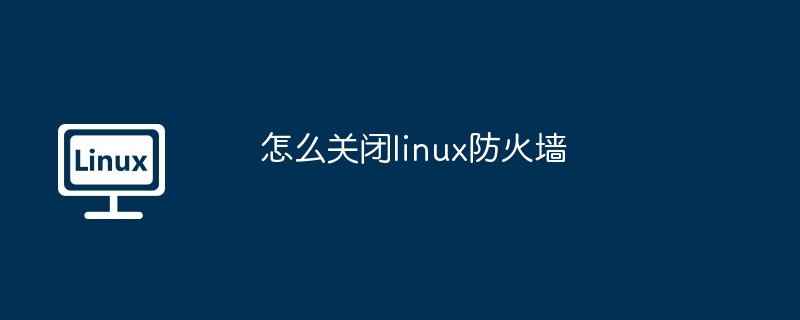
Course Introduction:Turn off the Linux firewall by following these steps: 1. Determine the type of firewall (UFW, iptables, or nftables); 2. Disable the firewall using the appropriate command; 3. Confirm that the firewall is turned off; 4. Restart the network service (optional).
2024-04-11 comment 0 1115
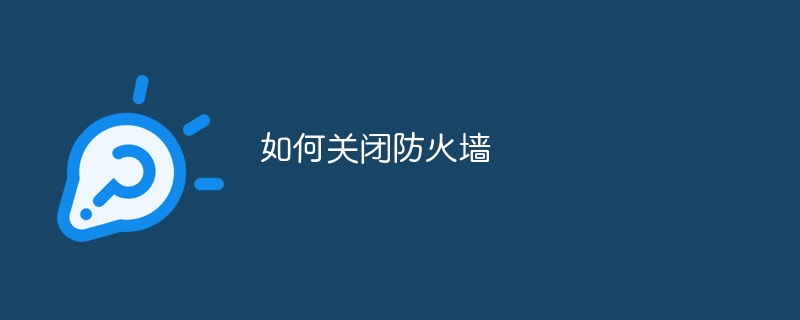
Course Introduction:For Windows systems, you can turn off the firewall by opening "Control Panel", entering "System and Security", and managing Windows Firewall settings; for macOS systems, you can turn off the firewall by opening "System Preferences", entering "Security and Privacy", unlocking settings, and clicking "Firewall". ” steps to turn off the firewall. When turning off your firewall, always make sure your computer is connected to a trusted network to reduce potential security risks.
2023-11-08 comment 0 2947
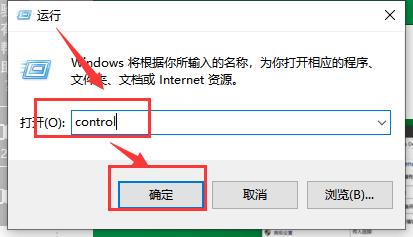
Course Introduction:After everyone updated the system to the win101909 version, some friends had to turn off the firewall because of necessity. This situation generally requires a series of settings in the WindowsDefender Firewall Settings in the Control Panel. Let’s take a look at the specific steps~How to turn off the firewall in win101909 version: 1. Open “Run” with the shortcut “Win+R”, enter “control” and click OK. 2. Then click to open the "How to turn off the firewall in win101909 version" icon. 3. Then click "Enable" or "Turn off Windows Firewall". 4. Finally, select "Turn off Windows Firewall" and click "OK" to turn off the firewall.
2023-12-29 comment 0 990
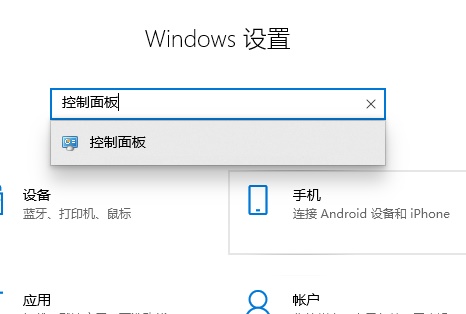
Course Introduction:How to turn off Lenovo Win10 firewall? Firewalls can provide users with a better and safer computer network experience. Recently, some users asked how to turn off the firewall on Lenovo Win10 computers. In fact, the method is very simple. Let’s take a look at the operation method with the editor! Introduction to how to turn off the Lenovo Win10 firewall 1. Click Settings, enter "Control Panel", and open the "Control Panel". 2. Find "Windows Firewall". 3. Click "Turn Windows Defender Firewall on or off". 4. Select Close and confirm.
2023-07-13 comment 0 3405