
Course Intermediate 12268
Course Introduction:This course will use short and concise language to develop a mall in a modular manner to facilitate code reuse. There is no need to spend a lot of time learning other unrelated functions to implement one function. At the same time, all courses are combined into one The complete shopping mall project is very suitable for students to practice.

Course Intermediate 11678
Course Introduction:This course will use short and concise language to develop a mall in a modular manner to facilitate code reuse. There is no need to spend a lot of time learning other unrelated functions to implement one function. At the same time, all courses are combined into one The complete shopping mall project is very suitable for students to practice.
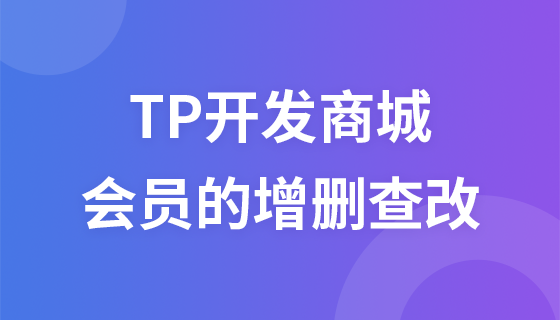
Course Intermediate 35563
Course Introduction:This course will use short and concise language to develop a mall in a modular manner to facilitate code reuse. There is no need to spend a lot of time learning other unrelated functions to implement one function. At the same time, all courses are combined into one The complete shopping mall project is very suitable for colleges to practice.

Course Intermediate 11360
Course Introduction:"Self-study IT Network Linux Load Balancing Video Tutorial" mainly implements Linux load balancing by performing script operations on web, lvs and Linux under nagin.
2022-08-20 17:10:43 0 1 1164
How to win7: How to modify port 63342 in phpstorm
How to modify port 63342 in phpstorm on win system
2018-07-06 12:44:57 0 2 1187
2017-06-26 10:50:24 0 2 1076
2017-05-27 17:42:45 0 1 553
What should I do if the default method is modified and it affects other modules?
2021-01-19 22:40:32 0 1 978

Course Introduction:How to modify the host file: 1. Right-click the text editor icon and select Run as administrator; 2. Locate the path of the Host file and open the file; 3. In the opened Host file, find a blank line or a line starting with # line, in a new line, enter the mapping relationship between the IP address and the host name, separated by spaces or tabs; 4. When saving the Host file, select "Save as administrator" to ensure that the modification takes effect; 5. Close the text editor and restart the browser for the modified Host file to take effect.
2023-07-20 comment 0 35990

Course Introduction:This article mainly introduces the method of changing the hosts file in PHP, and analyzes the related reading, setting, deletion and other implementation techniques of PHP operating the hosts file based on specific examples. Friends in need can refer to the following
2017-09-03 comment 0 1516

Course Introduction:On Linux, the hosts file can be modified through the command line or through the graphical interface; take the CentOS/RHEL distribution as an example. This version of the hosts file is opened in the /etc directory using the vim /etc/hosts command. You can use the vim editor to add the required content and press: wq to save.
2019-12-26 comment 0 16004

Course Introduction: Apache 端口修改php 我想修改 AppServ 下Apache 端口修改 把 F:AppServApache2.2conf 中httpd.conf修改把httpd.conf 中Listen 80 改成Listen 90
2016-06-13 comment 0 824

Course Introduction:In MySQL, we can modify various aspects of the table through the `ALTER TABLE` command, including adding, deleting and modifying columns, etc. Among them, the operation of modifying columns is relatively common and important, because as business needs change, sometimes we need to modify existing table field types. MySQL supports multiple types of modifications to fields, such as changing from `int` to `varchar`, from `float` to `double`, from `datetime` to `timestamp`, etc.
2023-05-08 comment 0 9648