
Course1653
Course Introduction:1. Introduction to WeChat mini programs. 2. Mini program front-end page. 3. Implementation of mini program functions.

Course20140
Course Introduction:1. Introduction to small programs and developer tools 2. Introduction to mini program documentation 3. Micro official website project 4. Home page, products, product details, news, news details, about us

Course13961
Course Introduction:WeChat public platform is a new service platform that provides business services and user management capabilities to individuals, enterprises and organizations. The WeChat public platform mainly includes real-time communication, message sending and material management. Users can group and manage fans of public accounts and communicate in real time. They can also use advanced functions - editing mode and development mode to automatically reply to user information. (The videos on this site are provided by netizens. If there is any infringement, please contact QQ:88526 for deletion!)

Course9683
Course Introduction:"WeChat Development Video Tutorial" was recorded by Band of Brothers. The course is from easy to deep and has detailed content. It is very suitable for novices to learn. The WeChat public platform mainly includes real-time communication, message sending and material management. Users can group and manage fans of public accounts and communicate in real time. They can also use advanced functions - editing mode and development mode to automatically reply to user information.

Course12608
Course Introduction:Mini program is a new open capability that allows developers to quickly develop a mini program. Mini programs can be easily accessed and disseminated within WeChat, while providing an excellent user experience. This course is about learning the mini program API, which is very suitable for students who are just getting started.
2023-11-12 19:34:27 0 1 244
2023-11-09 23:58:07 0 1 311
Nuxt.js: window is not defined apexcharts/vue-apexcharts
2023-11-09 22:07:08 0 2 217
Fix issue in Laravel-8 trying to read property "id" on null
2023-11-08 14:07:01 0 2 155
Encountering Laravel Mix error while trying to install Laravel Breeze
2023-11-07 23:05:02 0 1 299
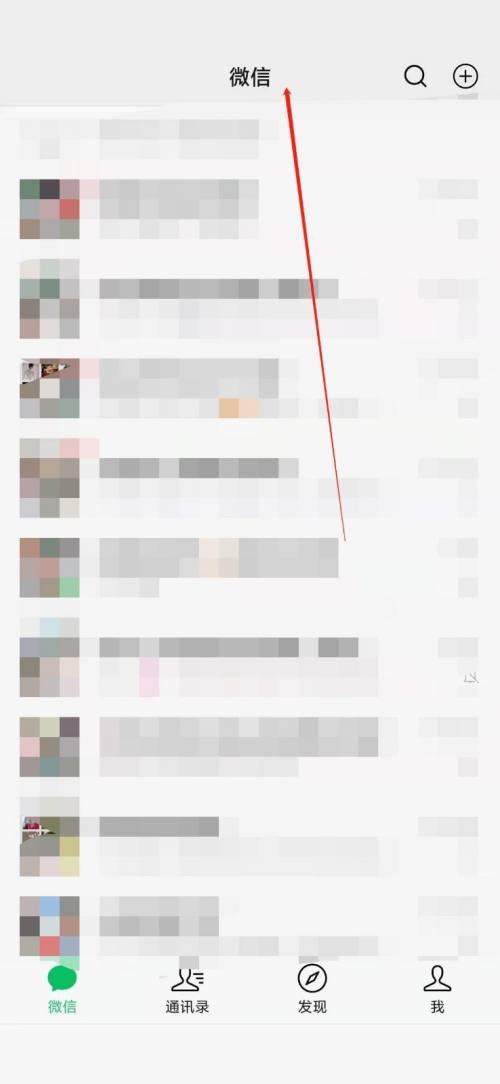
Course Introduction:很多小伙伴在使用微信的时候,想知道怎么查看微信指数,下面小编就为大家分享微信查看微信指数教程,感兴趣的小伙伴不要错过哦!微信怎么查看微信指数?微信查看微信指数教程1、首先打开微信app,进入微信首页。2、然后点击下方工具栏中的【发现】选项。3、接着点击界面中的【搜一搜】功能。4、最后点击界面中的【微信指数】,在搜索框中输入想要查询微信指数的词语,点击【搜索】即可查看。
2024-08-15 comment976
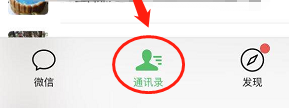
Course Introduction:最近很多用户在使用微信软件的时候,不熟悉微信怎样退出微信群?下面小编就为各位带来了微信退出微信群的方法,感兴趣的一同来下文看看吧。首先,打开手机微信;点击“通讯录”;点击“群聊”;找到要退出的微信群;点击右上角的三个小圆点;点击“删除并退出”,即可退出该微信群。
2024-07-19 comment717

Course Introduction:好多的用户刚刚接触企业微信,并不企业微信如何连接微信?下面小编就为各位带来了企业微信连接微信的方法,对此感兴趣的用户快来下文看看吧。企业微信如何连接微信?企业微信连接微信的方法在手机上点击,进入企业微信。进入之后,选择屏幕下方的工作台。进入工作台,选择管理企业。跳转管理企业界面,点击一下与微信消息互通。最后,按照提示验证即可。
2024-07-26 comment667

Course Introduction:最近一些用户过来询问小编微信如何关掉企业微信?下文小编就为各位带来了微信关掉企业微信的方法,感兴趣的用户快来下文看看吧。打开微信,点击团队,点击个人中心,点击设置选项。点击账号,点击微信,点击更换微信。在弹出的选项中,点击微信授权更换即可解绑微信。
2024-07-18 comment622

Course Introduction:小伙伴们知道微信怎么关闭微信运动吗?今天小编就来讲解微信关闭微信运动的方法,感兴趣的快跟小编一起来看看吧,希望能够帮助到大家。第一步:打开微信,点击【微信运动】。第二步:在微信运动页面,点击右上角的【设置】。第三步:页面跳转后,点击底下的【停用】,就可以关闭微信运动。
2024-07-16 comment594