
Course Elementary 17328
Course Introduction:"Memcached Command Operation Manual" is the latest official Memcached online reference manual. In this Memcached document, various Memcached operation commands are provided with Chinese explanations. You will learn how to use Memcached to reduce database load and improve performance. It is a must-have online query reference document tutorial for Memcached learners and users!

Course Intermediate 22865
Course Introduction:Many students do not know enough about the operation of PHP files when they are basic in PHP. This lesson will take you to learn the basic operations of PHP files. The main functions used in PHP file operations are PHP file-related functions. So we will mainly talk about That is, various functions related to PHP files. I believe this course will make you more interested in PHP!

Course Intermediate 1615
Course Introduction:Many students do not know enough about the operation of PHP files when they are basic in PHP. This lesson will take you to learn the basic operations of PHP files. The main functions used in PHP file operations are PHP file-related functions. So we will mainly talk about That is, various functions related to PHP files. I believe this course will make you more interested in PHP!
File Reading - How to read U disk files with javascript?
2017-05-19 10:30:40 0 3 1031
2023-07-23 11:05:08 0 2 617
pygame - Perform different operations in response to the same event the second time in python
2017-05-18 10:58:36 0 2 647
javascript - How to solve this problem when nidejs environment setting operation keeps happening?
2017-05-16 13:42:38 0 1 626
gvim - Is there a command in vim to undo the last command line operation?
2017-05-16 16:36:35 0 2 1068

Course Introduction:In modern society, computers have become an indispensable part of people's lives. However, sometimes we may need to reinstall the operating system to improve the performance of the computer or solve some problems. Using a USB flash drive to install the system is a simple and effective method. This article will introduce you to the simple operation guide for installing the system via USB flash drive to help you complete the operation easily. Tools and materials: Before installing the system from a USB flash drive, we need to prepare the following tools and materials: Computer brand and model: For example, Dell XPS13 Operating system version: For example, Windows 10 software version: For example, Rufus3.11 Text: 1. Choose the appropriate USB Before installing the system with a USB flash drive, we need to choose a suitable USB flash drive. First, make sure the capacity of the USB flash drive is large enough to
2024-01-16 comment 0 807
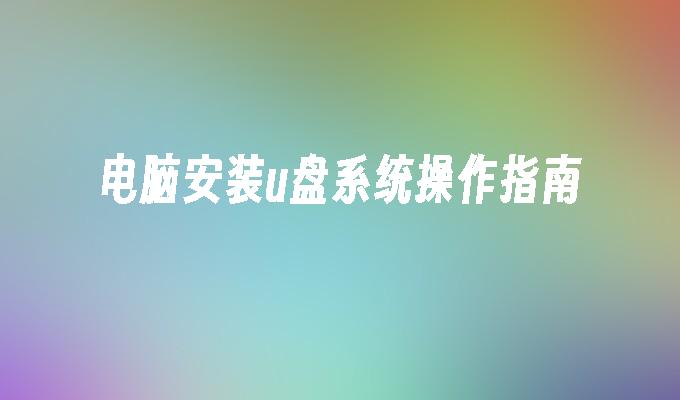
Course Introduction:This article is an operation guide on installing a USB flash drive system on a computer. It is intended for target audiences such as technology enthusiasts and novice computer and mobile phone users. This article will introduce the installation methods and precautions of the USB flash drive system to help readers better understand and apply relevant knowledge. Tool materials: Computer model: XYZ computer superior. 2. Prepare a formatted USB flash drive with a capacity larger than the system image file. 3. Open the U disk creation tool V1.0, select the image file and U disk, and click the create button. 4. Wait for the production process to be completed. After the production is successful, you can pull out the USB flash drive. 5
2024-04-04 comment 0 629

Course Introduction:A USB DOS boot disk is a boot disk that can run the DOS operating system directly on the computer. It can help users perform system repairs, data recovery and other operations when the computer cannot start normally. This article will introduce the detailed steps and required tools and raw materials for making a USB DOS boot disk. Tools and raw materials: The tools and raw materials required to make a USB DOS boot disk are as follows: 1. A computer: the main equipment used to make a USB DOS boot disk. 2. A USB flash drive: with a capacity of at least 1GB, used to store the DOS operating system and related files. 3.DOS operating system image file: can be downloaded from the official website or other trusted sources. 4. U disk boot tools: such as UltraISO, Rufus, etc., used to convert DOS operating system image files
2024-01-12 comment 0 1096

Course Introduction:In modern society, with the continuous development of technology, our demand for computer operating systems is also getting higher and higher. However, sometimes we do not want to install the operating system on the computer's hard drive, but want to install it on a portable USB flash drive for use anytime and anywhere. This article will introduce how to install the operating system on a USB flash drive, making it convenient and practical to carry your computer with you. Tool materials: Computer brand model: LenovoThinkPad Generally speaking, a 16GB or 32GB USB flash drive is enough to store an operating system. 2. Secondly
2024-03-09 comment 0 998

Course Introduction:What should I do if the U disk cannot be operated and the disk is write-protected? When we use a USB flash drive, we will be prompted that the disk is write-protected, which makes us unable to operate it. Let this website carefully introduce to users three methods to remove the USB flash drive inoperability prompt that the disk is write-protected. Bar. There are three ways to remove the U disk inoperable prompt that the disk is write-protected. Method 1: Turn on the write protection switch of the U disk. Some U disks are physically write-protected when booting. This switch can protect the files on the U disk from being easily If it is modified or invaded by a virus, the switch is mostly on the side of the USB flash drive. Pulling the switch can remove the write protection. Method 2: Unlock the registry write protection. If the USB flash drive itself is not or is not locked in a write-protected state, it is locked by the system. Registration is available
2024-08-26 comment 0 416