
Course 3567
Course Introduction:This course will guide you to build a powerful PHP debugging environment from scratch using phpenv, VSCode and Xdebug. Master how to set up and run PHP projects on a local server and use Xdebug for code debugging. Through practical operations, you will have an in-depth understanding of the debugging process, improve your ability to troubleshoot problems, and improve development efficiency. Suitable for developers with certain PHP foundation and VSCode experience. Important 2 lines of code: xdebug.remote_enable = 1 xdebug.remote_autostart = 1

Course 2065
Course Introduction:Since WebSocket is a protocol for full-duplex communication on a single TCP connection, the browser and the server only need to complete a handshake to directly create a persistent connection and perform two-way data transmission, so the application scenarios of WebSocket are also increasing. The more extensive. Apipost 7 supports WebSocket, Socket.IO and Socket.JS type debugging, which can meet debugging in various scenarios.

Course 1556
Course Introduction:Due to gRPC's good ecology, powerful performance, support for multiple languages, streaming processing based on http2.0 and other advantages, gRPC is used more and more frequently, and the demand for gRPC debugging is also increasing. . Choosing to perform gRPC debugging in Apipost 7 can be achieved in just a few simple steps.

Course 8441
Course Introduction:"JavaScript OOP Debugging Skills Video Tutorial" This course was recorded by Beifeng.com. JavaScript is a good choice for writing object-oriented WEB applications. It can support OOP because it supports inheritance through prototypes and through Properties are just as good as methods. Many developers try to abandon JS and try to use C# or JAVA simply because JS is not an object-oriented language that they feel is suitable. Many people have not realized that javascript supports inheritance. When you write object-oriented When writing code, it can give you very powerful energy. You can also use it to write reusable and encapsulated code. Why are objects so great? The success of object-oriented thinking is that it imitates real things and their relationships. Things have attributes and methods. If we describe a desk lamp, we will say its height and width, such as 12CM. The action of "turning on the light" is Its method. When it is on, it can be made lighter or darker (that is, the brightness attribute value becomes larger or smaller).
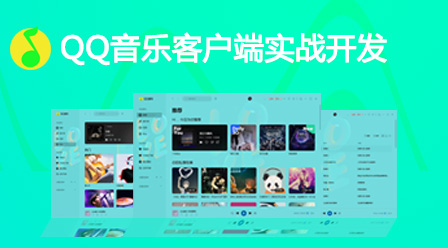
Course 9272
Course Introduction:Electron is a framework for creating native programs using web technologies such as JavaScript, HTML and CSS. It takes care of the hard parts, so you only need to focus on the core of your application. This course uses the electron framework for practical development and takes everyone together to develop the QQ music client. It is an advanced course and requires certain front-end and PHP foundation.
Nuxt.js SSG (Static Site Generator) Get API Data
2023-11-16 21:36:07 0 1 176
Call to undefined function create_function()
2023-11-16 19:00:36 0 1 277
2023-11-16 14:36:03 0 12 290
Laravel script tries to call method on incomplete object
2023-11-12 23:40:29 0 1 269
Stream data from OpenAI's API using AJAX, PHP, and server-sent events
2023-11-11 12:03:23 0 1 497

Course Introduction:网易云音乐怎么调音效?打开网易云音乐软件,在软件首页界面点击下方的音乐,进入到音乐播放界面;在界面中点击下方的竖着的【...】就会弹出更多功能;在弹出的功能界面,点击其中的【鲸鱼音效】就可以进行调音效;在音效界面,点击其中的【音效】进入到调整界面;在调整界面,点击其中的【均衡器】就可以自定义音效。网易云音乐怎么调音效1、打开网易云音乐软件,在软件首页界面点击下方的音乐,进入到音乐播放界面;2、在界面中点击下方的竖着的【...】就会弹出更多功能;3、在弹出的功能界面,点击其中的【鲸鱼音效】就可以进行调音效;
2024-06-27 comment 342

Course Introduction:酷狗音乐音质在哪里调?酷狗音乐内置有音质调整器,用户可以在不同音质之间切换,不过有些歌曲因为年代久远无法修复,是没有高音质的。很多小伙伴还不知道酷狗音乐音质在哪里调,下面给大家整理了酷狗音乐音质的调整方法,让我们一起来看看吧。酷狗音乐音质在哪里调首先打开酷狗音乐APP,随意找到一首歌曲然后点击播放,进入到播放歌曲的状态。然后,在歌曲播放的查看歌词界面中,你会注意到右侧有一个三点
2024-06-26 comment
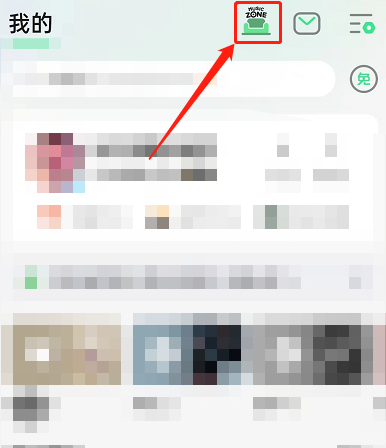
Course Introduction:QQ音乐的musiczone是一款趣味休闲程序,可以在这里听唱片音乐、听到白噪音,今天小编带来了musiczone调节音量方法,感兴趣的小伙伴快来看看吧!QQ音乐musiczone怎么调节音量?QQ音乐musiczone调节音量方法1、首先打开QQ音乐,点击我的,点击右上角musiczone进入。2、然后进入musiczone后,找到窗户旁边的音箱,点击其中一个。3、接着选择唱片机或者白噪音,在圈内滑动即可调节音量。4、最后点击窗外景色,可以更换景色,同时可以更换白噪音。
2024-08-13 comment 554
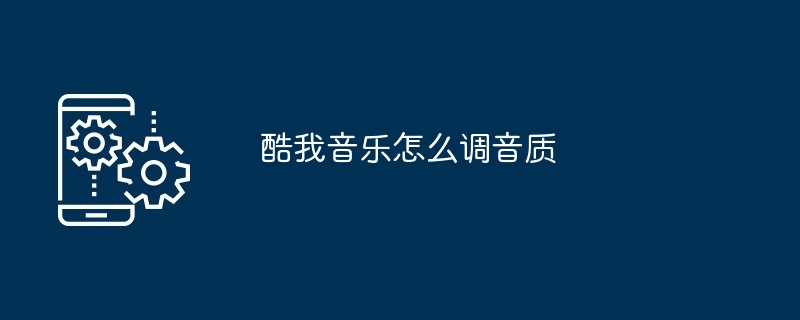
Course Introduction:酷我音乐调音质方法:打开酷我音乐,播放歌曲,点击"播放器"按钮。选择"音效",选择预设均衡器模式或手动调节均衡器。调整后播放音乐,体验音质差异。
2024-06-19 comment 588

Course Introduction:苹果手机上是自带录音软件的,在进行录音的时候,我们是可以调整录音的音质。其中有两个选择可以选择,压缩,无损。那么,在哪里调整录音音质呢?这里为大家带来录音音质的调整方法介绍,不清楚的小伙伴快一起来看看吧!苹果15怎么调整录音音质1、首先我们点击打开苹果15的“设置”。2、然后点击“语音备忘录”。3、接着点击“音频质量”。4、最后选择“无损”选项即可。
2024-06-25 comment 0 696