
Course Elementary 17351
Course Introduction:"Memcached Command Operation Manual" is the latest official Memcached online reference manual. In this Memcached document, various Memcached operation commands are provided with Chinese explanations. You will learn how to use Memcached to reduce database load and improve performance. It is a must-have online query reference document tutorial for Memcached learners and users!

Course Elementary 57277
Course Introduction:"Redis Command Operation Chinese Manual" is the latest official Redis online reference manual. Redis is an in-memory cache database. This manual contains various Redis operation commands with Chinese explanations. You will learn to master the efficient use of Redis in the data server. It is a must-have online query for Redis learning and users. Refer to the documentation tutorial!
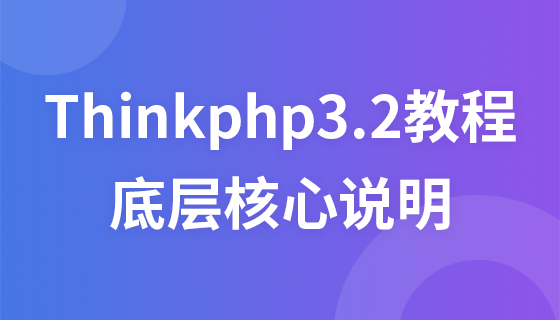
Course Elementary 2517
Course Introduction:This course will explain in detail the core operating processes of the ThinkPHP framework, including database operations, routing configuration, controller design, view rendering and other core functions. Through learning, you will master the core principles and best practices of the ThinkPHP framework, laying a solid foundation for developing efficient and maintainable web applications.

Course Intermediate 11422
Course Introduction:"Self-study IT Network Linux Load Balancing Video Tutorial" mainly implements Linux load balancing by performing script operations on web, lvs and Linux under nagin.
-bash: ntsysv: command not found
2021-03-01 11:53:56 0 1 1357
2020-02-17 17:24:31 0 0 1380
2018-11-20 13:22:18 0 0 1663
2017-05-16 16:36:31 0 3 995

Course Introduction:How to use the Tracert command in Win11? The Tracert command is mainly used to determine the path taken by IP packets to access the target. The tracert command uses IP time-to-live (TTL) fields and ICMP error messages to determine routing from one host to other hosts on the network. Recently, some users are asking how to use Tracert command in Win11? Many friends don’t know how to operate in detail. The editor below has compiled the methods of using the Tracert command in Win11. If you are interested, follow the editor and take a look below! How to use the Tracert command in Win11 1. First click Start in the lower left corner, and then open Run. 2. Then enter the code cmd.
2023-06-29 comment 0 1772

Course Introduction:The functions of the tracert command are: 1. Display the path of the data packet; 2. Calculate the delay; 3. Discover network faults; 4. Understand the network topology and path selection; 5. Troubleshoot routers; 6. Help network planning and optimization.
2023-07-06 comment 0 20859

Course Introduction:Tracert command usage: 1. Trace the path to the target host; 2. Use the `-d` parameter to display the IP address instead of the host name; 3. Use the `-h` parameter to set the maximum hop count; 4. Use ` The -j` parameter can specify a list of hosts matching the route of the data packet in order; 5. Use the `-w` parameter to set the timeout for waiting for each reply.
2023-07-06 comment 0 20809

Course Introduction:Steps to use the scannow command: 1. Open the command prompt; 2. Run the command prompt as an administrator; 3. Enter the scannow command; 4. Wait for the scan to complete; 5. Check the scan results; 6. Restart the system. Detailed introduction: 1. Open the command prompt. In Windows, you can open the command prompt by pressing the Win + R keys, then entering "cmd" and pressing the Enter key, or you can search for "command prompt" in the start menu and click to open; 2. Run command prompt as administrator and so on.
2023-12-11 comment 0 2658