
Course Intermediate 11360
Course Introduction:"Self-study IT Network Linux Load Balancing Video Tutorial" mainly implements Linux load balancing by performing script operations on web, lvs and Linux under nagin.

Course Advanced 17663
Course Introduction:"Shangxuetang MySQL Video Tutorial" introduces you to the process from installing to using the MySQL database, and introduces the specific operations of each link in detail.

Course Advanced 11377
Course Introduction:"Brothers Band Front-end Example Display Video Tutorial" introduces examples of HTML5 and CSS3 technologies to everyone, so that everyone can become more proficient in using HTML5 and CSS3.
php - How to convert nginx log regular format into apache log format
2017-05-16 13:13:53 0 1 429
javascript - Does webpack package css files into link format or style format?
2017-07-05 10:51:24 0 1 1003
2023-09-09 18:44:15 0 1 651
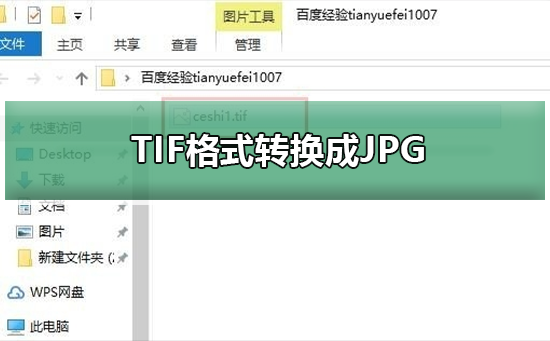
Course Introduction:The tif format file is a format of pictures, but it is a relatively large file. Nowadays, many picture viewing software can open pictures in this format. It can be opened with several of the most commonly used software on computers, so the TIF format How to convert to JPG format? Today I brought you the conversion method. Let’s take a look at the details below. Method to convert TIF format to JPG 1. Right-click the tif format image and select "ADOBEPHOTOSHOPCC2018" in "Open With". 2. Use the shortcut key "ctrl+alt+shift+s" to enter "Save for web". 3. Find the drop-down box of options under "Preset" in the new interface, select "JPEG Format", and click
2023-12-28 comment 0 1628
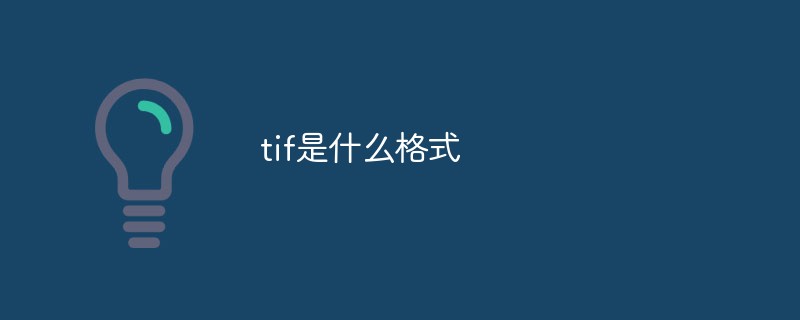
Course Introduction:tif is a flexible bitmap format. tif is the extension of TIFF (Tagged Image File Format). It is one of the commonly used formats in graphics and image processing. It is mainly used to store images including photos and artistic drawings; TIFF, together with JPEG and PNG, has become a popular high-bit color image. Format.
2021-01-02 comment 0 10774
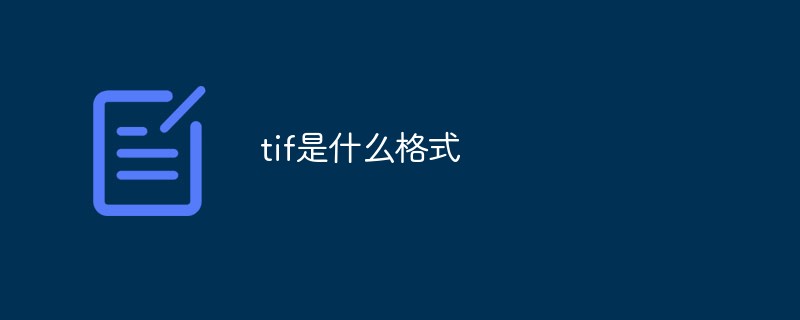
Course Introduction:tif is the extension of TIFF file, Tagged Image File Format, which is a flexible bitmap format mainly used to store images including photos and artwork.
2021-01-29 comment 0 83813
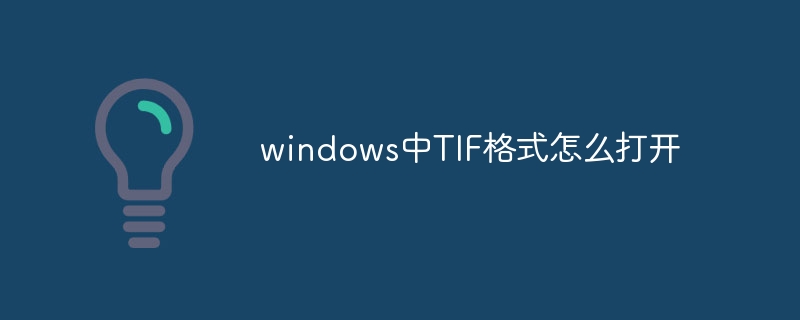
Course Introduction:Opening method: 1. Prepare the file in tif format, right-click on the file, and select "Windows Photo Viewer Options" in the pop-up right-click menu; 2. The system comes with drawing software, which can be directly dragged to the drawing software Open in; 3. If it is win10 system, it comes with a photo software, select the photo option in the opening method; 4. Open with iQiyi Universal Player software; 5. Open with photoshop software.
2024-03-11 comment 0 1075