
Course Intermediate 11245
Course Introduction:"Self-study IT Network Linux Load Balancing Video Tutorial" mainly implements Linux load balancing by performing script operations on web, lvs and Linux under nagin.

Course Advanced 17581
Course Introduction:"Shangxuetang MySQL Video Tutorial" introduces you to the process from installing to using the MySQL database, and introduces the specific operations of each link in detail.

Course Advanced 11291
Course Introduction:"Brothers Band Front-end Example Display Video Tutorial" introduces examples of HTML5 and CSS3 technologies to everyone, so that everyone can become more proficient in using HTML5 and CSS3.
2017-05-19 10:24:55 0 2 535
phpstudy cannot run on the latest win10 preview version
2018-06-15 09:40:30 1 1 1131
javascript - Please help, ATOM does not display the interface!!!!
2017-07-05 10:53:47 0 3 1333
Problems with updating the PHP toolbox for newbies
2017-09-01 19:55:49 0 1 946
Select a routing model and store routing data
2023-09-14 11:22:24 0 1 660

Course Introduction:How to hide game icons in Windows 10 computer taskbar. In Windows 10 system, you can hide program icons in the lower left corner of the taskbar that do not need to be permanently run by using the following method: Right-click the program icon in the lower left corner of the taskbar and select "Hide icon when closing window" . As shown in the picture, we turn on the computer, enter the desktop, right-click on the blank space of the taskbar, select the "Taskbar Settings" option in the menu that opens, and click. First, we need to turn on our Windows 10 computer. Once on the desktop, right-click on an empty space and select Personalize options. In the page that opens, click on the taskbar option on the left. In the page that opens on the right, swipe up the screen. Under the notification area, find "Choose which icons appear on the taskbar
2023-11-18 comment 0 3929
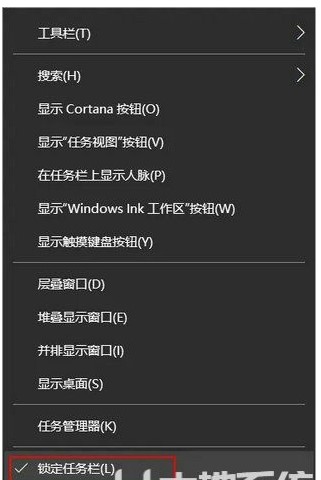
Course Introduction:The Win11 system has a built-in taskbar centering setting, but the Win10 system does not. If a Win10 user also wants to center his taskbar, how should he set it up? You first unlock the taskbar, and then create a new menu bar. After selecting a blank folder, two vertical bars will appear on the taskbar. You need to drag the vertical bars to the left, then drag the icon to the middle, and then lock the taskbar to complete the taskbar. Centered. Tutorial on setting the center of the win10 taskbar: 1. Right-click the blank area of the bottom taskbar and unlock the taskbar. 2. Click the menu bar with the mouse, and then click New Menu Bar. 3. Then select a blank folder that does not contain documents, or temporarily create a new folder, and then click Select. 4
2023-07-20 comment 0 23701

Course Introduction:Some friends want to hide the taskbar at the bottom when using Win10 but don't know how to do it. So how to hide the taskbar in Win10? The editor below will give you a detailed introduction to the method of hiding the taskbar in Win10. Friends who need it can take a look. 1. Right-click the taskbar below and select "Taskbar Settings" in the option list to open it. 2. After entering the new interface, find the "Auto-hide taskbar" option on the right and turn on the switch button below it. PS: After turning on the option, you can hide it as long as you don't place the mouse on the taskbar. Similarly, placing the mouse on the taskbar will display the taskbar.
2024-09-19 comment 0 1003
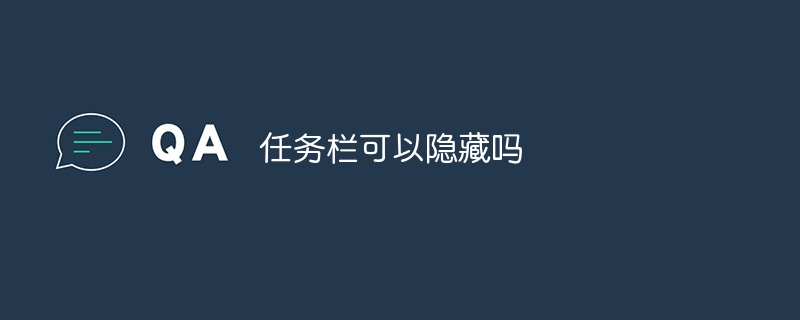
Course Introduction:The taskbar can be hidden. The method to hide the taskbar is as follows: 1. Right-click a blank space on the taskbar, select "Taskbar Settings", find the "Auto-hide taskbar" option, and turn on the switch; 2. Right-click a blank space on the taskbar. Select "Taskbar Settings", find the "Auto-hide taskbar" option in the window that opens, and turn on the switch; 3. Use third-party software to hide the taskbar. You can customize the options and functions according to the user's needs. set up.
2023-09-20 comment 0 2060
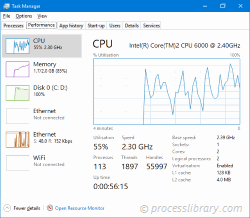
Course Introduction:What is date on taskbar 1.0.exe doing on my computer? date on taskbar 1.0.exe is a process belonging to Date on Taskbar 1.0. Non-system processes like date on taskbar 1.0.exe originate from software you installed on your system. Since most appl
2024-10-20 comment 0 946