
CourseElementary19122
Course Introduction:"SVN Video Tutorial", SVN: full name Subversion, is a code version management software that manages data that changes over time. This data is placed in a central repository. This archive is much like a regular file server, but it remembers every file change. This way you can restore a file to an older version, or browse the file's change history. Many people think of version control systems as some kind of "time machine."
2017-05-27 17:42:50 0 3 627
How to configure apache to access svn
How to configure apache to access svn
2017-05-16 17:00:15 0 1 461

Course Introduction:Steps for using SVN with vscode: 1. Click on the extension store, search for SVN, and install the SVN plug-in; 2. Configure the SVN plug-in, configure the command line execution file address of the local SVN, and restart vscode after the settings are completed; 3. Press ctrl+shift+ p, type "svn" and enter the SVN resource library address.
2019-12-23 comment 014841

Course Introduction:SVN is the abbreviation of Subversion. It is an open source version control system that uses a branch management system. SVN has a client version and a server version. The following mainly introduces the installation tutorial of the svn client version.
2018-11-14 comment 08327
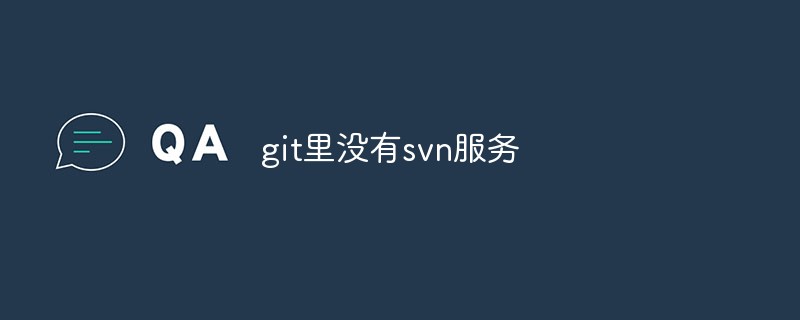
Course Introduction:In recent years, with the gradual development of the software development field, source code management has become more and more important. In order to solve the problem of source code management, various version control tools have emerged, among which the more popular ones are Git and SVN. Both Git and SVN are commonly used source code management tools, but they differ in their services. Some people may think that there is an SVN service in Git, but in fact this is a misunderstanding. The following will introduce in detail the difference between Git and SVN, and why there is no SVN service in Git. The difference between Git and SVN Git is a distributed
2023-05-17 comment 0549

Course Introduction:First open vscode and click on the last icon in the left menu bar. Then enter "SVN", select the first result, click the gear icon in the lower left corner, and select "Settings". Then enter "SVN", click "Edit in settings.json", and enter the SVN bin file address.
2019-12-10 comment 08541