
Course Intermediate 11322
Course Introduction:"Self-study IT Network Linux Load Balancing Video Tutorial" mainly implements Linux load balancing by performing script operations on web, lvs and Linux under nagin.

Course Advanced 17629
Course Introduction:"Shangxuetang MySQL Video Tutorial" introduces you to the process from installing to using the MySQL database, and introduces the specific operations of each link in detail.

Course Advanced 11333
Course Introduction:"Brothers Band Front-end Example Display Video Tutorial" introduces examples of HTML5 and CSS3 technologies to everyone, so that everyone can become more proficient in using HTML5 and CSS3.
javascript - How to implement the animated background of btcc.com's homepage?
2017-05-16 13:26:40 0 1 588
Is it possible to add gradients to SVG paths?
2023-10-18 14:55:02 0 2 648
Ways to fix issue 2003 (HY000): Unable to connect to MySQL server 'db_mysql:3306' (111)
2023-09-05 11:18:47 0 1 819
Experiment with sorting after query limit
2023-09-05 14:46:42 0 1 721
CSS Grid: Create new row when child content overflows column width
2023-09-05 15:18:28 0 1 611

Course Introduction:When opening a website or watching a video when the Internet speed is not good, the page will load very slowly. At this time, the user will usually be prompted "the page is loading, please wait", and there will be a circle that keeps rotating. Friends who are learning html and CSS, can you use CSS3 to achieve the circle loading animation effect? This article will share with you a circle (loading) loading animation special effect implemented in pure CSS3. Interested friends can refer to it.
2018-10-27 comment 0 11259
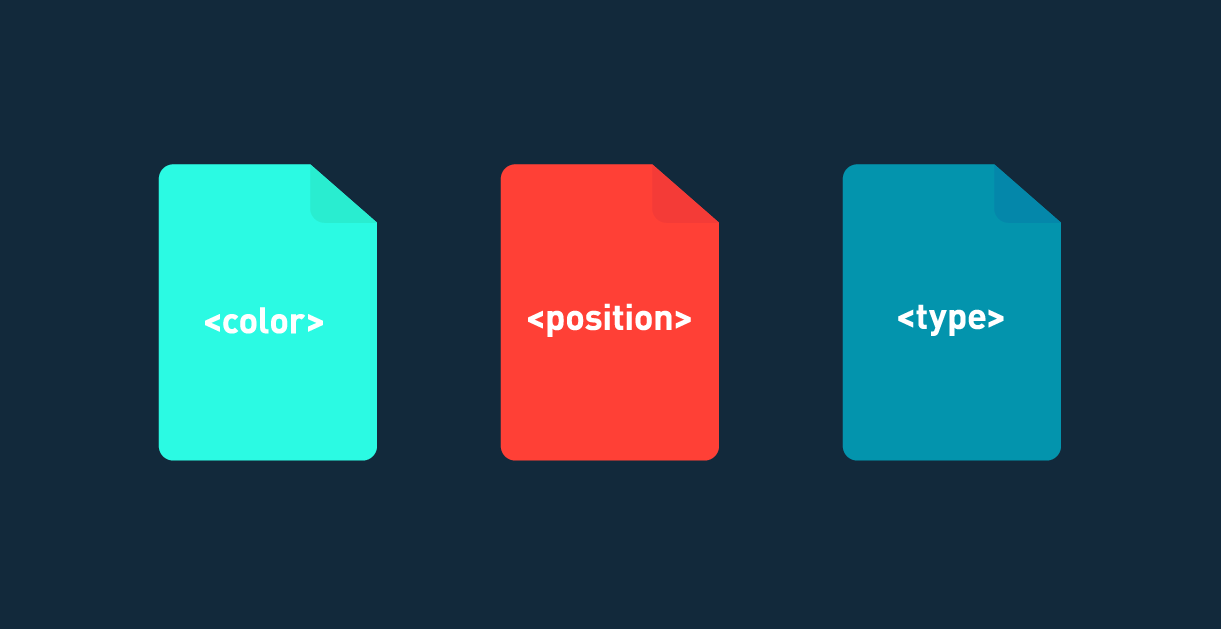
Course Introduction:This is a super cool CSS3 loading animation effect. The loading animation is created using CSS3 animation. The code is simple and the effect is very cool.
2017-01-19 comment 0 1979

Course Introduction:This is a Loading animation special effect based on HTML5 Canvas and Rebound animation. The loading animation uses a canvas to cover the entire page and displays a polygonal loading loader to represent the loading progress.
2017-01-19 comment 0 2152

Course Introduction:Step 1: Draw a rectangular table and a diagonally placed wooden board in PPT, insert a circle on the table, set the filling and other formats as a small ball. Step 2: Select the ball, click the [Animation] tab, click the [Add Animation] button in the [Advanced Animation] group, select [Fly In] in the [Enter] type, and click in the [Animation] group Click [Effect Options], select [From Top] in the pop-up drop-down list, and keep the [Start: On Click] setting unchanged in the [Timing] group. Step 3: Click the [Animation Pane] button in the [Advanced Animation] group to open the animation pane, right-click the animation effect in the animation pane, select [Effect Options] in the drop-down list, and then select Set [Bounce End: 0.25] in the box and click [OK]. fourth
2024-04-17 comment 0 735

Course Introduction:Start the AE software, Ctrl+N to create a new synthesis (640*360), and click OK. Select the Ellipse Tool and hold down the Ctrl+Shift keys in the composition window to create a circle. Ctrl+D quickly duplicates a layer and moves the position to get two circles. Layer - New - Adjustment Layer. Select the adjustment layer and add special effects - Distort - Jelly Effect Repair. The parameters can be left as default. Continue to add special effects - mask - simple blocking tool, set the parameter to 80. Create a position keyframe animation for one of the circles, and enter the graphics editor to edit the effect as shown: At this point you can play the viewing effect, and finally output it using GIF Editing software can now create GIF animations.
2024-04-28 comment 0 967