
Course Intermediate 11245
Course Introduction:"Self-study IT Network Linux Load Balancing Video Tutorial" mainly implements Linux load balancing by performing script operations on web, lvs and Linux under nagin.

Course Advanced 17581
Course Introduction:"Shangxuetang MySQL Video Tutorial" introduces you to the process from installing to using the MySQL database, and introduces the specific operations of each link in detail.

Course Advanced 11291
Course Introduction:"Brothers Band Front-end Example Display Video Tutorial" introduces examples of HTML5 and CSS3 technologies to everyone, so that everyone can become more proficient in using HTML5 and CSS3.
ios - Application loader and XCode are stuck uploading binary files...
2017-07-03 11:43:14 0 2 1498
Why can't I download tp6 and it keeps getting stuck?
Why can’t I download tp6 and it keeps getting stuck?
2019-06-03 20:19:10 0 2 1305
What should I do if my Apache is stuck here?
It happens like this every time, it's stuck here and can't be opened.
2017-05-16 17:01:17 0 2 634

Course Introduction:Mysql initialization stuck
2016-12-02 comment 0 1274
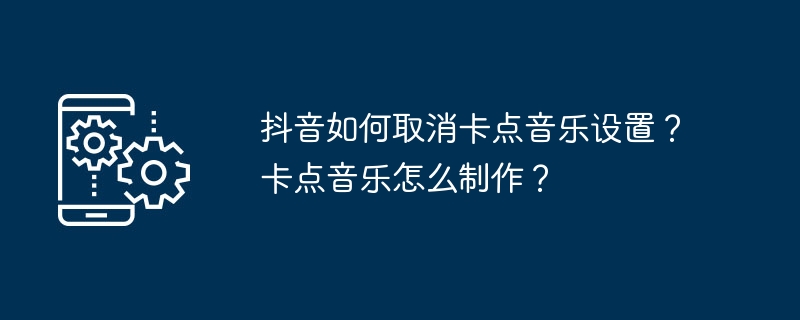
Course Introduction:On the Douyin platform, adding click music to videos can make the work more lively and interesting and attract users' attention. However, sometimes we may need to cancel the stuck music settings, such as when we want to re-edit the video or feel that the stuck music is not suitable. So, how to cancel stuck music settings on Douyin? This article will introduce in detail how to cancel stuck music settings and how to make stuck music. 1. How to cancel stuck music settings on Douyin? 1. Open Douyin APP, click the "+" button, and select "Creative Mode". In creative mode, you can choose to shoot a video or upload an existing video. If you choose to upload an existing video, please find the video you want to publish and click "Next". 3. On the video editing page, you can edit the video
2024-06-15 comment 0 481

Course Introduction:Thunderbolt Simulator is a game simulator application used by many players. It can create an Android operating environment on the computer and play Android mobile games. It is more enjoyable on the large screen. However, recently some users have encountered problems that have been stuck when starting. In some situations, some are stuck at different points in time. How should we deal with them? In this regard, let’s take a look with the editor. Perfect solution to the problem that the Thunderbolt Simulator fails to start and the progress bar is stuck at 29%/stuck at 50%/stuck at 94%: 1. The Android emulator startup is stuck at 94%. If the emulator could be opened before, it is usually due to abnormal shutdown of the emulator. If it is damaged, delete the simulator in the multi-opener (the data in the simulator will be gone) and create a new simulator to open it. If this is your first time using it, you can use the following methods to solve the problems one by one.
2024-07-19 comment 0 843

Course Introduction:How to solve the process stuck problem in Linux system. In the process of using Linux system, we sometimes encounter process stuck situation. A stuck process will cause the system to become unresponsive and the program to fail to run normally, seriously affecting work efficiency and system stability. Therefore, it is very important to solve the problem of process stuck. This article will introduce some common solutions, hoping to help readers effectively deal with this problem. Using System Monitoring Tools When the system has a process stuck problem, we can use some system monitoring tools to help us locate the problem.
2023-06-30 comment 0 2943

Course Introduction:Douyin's stuck mode is a new feature recently launched. Through this feature, users can set up to automatically publish works at a specific time. This feature provides certain convenience for users who want to publish works at different time periods. Some users may not know much about stuck mode, or may want to cancel the setting of stuck mode. So, where can I cancel the setting of Douyin’s stuck mode? This article will introduce it in detail. 1. Where can I cancel the setting of Douyin’s stuck mode? 1. Open Douyin APP, enter the "Me" interface, and then click the settings button in the upper right corner to enter the settings menu. 2. In the settings menu, scroll down to find the "Account and Security" option and click to enter. 3. In the account and security interface, scroll down and find the "Accessibility" option
2024-06-01 comment 0 638