
CourseElementary54145
Course Introduction:"HTML5 From Beginner to Mastery Tutorial" introduces in detail that HTML5 has added a lot of new content based on HTML, with more functions and more dazzling effects.

CourseElementary26944
Course Introduction:"Javascript Basics Tutorial" will take you to quickly learn the basic knowledge of javascript and explain it through examples, so that you can better understand the javascript scripting language.

CourseElementary30814
Course Introduction:This tutorial will start from the basics and does not require you to have any programming knowledge. The "HTML Tutorial" contains our knowledge of HTML5, truly achieving a comprehensive learning of HTML.

CourseElementary24086
Course Introduction:"HTML5 Quick Self-Study Tutorial" is suitable for zero-based entry learning of HTML5. HTML5 is the fifth version of HTML development. With the support of browser technology, it has also begun to be widely used. H5 will become the new standard for WEB development. This course will provide readers with Explain all the core features of HTML5.

CourseElementary90685
Course Introduction:"JavaScript Elementary Tutorial" is an introductory course to JavaScript, designed to let everyone know and understand the common knowledge of JavaScript.
iOS weex Storage issue - Stack Overflow
How to share data with weex storage locally on iOS
2017-05-16 13:19:59 0 2 644
How to set Docker's Storage Driver to OverlayFS in CentOS7?
How to set Docker's Storage Driver to OverlayFS in CentOS7? What are the specific steps?
2017-05-16 13:17:42 0 1 890
2023-08-17 12:15:55 0 1 504
New Title: Display Image from Firebase Cloud Storage Blob Using Vue
2024-02-21 11:30:43 0 2 388

Course Introduction:In the modern web development landscape, managing client-side storage is crucial for creating efficient and interactive web applications. There are primarily three ways to handle this: session storage, local storage, and cookies. Each method comes wi
2024-08-26 comment 0867
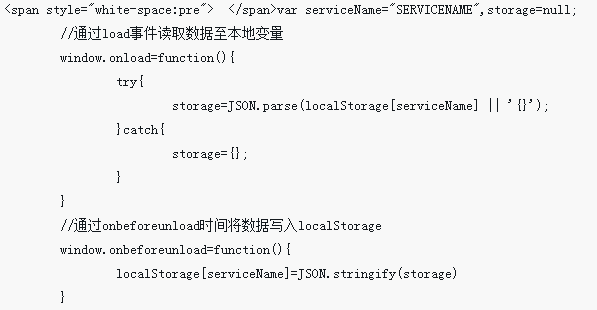
Course Introduction:This time I will show you how to use Web Storage storage and what are the precautions for using Web Storage storage. The following is a practical case, let's take a look.
2018-06-04 comment 02373

Course Introduction:HTML5 can store large amounts of data directly to the client browser through JS's new API, and supports complex local databases, making JS more efficient. HTML5 supports two types of WebStorage: permanent local storage (localStorage) and session-level local storage (sessionStorage). Let's take a look at how HTML5 uses Web Storage and introduce the two methods of Web Storage. I hope it will be helpful to everyone!
2018-09-08 comment 02154

Course Introduction:Under normal circumstances, the system will store files in the C drive by default. Some friends want to change the storage location of files, so how to change the storage location in Win11? Here the editor will give you a detailed introduction to how to change the storage location in Win11. Friends in need can take a look! 1. Click Start in the taskbar below and select "Settings" in the menu list to open. 2. In the window interface that opens, click "System" in the left column, and then click the "Storage" option in the right side. 4. Then click on the "Where to save new content" option. 5. Finally, users can customize applications, documents, and audio according to their personal needs.
2024-09-02 comment 0926

Course Introduction:Laravel Lumen - Storage folder not accessible on Plesk Sep 6 '24 Comments: 1 Answers: 0
2024-09-07 comment 0457