
CourseIntermediate3123
Course Introduction:This set of courses is based on the design concept and data structure of MySQL index, index usage scenarios, index classification, index usage scenarios, index performance analysis, query optimization, slow query of MySQL index, etc. It mainly describes the solution of MySQL index optimization. It is very suitable for students who have basic knowledge of MySQL or have certain work experience. The course explains how to solve the problem of slow large-volume queries, how to write an efficient SQL, how to optimize query statements, what is the implementation principle of indexes, how to optimize indexes... and many other difficulties and interview points in SQL index optimization.

CourseElementary12378
Course Introduction:"AJAX Cross-Domain Solution: JSONP Video Tutorial" The core of ajax is the JavaScript object XmlHttpRequest. This object was first introduced in Internet Explorer 5 and is a technology that supports asynchronous requests. This video introduces the ajax cross-domain solution.

CourseIntermediate6645
Course Introduction:How to tune SQL according to execution plan under massive data? How does the mysql index system cope with massive data storage? How to design a mysql index with excellent performance under massive data Full analysis of clustered index and non-clustered index of mysql Must-ask nouns in mysql index interview: table return, index coverage, leftmost matching How to optimize indexes for specific SQL scenarios
When vim's ctags+taglist locates PHP, it is sometimes deeply inaccurate. Is there a solution?
When vim's ctags+taglist locates PHP, it is sometimes deeply inaccurate. Is there a solution?
2017-05-16 16:36:46 0 1 584
javascript - npm install error, solution
2017-05-16 13:38:33 0 5 838
Best solution for VIM auto-save?
2017-05-16 16:41:05 0 1 491
Laravel form validation directly displays Forbidden solution?
2017-05-16 16:53:34 0 1 406
vim compilation YCM compilation error? Looking for a solution?
2017-05-16 16:37:45 0 1 862
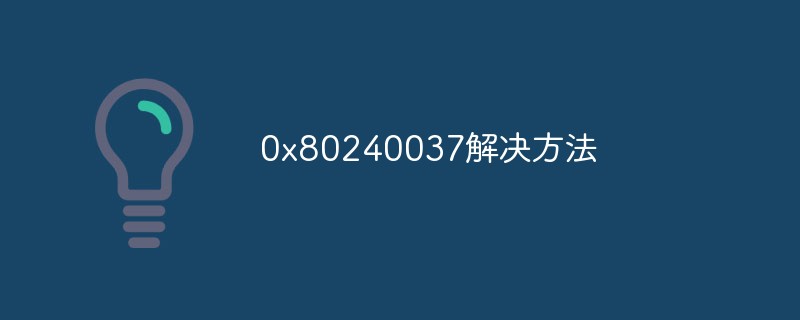
Course Introduction:0x80240037 solution: First press the win+r shortcut key combination to bring up the run menu; then enter services.msc and press Enter; then find windows update in the name window on the right, and delete the Download and DataStore folders; finally restart the computer That’s it.
2021-03-19 comment 056210

Course Introduction:Solution: 1. Open 360 Security Guard and click "Manual Service"; 2. Enter "MSVCR110.dll" in the search box and click "Find Solution"; 3. Find "msvcr110.dll Runtime Error" in the search results. Click "Repair Now" and wait for the repair to be completed.
2021-01-04 comment 058126

Course Introduction:Solution to missing msvcp100.dll: First open the computer's C drive and find the windows folder to open; then find the system32 folder and copy and paste the downloaded msvcp100.dll into the folder; finally restart the computer or program That’s it.
2021-03-15 comment 042723
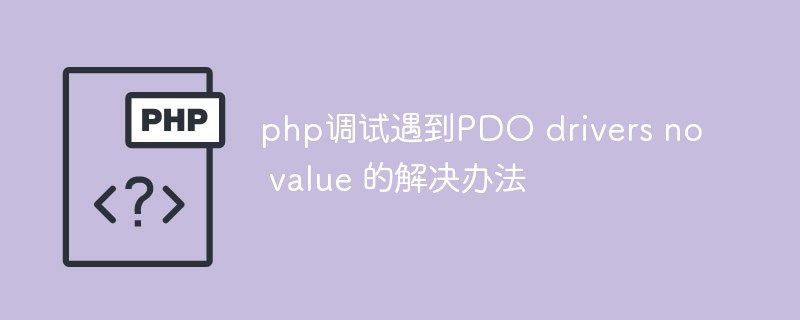
Course Introduction:Solution to PDO drivers no value encountered during PHP debugging
2021-03-15 comment 04108

Course Introduction:The solution to Chinese garbled characters in linux php.ini: first find and open the "php.ini" configuration file; then find the statement about character encoding settings; finally change "iso-8859-1" to "utf-8".
2021-05-08 comment 02392