
Course Intermediate 11214
Course Introduction:"Self-study IT Network Linux Load Balancing Video Tutorial" mainly implements Linux load balancing by performing script operations on web, lvs and Linux under nagin.

Course Advanced 17559
Course Introduction:"Shangxuetang MySQL Video Tutorial" introduces you to the process from installing to using the MySQL database, and introduces the specific operations of each link in detail.

Course Advanced 11269
Course Introduction:"Brothers Band Front-end Example Display Video Tutorial" introduces examples of HTML5 and CSS3 technologies to everyone, so that everyone can become more proficient in using HTML5 and CSS3.
PHP obtains the address pointed to by the Linux soft link
2018-08-07 21:22:15 0 1 1096
server - Nginx configuration webapp problem
2017-05-16 17:15:55 0 2 597
Ways to fix issue 2003 (HY000): Unable to connect to MySQL server 'db_mysql:3306' (111)
2023-09-05 11:18:47 0 1 735
Experiment with sorting after query limit
2023-09-05 14:46:42 0 1 668
CSS Grid: Create new row when child content overflows column width
2023-09-05 15:18:28 0 1 561

Course Introduction:In Linux, a soft link is equivalent to a shortcut in Windows and exists in the form of a path; in a soft link, the file is actually a text file that contains the location information of another file. The syntax for creating a soft link is "ln -s target source". The parameter "target" represents the target file (folder), that is, the pointed file (folder), and the parameter "source" represents the name of the soft link in the current directory, that is, the source file. (folder).
2022-06-17 comment 0 8405
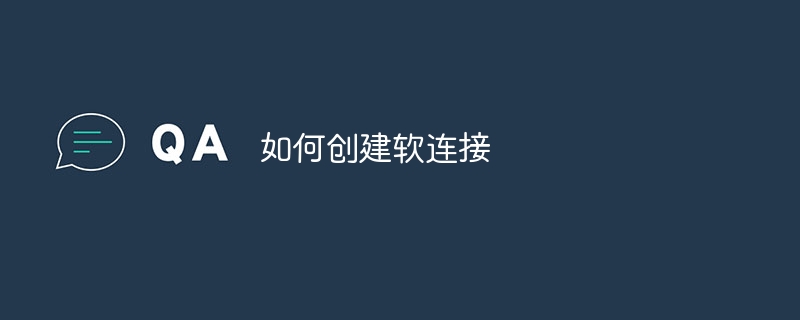
Course Introduction:Create a symbolic link on your computer that points to another file or directory. In Linux, you can use the ln command to create a soft link, and in Windows, you can use the mklink command to create a soft link. Whether in Linux or Windows, creating soft connections requires sufficient permissions.
2023-10-25 comment 0 5247

Course Introduction:In PHP, deleting soft link files is not a difficult task. A soft link is a special type of file that does not contain any actual data itself, but is just a pointer to another file or directory. Therefore, deleting a soft link file does not delete the actual file or directory it points to. Below we will introduce step by step how to delete soft link files in PHP. Step 1: Check the soft link. Before deleting the soft link file, we need to confirm that the file to be deleted is a soft link and not an ordinary file. This can be done via PHP's is_link
2023-04-03 comment 0 1184
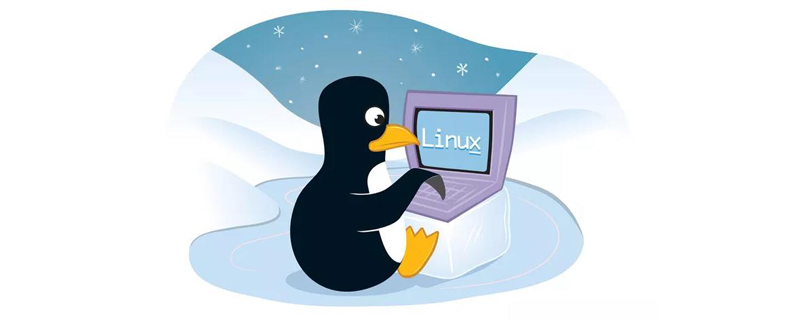
Course Introduction:The difference between soft links and hard links: soft links are equivalent to shortcuts, and hard links are equivalent to mirrors. A soft link to a directory is just a shortcut to a directory to a specified location. When the operating system finds this shortcut, it will directly find the files in the real directory.
2020-08-03 comment 0 5912

Course Introduction:Soft links and hard links in Linux are two common link methods. They have some differences in use. This article will explore in depth the characteristics and differences of these two links. 1. Soft link A soft link (symbolic link), also known as a symbolic link, is a link pointing to a file or directory, similar to a shortcut under Windows systems. A soft link is actually a special file that contains the path information of the original file. When we open a soft link, we are actually accessing the linked object. Create a soft link:
2024-02-22 comment 0 1238