
Course Intermediate 11277
Course Introduction:"Self-study IT Network Linux Load Balancing Video Tutorial" mainly implements Linux load balancing by performing script operations on web, lvs and Linux under nagin.

Course Advanced 17603
Course Introduction:"Shangxuetang MySQL Video Tutorial" introduces you to the process from installing to using the MySQL database, and introduces the specific operations of each link in detail.

Course Advanced 11312
Course Introduction:"Brothers Band Front-end Example Display Video Tutorial" introduces examples of HTML5 and CSS3 technologies to everyone, so that everyone can become more proficient in using HTML5 and CSS3.
Modifying nginx configuration file to change the website root directory is invalid?
2017-05-16 17:16:14 0 2 958
2018-07-01 17:06:38 0 2 1866
How to modify the [Chinese] font in PHPstorm? ? ?
2019-09-27 11:37:44 0 2 1345
Can anyone give me some guidance on how to modify this?
2022-05-16 16:06:25 0 1 998
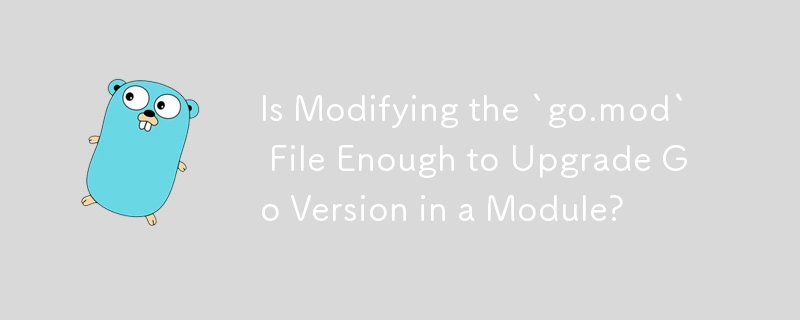
Course Introduction:Upgrading Go Version in a Go ModuleWhen upgrading Go versions within a module, a common question arises: is it sufficient to modify the go.mod...
2024-11-19 comment 0 217

Course Introduction:Are you also using PyCharm software? So do you know how to change the theme in PyCharm? Next, the editor will bring you the method of changing the theme of PyCharm. Users who are interested in this can take a look below. How to change the theme in PyCharm? How to change the theme of PyCharm First open the software and find file. Open and find settings. Find appearance&behavior on the left. Open and find appearance. Then find the theme on the right. Open the modified theme. Then modify the personal font below. Click OK when finished. You can view the effects of modifications after returning.
2024-08-12 comment 0 584
Course Introduction:自己简单写了一个php处理url普通模式变pathinfo模式函数
2016-06-23 comment 0 863
Course Introduction:我也贴一个,用的时候只要配制好xml文件就行了,连程序都不用改 xml|程序
2016-06-21 comment 0 909
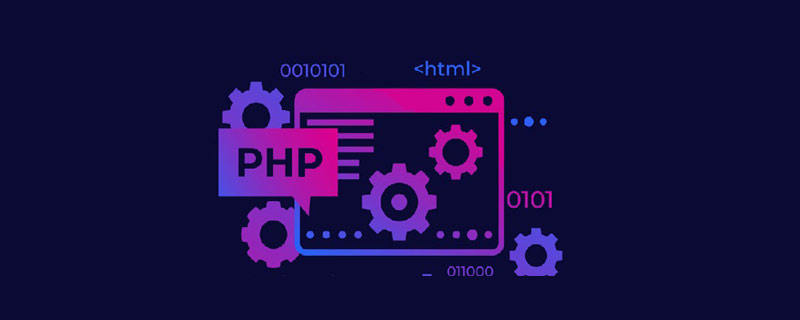
Course Introduction:How to modify php.ini in Linux: First use the "$ locate php.ini" command to find the php.ini file; then execute "$ sudo vim /path/to/php.ini" and modify it; finally save it with ":wq" Just file.
2020-11-09 comment 0 2374