
Course4494
Course Introduction:Goal: Deploy the best environment for web projects (you can use Laravel+Redis+Memcache+Composer+Apache). Requirements: All software in the environment deployment is the highest stable version currently available. Reality: No Window or virtual machine installation is required. Cloud server (Alibaba Cloud) is used for deployment and installation. Using source code package installation is not only to build a perfect environment, but also very helpful for learning. You can have a deep understanding of your own environment architecture and gain an overall understanding of development. Have a deeper understanding of software such as Apache, MySQL and PHP.
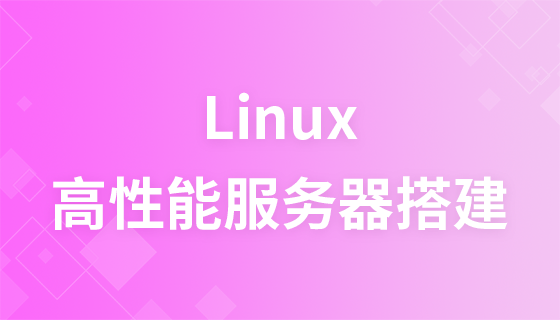
Course41667
Course Introduction:"High-Performance Linux Server Building Video Tutorial" introduces the installation and configuration of the system, the introduction of the editor, the operation of files, the establishment of the lnmp environment and the installation and use of Redis.

Course3578
Course Introduction:Use Github, Gitee, and Codechina to maintain website code, because these code libraries can support configuring webhooks. Linux cloud server (public IP); install Git, install Nginx, install PHP, and install FTP. Detailed tutorial document: https://mp.weixin.qq.com/s/VtTHUfyiITNSoGy052jkXQ

Course12280
Course Introduction:Is it okay to create a Vue official website in 30 minutes? VUE is not SEO-friendly? Tonight, I will lead the students to get started quickly with VuePress! Participate in the lottery QQ group: 609135716

Course2410
Course Introduction:If you want to build a website, you can only access the Pagoda panel by opening port 8888. When opening port 8888, you must also remember to open port 80 (which is the default port of the WEB server). It is recommended to open another port 443 (this is based on HTTPS). The default port of the website), open these ports and your website can be accessed normally; this course is reproduced from Bilibili: https://www.bilibili.com/video/BV1fJ41147vV
Stream data from OpenAI's API using AJAX, PHP, and server-sent events
2023-11-11 12:03:23 0 1 497
PHP mailer not working: no error log, message says sent but not received
2023-11-10 15:02:39 0 1 218
2023-11-09 23:58:07 0 1 311
Send email using Symfony Mailer
2023-11-09 21:03:31 0 1 262
Laravel: GuzzleHttp\Exception\ConnectException: cURL Error 7: Connection failed
2023-11-09 18:54:47 0 1 196
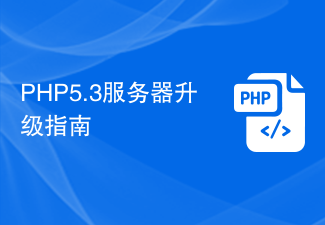
Course Introduction:PHP5.3 Server Upgrade Guide With the continuous development of technology, the PHP5.3 version has gradually become obsolete, but many websites and applications are still using this version. In order to ensure the security and performance of your website, it is very important to upgrade to the latest PHP version. This article will provide you with a guide to upgrading your PHP5.3 server and provide specific code examples to help you successfully complete the upgrade process. 1. Confirm the current PHP version. Before starting the upgrade, you first need to confirm the PHP version currently running on the server. Can
2024-03-11 comment 0126

Course Introduction:Getting Started with PHP: Server Port PHP is a development language widely used for server-side programming for developing dynamic web pages and web applications. When learning PHP programming, understanding server ports is a very important step. This article will explain what server ports are and how to use them in PHP. What is the server port? In computer networking, a port is a number that identifies a process or service. Every service or process has a unique port number. For example, HTTP services usually use port number 80, SMTP services
2023-05-21 comment 01072

Course Introduction:Security Tuning Guide for Building a Web Server on CentOS With the development of the Internet, web servers have become an important tool for enterprises and individuals to display their websites. However, due to the increasing number of network security threats, we must ensure that our web servers can provide adequate security protection. In this article, I will introduce you to how to set up a web server on the CentOS operating system and provide some practical guidelines for security tuning. First, we need to install the CentOS operating system. You can download it from Cent
2023-08-04 comment 0750
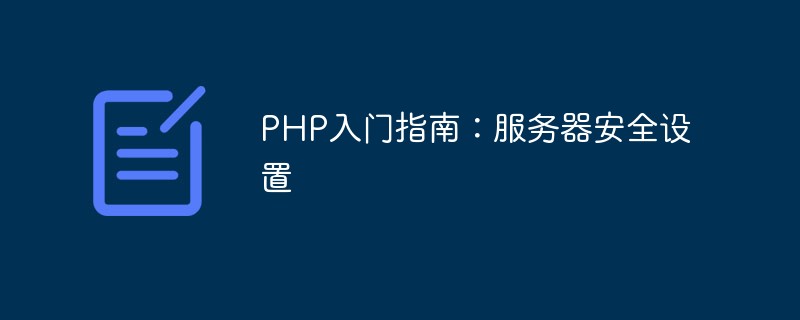
Course Introduction:PHP is a programming language widely used in web development. It has a wide range of applications, ranging from simple forms to complex e-commerce websites. PHP can be used to implement it. However, like any other web application, PHP applications need to be secure. This article will introduce the PHP Getting Started Guide: Server Security Settings. The first step in keeping server programs updated is to ensure that all relevant programs on the server are up to date. This includes operating systems, web servers, database servers, and PHP itself. Frequently upgrade services
2023-05-20 comment 01149
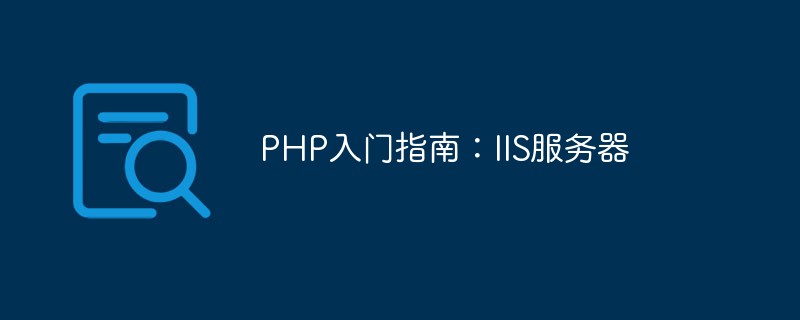
Course Introduction:PHP is a popular programming language for web development. Use PHP to build dynamic and interactive Web sites and applications. PHP has many advantages, such as being easy to learn and use, powerful and cross-platform. For those who want to master PHP programming, this article will provide an introductory guide to help you start using PHP on an IIS server. Step 1: Install IIS Installing IIS is the first step. IIS is the web server that comes with the Windows operating system. Select from control panel
2023-05-20 comment 0859