
CourseElementary54115
Course Introduction:"HTML5 From Beginner to Mastery Tutorial" introduces in detail that HTML5 has added a lot of new content based on HTML, with more functions and more dazzling effects.

CourseElementary26913
Course Introduction:"Javascript Basics Tutorial" will take you to quickly learn the basic knowledge of javascript and explain it through examples, so that you can better understand the javascript scripting language.

CourseElementary30769
Course Introduction:This tutorial will start from the basics and does not require you to have any programming knowledge. The "HTML Tutorial" contains our knowledge of HTML5, truly achieving a comprehensive learning of HTML.

CourseElementary24038
Course Introduction:"HTML5 Quick Self-Study Tutorial" is suitable for zero-based entry learning of HTML5. HTML5 is the fifth version of HTML development. With the support of browser technology, it has also begun to be widely used. H5 will become the new standard for WEB development. This course will provide readers with Explain all the core features of HTML5.

CourseElementary90656
Course Introduction:"JavaScript Elementary Tutorial" is an introductory course to JavaScript, designed to let everyone know and understand the common knowledge of JavaScript.
nginx - What are the meanings of "Broken pipe" and "Connection reset by peer" in the error log?
What are the meanings of "Broken pipe" and "Connection reset by peer" in the error log?
2017-05-16 17:23:03 0 2 757
linux - How to understand condition variables in thread synchronization?
2017-05-16 13:28:30 0 1 698
apache cannot parse php7apache2_4.dll
2017-05-16 13:13:58 0 4 1066
rsa - openssl_private_decrypt does not take effect in typecho Login.php
2017-05-16 13:14:27 0 1 4918
2017-05-16 13:14:29 0 3 759

Course Introduction:The reset button is the reset button, also called the restart button. The reset key is a key found on computer hosts, laptops, smartphones or other electronic products. Its function is to press this key when the electronic product or computer crashes to restart it without power interruption.
2021-01-22 comment 0204976

Course Introduction:Detailed explanation of PHPreset() function usage The reset() function is one of PHP's array functions. Its function is to point the pointer to the first unit of the array and return the value of the unit. The reset() function is often used in array traversal operations to return the pointer to the starting point of the array, thereby achieving the purpose of re-traversing. This article will introduce the usage of reset() function in detail, as well as some precautions. 1. Usage of reset() function The syntax of reset() function is as follows: mixedreset(
2023-06-27 comment 02650

Course Introduction:A new style has been compiled by combining Normalize CSS, Reset CSS, Base CSS, and Html5 Reset CSS. I will temporarily call it the combination of HTML5 Reset CSS and Base CSS. The corresponding code is posted below for everyone to discuss together.
2017-03-31 comment 01606

Course Introduction:Edge browser is one of the most common web browsing tools nowadays. Many users will set it up to suit their own habits when using it. However, after a problem occurs, they don’t know how to adjust it back to the original state. We can directly use the reset function to restore it. So in today's software tutorial, the editor will share the specific steps. I hope this content can help you solve your problems. Edge browser reset settings method 1. Double-click the Microsoft Edge browser on your computer to open it. 2. In the opened browser, click the three dots icon in the upper right corner to enter the function. 3. Find the setting function in the pop-up window that appears and click to open it. 4. In the settings page that opens, find the reset settings function below and click it.
2024-08-26 comment 0393
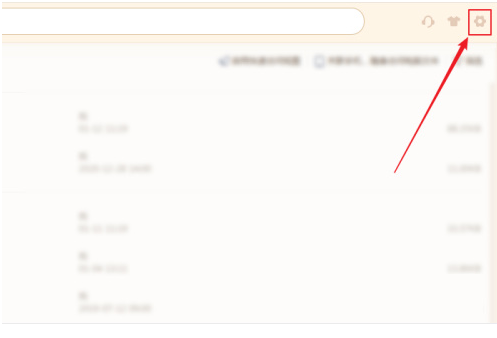
Course Introduction:WPS is a commonly used office software that can help users solve problems encountered when processing documents. There is a row of toolbars at the top of the wps page, from which users can select appropriate tools to format articles. Can the tools in the menu bar be replaced? This article will introduce the method to you. Solution 1. Click Settings in the upper right corner of the WPS homepage. 2. Click Configuration and Repair Tools in the Settings menu. 3. Then click Advanced. 4. Then click Reset Repair at the top of the wps office configuration tool page. 5. Finally, click Reset Toolbar.
2024-08-26 comment 0188