
CourseElementary54107
Course Introduction:"HTML5 From Beginner to Mastery Tutorial" introduces in detail that HTML5 has added a lot of new content based on HTML, with more functions and more dazzling effects.

CourseElementary26906
Course Introduction:"Javascript Basics Tutorial" will take you to quickly learn the basic knowledge of javascript and explain it through examples, so that you can better understand the javascript scripting language.

CourseElementary30763
Course Introduction:This tutorial will start from the basics and does not require you to have any programming knowledge. The "HTML Tutorial" contains our knowledge of HTML5, truly achieving a comprehensive learning of HTML.

CourseElementary24029
Course Introduction:"HTML5 Quick Self-Study Tutorial" is suitable for zero-based entry learning of HTML5. HTML5 is the fifth version of HTML development. With the support of browser technology, it has also begun to be widely used. H5 will become the new standard for WEB development. This course will provide readers with Explain all the core features of HTML5.

CourseElementary90646
Course Introduction:"JavaScript Elementary Tutorial" is an introductory course to JavaScript, designed to let everyone know and understand the common knowledge of JavaScript.
apache cannot parse php7apache2_4.dll
2017-05-16 13:13:58 0 4 1048
rsa - openssl_private_decrypt does not take effect in typecho Login.php
2017-05-16 13:14:27 0 1 4908
2017-05-16 13:14:29 0 3 744
PHP7.1 cannot obtain session data
2017-05-16 13:14:02 0 2 648

Course Introduction:When you open the edge browser settings, you may see a prompt that it is managed by your organization. What does this mean? I wonder if it will have any impact on the browser? This problem is most likely caused by the policies set by the edge browser. Let’s take a look at the specific fixes. According to experience, the basis for Edge to determine that it is managed is: whether your Edge has a policy set (Policy). Method 1: Delete the policy in the registry. Enter edge://policy in the browser and press Enter. If a configured policy exists, delete it in the registry: Open the Registry Editor (press WIN+S, enter Registry). Enter the following paths in sequence: HKEY_LOCAL_MACHINESOFTWAREP
2024-08-26 comment 0773
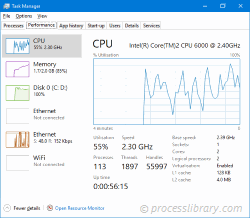
Course Introduction:What is avprotect9x.exe doing on my computer? N/A Non-system processes like avprotect9x.exe originate from software you installed on your system. Since most applications store data on your hard disk and in your system's registry, it is
2024-08-26 comment 0586

Course Introduction:What is avsynmgr32.exe doing on my computer? N/A Non-system processes like avsynmgr32.exe originate from software you installed on your system. Since most applications store data on your hard disk and in your system's registry, it is li
2024-08-26 comment 0134
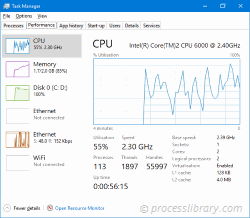
Course Introduction:What is avserve3.exe doing on my computer? N/A Non-system processes like avserve3.exe originate from software you installed on your system. Since most applications store data on your hard disk and in your system's registry, it is likely
2024-08-26 comment 0394
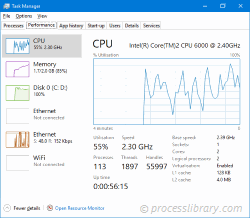
Course Introduction:What is awcapi32.dll doing on my computer? N/A Non-system processes like awcapi32.dll originate from software you installed on your system. Since most applications store data on your hard disk and in your system's registry, it is likely
2024-08-26 comment 0123